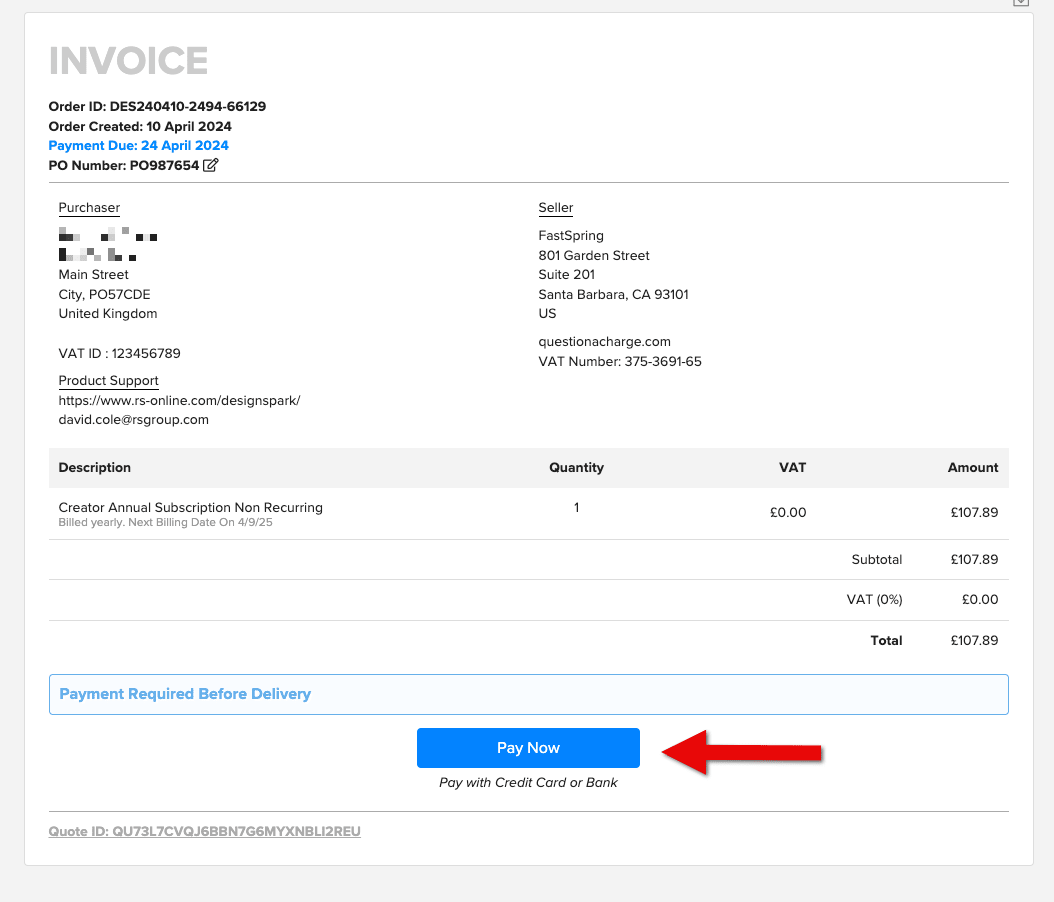- Home
- Support Centre
- Subscriptions Support FAQs
Subscriptions Support
Subscription Management FAQs
Manage my subscription
How do I change my subscription?
Management of the current subscription level is through the My Subscription tab in My Account. This allows you to select a different paid subscription level or drop down to the Free Explorer level
What payment methods are accepted?
Currently we accept card payments, however, other acceptable payment methods are accepted but will vary depending on your location and the currency of the order:
Payment methods for non-quoted subscriptions
| Payment Method | Currencies | Location | Real Time | Auto Recurring |
|---|---|---|---|---|
| Amazon | USD | All | Yes | Yes |
| Cards | All | All | Yes | Yes |
| PayPal | USD, EUR, GBP, AUD, CAD, NZD, CHF, SEK, CZK, DKK, PLN, SGD, JPY, HKD, BRL, MXN | All | Yes | Yes |
Payment methods for quoted subscriptions
| Payment Method | Currencies | Location | Real Time | Auto Recurring |
|---|---|---|---|---|
| Amazon | USD | All | Yes | Yes |
| Cards | All | All | Yes | Yes |
| PayPal | USD, EUR, GBP, AUD, CAD, NZD, CHF, SEK, CZK, DKK, PLN, SGD, JPY, HKD, BRL, MXN | All | Yes | Yes |
| AliPay | CNY, USD | CN, US | Yes | No |
| GiroPay | EUR | DE | Yes | No |
| iDeal | EUR | NL | Yes | No |
| SOFORT | CHF, EUR, GBP, PLN | DE, AT, BE, CH, NL, PL, GB, IT, ES | Yes | No |
| Wire Transfer | USD, EUR, GBP, CAD, JPY, CHF, NZD, PLN, CZK | See availbility below | No | No |
Wire transfers
- USD, GBP, and EUR wires are available for use from most locations.
- CAD, JPY, CHF, NZD, PLN, and CZK wires are available only in countries that use that currency as their native currency.
How can I update my payment method?
This is via the Manage my subscription area within your Account Details page
Do you do annual billing?
Yes, you can purchase the annual payment for Creator or Engineer as usual via PayPal or credit card. You can find more information at: https://www.rs-online.com/designspark/subscriptions-pricing-page
I bought the wrong subscription, what do I do?
You can change your subscription level through the My Subscription tab in My Account..
If you wish to discuss your order or require help amending then please raise a support ticket.
Where do I go to manage my subscription?
This is via the Manage my subscription area within your Account Details page
Can I pause my subscription?
Yes, this is really easy via the Manage my subscription area within your Account Details page, just go to Cancel subscription and you will be given the option to Pause your subscription for a billing period. The consequence of this is that you will only have access to the Explorer level subscription until your Creator or Engineer billing resumes
How do I cancel my subscription?
If you are on the free Explorer subscrion then you can request to have your account deleted by filling in the support form
If you are on either the Creator or Engineer and wish to move to a the Free Explorer tier then you can downgrade your subscription in the Manage my subscription area within your Account Details page
What are the terms of sale and refund policy?
Please refer to the FastSpring® Terms & Conditions of Sale for Purchasers:
https://fastspring.com/legal/terms-sale/
How do I update information on my VAT/GST invoice?
Please contact our billing service provider (FastSpring®) with the information to update:
https://fastspring.com/consumer-support-form/tax-vat-gst/
Why is there a charge on my credit card from ‘FastSpring’ or ‘FSPRG.NL’?
FastSpring® is our official global partner for selling DesignSpark subscriptions. Banks and credit card issuers will use one of their merchant names ‘FastSpring’ or ‘FSPRG.NL’ to record a payment.
FastSpring® will only charge you the DesignSpark subscription fee and you can verify the amount in your email receipt.
Any other amount you see with ‘FastSpring’ or ‘FSPRG.NL’ may be a service fee taken directly by your bank. This could be if you are paying in a foreign currency or from a different country. Please contact your bank about any amount you don’t recognise.
About my subscription
What is included with DesignSpark Explorer?
DesignSpark Explorer is an essentials package with 3D modelling and PCB design software, complimented by basic engineering design services. It is designed to be a no-frills design platform to build out product concepts and get enriched data on the parts you design in. Using DesignSpark Explorer is free-of-charge to all verified DesignSpark members.
So, get your brilliant ideas from concept to prototype now with our easy-to-use tools!
DesignSpark PCB - unlimited schematic size and PCB layer count, multiple file formats, Create BOMs and get RS pricing, View PCBs in 3D, Generate Manufacturing plots and IDFs for mechanical enclosure design, Design Rule Check and Examine PCB before production.
DesignSpark Mechanical - 2D Sketch and 3D Geometry toolset, Import RSDOCS and IDFs (for PCB), Export 3D models in CAD neutral formats (STL, OBJ, 3D PDF), Measure and Quality tools, Enhanced Shading, and lighting, Create and export BOMs.
Access to online component libraries (2D symbols, 2D footprints, 3D models)
Parts intelligence – Manufacturer part number (MPN) search, RS Stock number search, Datasheets, EU RoHS, China RoHS and REACH compliance status, Product status (active, obsolete, etc.), Part Category and description.
Learning and Support - self-learning content (FAQs, tutorials, guides), support centre (troubleshooting articles) and community forum.
And, coming soon:
- Cloud-based electronic circuit simulation and schematic design tool.
- Cloud-based reference designs - supplier products and commonly used electrical circuits.
- Sustainable Design Solutions.
Note: To existing DesignSpark users (download our software before November 2022), the Explorer software will have the same functionality as your current version but with a few fixes and enhancements. To keep our Mechanical software free-of-charge, we have had to restrict to fewer file formats for import/export and these are detailed in our support FAQs.
What is included with DesignSpark Creator?
DesignSpark Creator is a mid-tier paid package with 3D modelling and PCB design software, complimented by engineering design services. It is a powerful design platform that can help take your prototypes to market and get enriched data on the parts you design in.
DesignSpark PCB - unlimited schematic size and PCB layer count, multiple file formats, Create BOMs and get RS pricing, View PCBs in 3D, Generate Manufacturing plots and IDFs for mechanical enclosure design, Design Rule Check and Examine PCB before production.
DesignSpark Mechanical - 2D Sketch and 3D Geometry toolset, Import RSDOCS and IDFs (for PCB), 3D Mirror tool, Detailing tools to annotate parts and create manufacturing drawings, Exchange designs with SOLIDWORKS®, CATIA™ and AutoCAD® users in STEP, IGES, DXF and DWG formats, Measure and Quality tools, Enhanced Shading, and lighting, Create and export BOMs.
Access to online component libraries (2D symbols, 2D footprints, 3D models)
Parts intelligence – Risk assessment (Lifecycle, Supply Chain, Environmental), Conflict minerals, DRC status, MPN search, RS Stock number search, Datasheets, CAS numbers, EU RoHS, China RoHS and REACH compliance status, Environment Friendly Use Period (EFUP), Product status (active, obsolete, etc.), Part Category and description.
Learning and Support - self-learning content (FAQs, tutorials, guides, advanced tips), support centre (troubleshooting articles) and community forum.
And, coming soon:
- Cloud-based electronic circuit simulation and schematic design tool.
- Cloud-based reference designs - supplier products and commonly used electrical circuits.
- Sustainable Design Solutions.
What is included with DesignSpark Engineer?
DesignSpark Engineer is a top-tier paid package with 3D modelling and PCB design software, complimented by engineering design services. It is a powerful design platform that can help take your prototypes to market and get enriched data on the parts you design in.
DesignSpark PCB - unlimited schematic size and PCB layer count, multiple file formats, Create BOMs and get RS pricing, View PCBs in 3D, Generate Manufacturing plots and IDFs for mechanical enclosure design, Blind and Buried Vias for high density PCB design, custom pad shapes, differential pair routing for high-speed signals, panel editor, hierarchical schematic blocks, powerful autorouter, Design Rule Check and Examine PCB before production.
DesignSpark Mechanical - 2D Sketch and 3D Geometry toolset, Import RSDOCS and IDFs (for PCB), 3D Mirror tool, Detailing tools to annotate parts and create manufacturing drawings, Exchange designs with SOLIDWORKS®, CATIA™ and AutoCAD® users in STEP, IGES, DXF and DWG formats, Measure and Quality tools, Enhanced Shading, and lighting, Create and export BOMs.
Access to online component libraries (2D symbols, 2D footprints, 3D models)
Parts intelligence – Average Price and lead times, RS Pricing and Stock data, Alternative parts, Risk assessment (Lifecycle, Supply Chain, Environmental), Conflict minerals, DRC status, MPN search, RS Stock number search, Datasheets, HTS, EECN, Schedule B, CAS numbers, EU RoHS, China RoHS and REACH compliance status, Environment Friendly Use Period (EFUP), Product status (active, obsolete, etc.), Part Category and description.
Learning and Support - self-learning content (FAQs, tutorials, guides, advanced tips), support centre (troubleshooting articles) and community forum.
And, coming soon:
Cloud-based electronic circuit simulation and schematic design tool.
Cloud-based reference designs - supplier products and commonly used electrical circuits.
Sustainable Design Solutions.
Is DesignSpark Explorer free-of-charge?
Yes.
Is DesignSpark Creator free-of-charge?
No, a paid subscription is required.
Is DesignSpark Engineer free-of-charge?
No, a paid subscription is required.
Is commercial use allowed on the DesignSpark Subscription plans and is my design IP protected?
Yes, commercial use is allowed on the DesignSpark Explorer plan. You will have full ownership (including Intellectual Property - IP) of any project you create with our software. Design files from our primary CAD software (DesignSpark Mechanical and PCB) are saved locally on the device you have installed the software to. Therefore, only you can access your own design files.
Quoted Subscriptions
How do I make a payment from a quote?
The process is:
- Request a Quotation, create your quote for an indivudal of a team/ organisation
- You will then be taken to your quote page, a link to your quote will also be emailed to you
- Accept and Continue on the quote.
- Once the quote is acepted, a checkout form is shown, at the top is the ability to add your VAT/ TAX ID, if you are exempt from VAT/ Tax, this will be removed from the invoice.
- Select Invoice, add your PO number to the invoice for your tracking if required
- The Invoice is now generated with the VAT/ Tax details and the PO number.
- Accept the Invoice "Pay Now"
- Select Wire transfer as the payment method and complete the form
- You will be presented with the banking details, on the invoice, to complete the wire transfer
- On receipt of the payment, the subscription will commence, this can take approximately 3 days.
Can I make payment via bank transfer?
Yes
If you reqeust a quote, accept the quote and then create an invoice. The invoice will give you multiple payment options including making a payment via a bank trasnfer. You just need to select this as the payment method and you will be provided with the bank details and reference number for your payment
Can I add a Purchase Order (PO) number to my order?
If you request a quote, accept the quote and select an invoice, you can then add a PO number to the invoice for your tracking
Is the quoted subscription for a monthly or annual period?
All quoted subscriptions are for an annual period
Will a quoted subscription auto renew at the end of the billing period?
No, you will get reminders when the subscription billing period is ending, this will allow you the opportunity to request a new quote in time to maintain a continuous service
Can I request a quotation for multiple users?
Yes, a user can request a quote for multiple users. Once the purchase is complete they will be able to manage and invite users to the seats purchased.
The Multi user quotes are requested here: https://www.rs-online.com/designspark/create-organisation-quote
Can I request a quotation and have it assigned to another user?
Yes, this can be achieved via the multi user quotations by requesting a quote for a single user.
You will then have the ability to invite another person to accept that seat
The Multi user quotes are requested here: https://www.rs-online.com/designspark/create-organisation-quote
Does a quoted subscription have a 7 day free trial?
Due to the subscription commencing on receipt of payment, it is not possible for us to offer a 7 day free trial for quoted subscriptions.
The 7 day free trial can still be accessed via subscriptions on site, just remember to cancel before the quoted subscription payment is received as users can not have multiple subscriptions concurrently
How long does it take for a bank transfer to be accepted and the subscription to start?
Currently bank transfers can still take approximately 3-5 days to process, as soon as FastSpring receive payment, the subscription will be activated on DesignSpark.