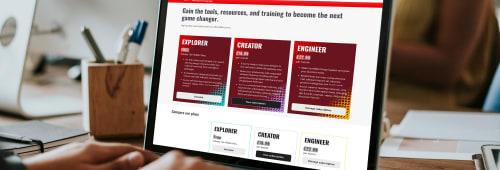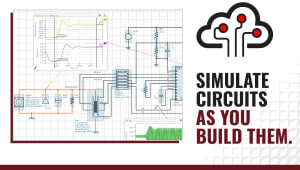DesignSpark Circuit Simulator Software
With one powerful and comprehensive tool, you can design, model, simulate and analyse electronic circuits and systems to streamline your design process. Benefit from easy-to-use schematic tools, circuit simulation engines, waveform viewers and an extensive library of components to model digital, analog, mixed-signal and multi-domain electronics.
Our online DesignSpark Electronic Circuit Simulator is a cloud-based program that you can use for free with our starting point Explorer package, meaning you don't have to download or buy anything to get started. All you need is a web browser and an internet connection! For an upgraded electronic simulator package, our Creator and Engineer paid subscription plans are also available.
What are the key features?
1 min 60 min 60 min tutorials, videos, and FAQs + advanced tips and tricks + advanced tips and tricksCompare Our Plans
Explorer
Creator
Engineer
Free 7-day trial
Free 7-day trial
No hidden fees!
per month
per year
per month
per year
Subscribe to Explorer
Subscribe to Creator
Subscribe to Engineer
DesignSpark PCB
Unlimited schematic sheets and PCB layer count
check_circle
check_circle
check_circle
Export to mechanical design software and Spice simulators
check_circle
check_circle
check_circle
Manufacturing plots (Gerber, Excellon, drill, etc.) and reports (BoM, generic netlist, etc. )
check_circle
check_circle
check_circle
Design rules checker and editor
check_circle
check_circle
check_circle
Bill of Materials composer
check_circle
check_circle
Integrated SnapEDA CAD library
check_circle
check_circle
Advanced DRC checks (undrilled pads, Via to SMD pad distance, etc.)
check_circle
check_circle
Blind and buried vias
check_circle
Heirarchical schematic designs
check_circle
Variant manager, TestLands and mechanical dimensions
check_circle
Differential pairs and buses (define, edit, trunk routing, etc.)
check_circle
Copper coverage report
check_circle
IPC-2581 Output
check_circle
DesignSpark Mechanical
Unlimited projects and design size
check_circle
check_circle
check_circle
Pull, blend, fill and combine tools for complex shapes and geometry manipulation
check_circle
check_circle
check_circle
Generate Bill of Materials and get quotes
check_circle
check_circle
check_circle
Import PCBs in the IDF format
check_circle
check_circle
check_circle
Measure and quality tools (check mass properties, draft angles, curvature, deviation, etc.)
check_circle
check_circle
check_circle
Equation and constraint-based sketching tools
check_circle
check_circle
check_circle
Reverse engineer solid model from 3D scanned mesh (eg. STL)
check_circle
check_circle
3D Mirror tool
check_circle
check_circle
Detailing options for drawing sheets (full GD&T and support for JIS, ISO, ANSI industry standards)
check_circle
check_circle
Cosmetic threads
check_circle
check_circle
Import/Export STEP, IGES, AutoCAD DWG and DXF formats
check_circle
check_circle
Edit 3D objects from Drawing sheet views
check_circle
check_circle
Design and Product Resources
PCB Footprints And Schematics
check_circle
check_circle
check_circle
Reference Designs
check_circle
check_circle
check_circle
3D Product Models
check_circle
check_circle
check_circle
Product Datasheet
check_circle
check_circle
check_circle
RoHS and Reach Compliance Status (Y/N)
check_circle
check_circle
check_circle
3D Model and Footprint
check_circle
check_circle
check_circle
Lifecycle Risk
check_circle
check_circle
Environmental Risk
check_circle
check_circle
RoHS and Reach Compliance Information
check_circle
check_circle
DRC Status
check_circle
check_circle
Technical Attributes
check_circle
Predictive Lifecycle Data
check_circle
Alternative Products
check_circle
Export Compliance - HTC, ECCN, and Schedule B
check_circle
Product Change and End of Life Notifications
check_circle
DesignSpark Circuit Simulator
Simulator Time Limit
Design, modeling, Simulator, and analysis environment for electronic and mechatronic circuits and systems.
check_circle
check_circle
check_circle
Analog, digital, mixed-signal and multi-domain systems including electro-mechanical and electro-thermal.
check_circle
check_circle
check_circle
User access to Partner provided SPICE and VHDL-AMS models. Users can create and import Simulator models.
check_circle
check_circle
check_circle
Unlimited public designs
check_circle
check_circle
check_circle
Closed Groups for Collaboration
check_circle
check_circle
check_circle
Private Groups for Collaboration (DesignSpark invite-only)
check_circle
Training & support
Public discussion forum
check_circle
check_circle
check_circle
Learning materials
check_circle
check_circle
check_circle
Compare Our Plans
Free 7-day trial
Free 7-day trial
No hidden fees!
per month
per year
per month
per year
Subscribe to Explorer
Subscribe to Creator
Subscribe to Engineer
DesignSpark PCB
check_circle
Unlimited schematic sheets and PCB layer count
check_circle
Export to mechanical design software and Spice simulators
check_circle
Manufacturing plots (Gerber, Excellon, drill, etc.) and reports (BoM, generic netlist, etc. )
check_circle
Design rules checker and editor
check_circle
Unlimited schematic sheets and PCB layer count
check_circle
Export to mechanical design software and Spice simulators
check_circle
Manufacturing plots (Gerber, Excellon, drill, etc.) and reports (BoM, generic netlist, etc. )
check_circle
Design rules checker and editor
check_circle
Bill of Materials composer
check_circle
Integrated SnapEDA CAD library
check_circle
Advanced DRC checks (undrilled pads, Via to SMD pad distance, etc.)
check_circle
Unlimited schematic sheets and PCB layer count
check_circle
Export to mechanical design software and Spice simulators
check_circle
Manufacturing plots (Gerber, Excellon, drill, etc.) and reports (BoM, generic netlist, etc. )
check_circle
Design rules checker and editor
check_circle
Bill of Materials composer
check_circle
Integrated SnapEDA CAD library
check_circle
Advanced DRC checks (undrilled pads, Via to SMD pad distance, etc.)
check_circle
Blind and buried vias
check_circle
Heirarchical schematic designs
check_circle
Variant manager, TestLands and mechanical dimensions
check_circle
Differential pairs and buses (define, edit, trunk routing, etc.)
check_circle
Copper coverage report
check_circle
IPC-2581 Output
DesignSpark Mechanical
check_circle
Unlimited projects and design size
check_circle
Pull, blend, fill and combine tools for complex shapes and geometry manipulation
check_circle
Generate Bill of Materials and get quotes
check_circle
Import PCBs in the IDF format
check_circle
Measure and quality tools (check mass properties, draft angles, curvature, deviation, etc.)
check_circle
Equation and constraint-based sketching tools
check_circle
Unlimited projects and design size
check_circle
Pull, blend, fill and combine tools for complex shapes and geometry manipulation
check_circle
Generate Bill of Materials and get quotes
check_circle
Import PCBs in the IDF format
check_circle
Measure and quality tools (check mass properties, draft angles, curvature, deviation, etc.)
check_circle
Equation and constraint-based sketching tools
check_circle
Reverse engineer solid model from 3D scanned mesh (eg. STL)
check_circle
3D Mirror tool
check_circle
Detailing options for drawing sheets (full GD&T and support for JIS, ISO, ANSI industry standards)
check_circle
Cosmetic threads
check_circle
Import/Export STEP, IGES, AutoCAD DWG and DXF formats
check_circle
Edit 3D objects from Drawing sheet views
check_circle
Unlimited projects and design size
check_circle
Pull, blend, fill and combine tools for complex shapes and geometry manipulation
check_circle
Generate Bill of Materials and get quotes
check_circle
Import PCBs in the IDF format
check_circle
Measure and quality tools (check mass properties, draft angles, curvature, deviation, etc.)
check_circle
Equation and constraint-based sketching tools
check_circle
Reverse engineer solid model from 3D scanned mesh (eg. STL)
check_circle
3D Mirror tool
check_circle
Detailing options for drawing sheets (full GD&T and support for JIS, ISO, ANSI industry standards)
check_circle
Cosmetic threads
check_circle
Import/Export STEP, IGES, AutoCAD DWG and DXF formats
check_circle
Edit 3D objects from Drawing sheet views
Design and Product Resources
check_circle
PCB Footprints And Schematics
check_circle
Reference Designs
check_circle
3D Product Models
check_circle
Product Datasheet
check_circle
RoHS and Reach Compliance Status (Y/N)
check_circle
3D Model and Footprint
check_circle
PCB Footprints And Schematics
check_circle
Reference Designs
check_circle
3D Product Models
check_circle
Product Datasheet
check_circle
RoHS and Reach Compliance Status (Y/N)
check_circle
3D Model and Footprint
check_circle
Lifecycle Risk
check_circle
Environmental Risk
check_circle
RoHS and Reach Compliance Information
check_circle
DRC Status
check_circle
PCB Footprints And Schematics
check_circle
Reference Designs
check_circle
3D Product Models
check_circle
Product Datasheet
check_circle
RoHS and Reach Compliance Status (Y/N)
check_circle
3D Model and Footprint
check_circle
Lifecycle Risk
check_circle
Environmental Risk
check_circle
RoHS and Reach Compliance Information
check_circle
DRC Status
check_circle
Technical Attributes
check_circle
Predictive Lifecycle Data
check_circle
Alternative Products
check_circle
Export Compliance - HTC, ECCN, and Schedule B
check_circle
Product Change and End of Life Notifications
DesignSpark Circuit Simulator
check_circle
Design, modeling, Simulator, and analysis environment for electronic and mechatronic circuits and systems.
check_circle
Analog, digital, mixed-signal and multi-domain systems including electro-mechanical and electro-thermal.
check_circle
User access to Partner provided SPICE and VHDL-AMS models. Users can create and import Simulator models.
check_circle
Unlimited public designs
check_circle
Closed Groups for Collaboration
check_circle
Design, modeling, Simulator, and analysis environment for electronic and mechatronic circuits and systems.
check_circle
Analog, digital, mixed-signal and multi-domain systems including electro-mechanical and electro-thermal.
check_circle
User access to Partner provided SPICE and VHDL-AMS models. Users can create and import Simulator models.
check_circle
Unlimited public designs
check_circle
Closed Groups for Collaboration
check_circle
Design, modeling, Simulator, and analysis environment for electronic and mechatronic circuits and systems.
check_circle
Analog, digital, mixed-signal and multi-domain systems including electro-mechanical and electro-thermal.
check_circle
User access to Partner provided SPICE and VHDL-AMS models. Users can create and import Simulator models.
check_circle
Unlimited public designs
check_circle
Closed Groups for Collaboration
check_circle
Private Groups for Collaboration (DesignSpark invite-only)
Training & support
check_circle
Public discussion forum
check_circle
Learning materials
tutorials, videos, and FAQs
check_circle
Public discussion forum
check_circle
Learning materials
+ advanced tips and tricks
check_circle
Public discussion forum
check_circle
Learning materials
+ advanced tips and tricks
Frequently asked questions
Go to Circuit Simulator Software
DesignSpark Circuit Simulator is a cloud based simulation software that you can use for free with our Explorer package