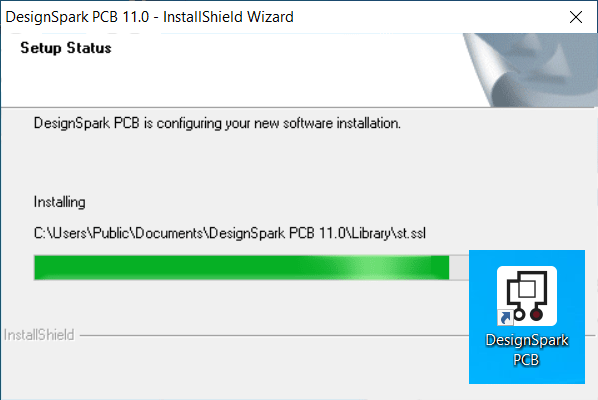
Getting started
Find out how to Download, install, and get logged into the software
Get a head start on your journey from design to manufacture using our step-by-step tutorials for beginner, intermediate and advanced engineers
Cover everything from the basics of using your software to more complex subjects, such as understanding how to work with components or preparing your PCB for manufacture.
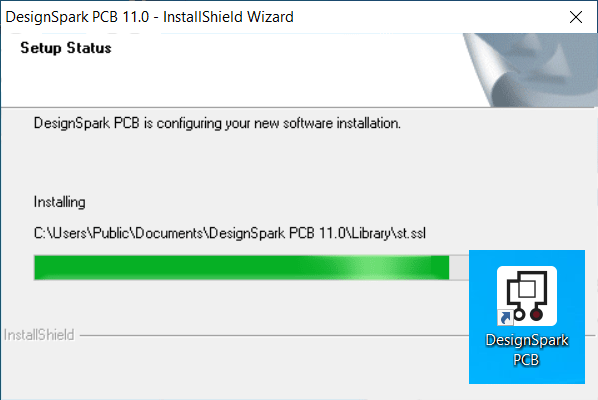
Find out how to Download, install, and get logged into the software
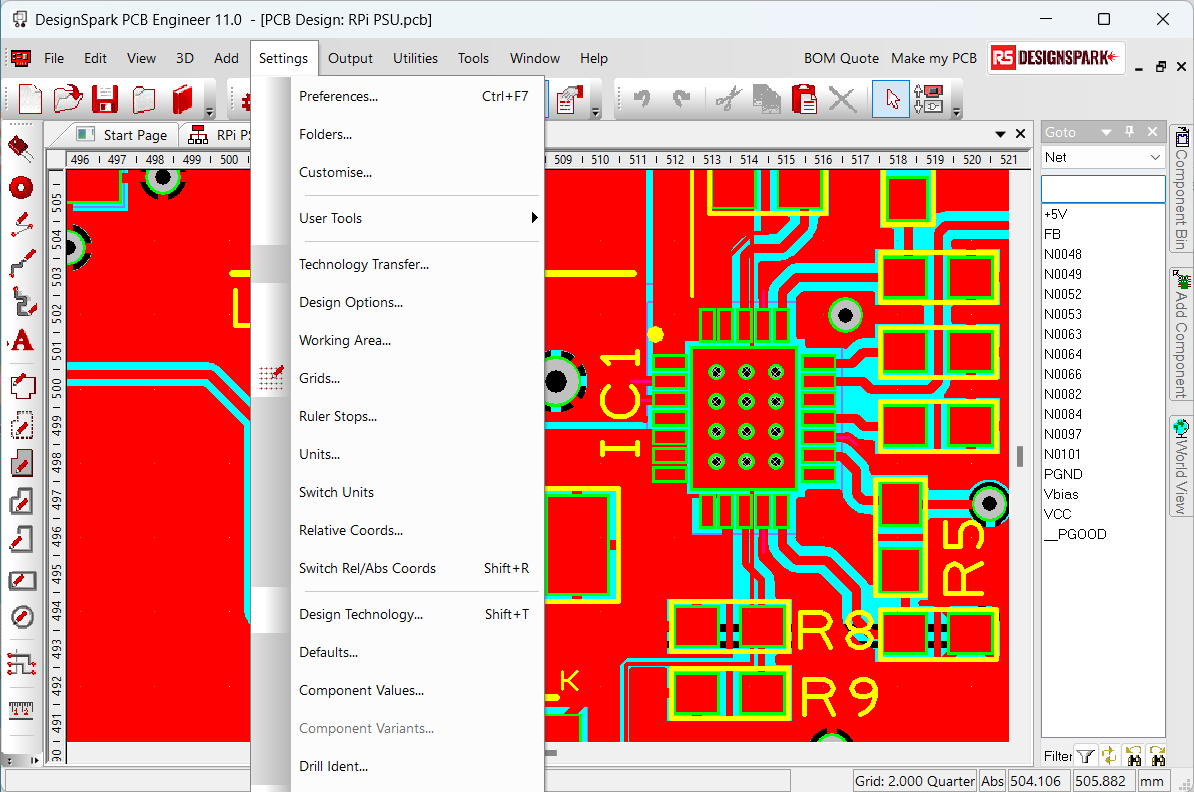
Learn how to naviagate and use the functions within the software
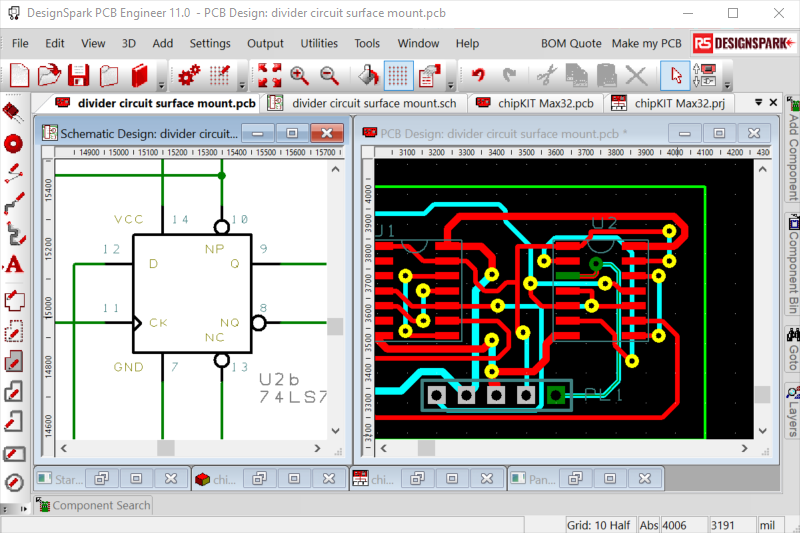
Learn how to create and build your first PCB Design from Schematic to PCB Layout

Understanding and working with 2D models and libraries
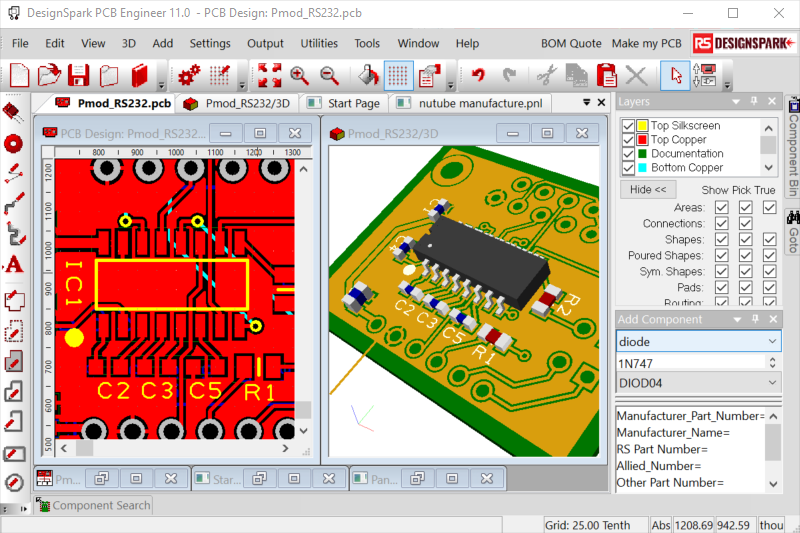
Find out how to use features within the software to complete your project design
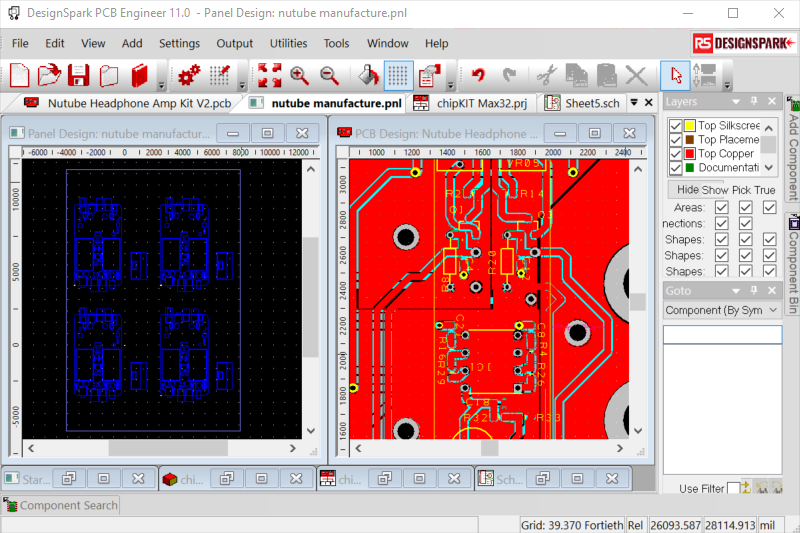
Preparing your PCB design Project ready for manufacture
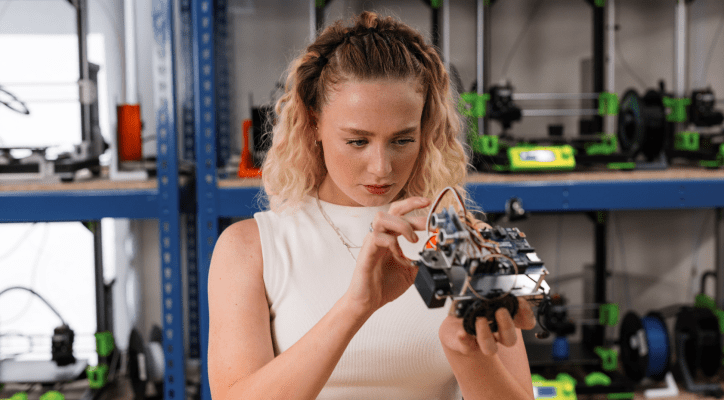
Always free, No hidden fees
Register a free account
A multi-seat licence gives engineering managers flexibility and control.
Find inspiration, receive support and share your work with other DesignSpark PCB creators.