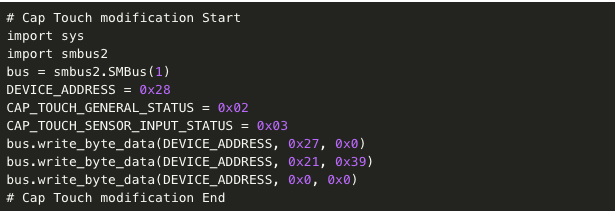Space Invaders with XinaBox and Raspberry Pi
Follow projectHow do you feel about this article? Help us to provide better content for you.
Thank you! Your feedback has been received.
There was a problem submitting your feedback, please try again later.
What do you think of this article?
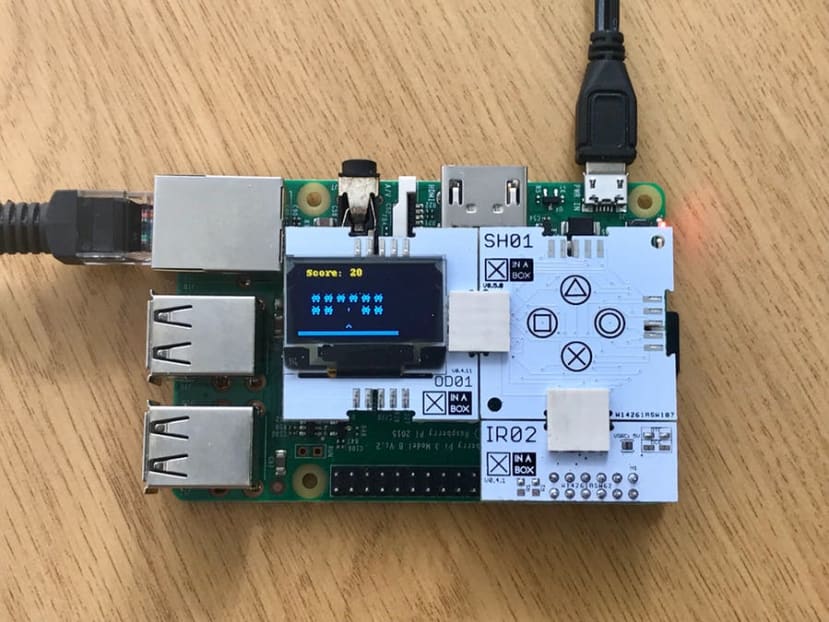 Using the Capacitive Touch xCHIP we can play space invaders with the OD01 and Raspberry Pi.
Using the Capacitive Touch xCHIP we can play space invaders with the OD01 and Raspberry Pi.
Parts list
| Qty | Product | Part number | |
|---|---|---|---|
| 1 | Raspberry Pi 2 Model B | 832-6274 | |
| 1 | XinaBox OD01, OLED Display 128x64 OLED Display Module with SSD1306 | 174-3718 | |
| 1 | Raspberry Pi Bridge | 174-3694 | |
| 1 | XinaBox Capacitive Touch Module for CAP1296 | 174-3734 | |
| 1 | AVX SMT OPEN ENDED CARD EDGE 10W | 174-4977 | |
By using the XinaBox xCHIPs we eliminate the need for soldering, wiring or any specific hardware knowledge. This project demonstrates how to play Space Invaders on a RaspberryPi wih an OLED display and Capacitive Touch panel
This video shows how the hardware is clicked together
Step 1: Preparation
- Assemble the hardware as shown in the video above
- Install the LUMA OLED library, by following these instructions: https://luma-oled.readthedocs.io/en/latest/intro.html and https://github.com/rm-hull/luma.oled.
Step 2: Modify invaders.py example
- The attached code is the complete code with modification. It has only been modified at the beginning with this code:
- And in the end with this code:
- Now run the code:
./invaders.pyorpython invaders.py