SATNOGS – Crowd Sourced Satellite Ground Station
Follow projectHow do you feel about this article? Help us to provide better content for you.
Thank you! Your feedback has been received.
There was a problem submitting your feedback, please try again later.
What do you think of this article?
 Listening to spacecraft from my back garden ... and being able to access other people's antenna in their back gardens around the world, means we can hear satellites for most of their journey as they circle the globe.
Listening to spacecraft from my back garden ... and being able to access other people's antenna in their back gardens around the world, means we can hear satellites for most of their journey as they circle the globe.
Parts list
| Qty | Product | Part number | |
|---|---|---|---|
| 1 | Wimo TA1 Turnstile Antenna https://www.wimo.com/scanner-antennas_e.html#004 | ||
| 1 | Technofix UK Shop https://shop.technofix.uk/ RTL-SDR V3 | ||
| 1 | Raspberry Pi 3 Model B SBC Computer Board | 182-6547 | |
| 1 | Transcend 8 GB MicroSDHC SD Card | 758-2607 | |
| 1 | RS PRO Male BNC to Male BNC RG58 Coaxial Cable, 50 Ω | 426-2094 | |
| 2 | RS PRO Straight 50Ω Cable Mount BNC Connector, Plug, Nickel, Crimp Termination, RG58 | 546-4853 | |
| 1 | Connector,Coaxial,BNC,Adaptor,Jack,Jack,50Ohm,Nickel Plated | 512-1411 | |
| 1 | Stand Off Bracket https://www.screwfix.com/p/labgear-tv-aerial-stand-off-bracket-9/90874 | ||
We don't see the International Space Station go overhead every night due to orbital mechanics – the relationship between the spin of our planet and how satellites 'stay up'. Most satellites do not go around the Earth's equator – instead they are inclined at an angle. As the Earth spins beneath them, their ground track – the bit of Earth they are directly above – changes with each orbit. Because of this, a satellite lower than 2000km (in a Low Earth Orbit) will only pass over a particular point on the globe a few times a month, and then only for a few minutes.
This means that anyone who wants to listen to a satellite must rely on a network of ground stations to be able to receive the telemetry (data). NASA, ESA, and Roscosmos have well-established ground stations – some of which are located on ships and able to move about. However, those sending up independent small satellites are either beholden to the larger ground station networks or need to make their own. Each individual ground station can be inexpensive, but to cover the globe you need a lot of them!
Reading Jo Hinchliffe's articles in Hackspace Magazine (free to download pdf), I discovered that one answer to this problem is by crowdsourcing and open-sourcing the ground stations in a project called SatNOGS.
As I type this, there are 170 ground stations online, with a further 379 offline and 90 in the "testing" phase.
It's not very complex to set up – to add your own ground station you need a Raspberry Pi (not a Version 4 though) a dongle (RTL-SDR V3) and an antenna (I used the WiMo TA1 Turnstile antenna). A project cost of about £150.
And once it is up and running, other people can request that your ground station listens to a particular satellite as it passes overhead. Without you having to do anything!
I decided to make my own Ground Station. Jo's instructions were simple to follow – the longest part was probably downloading and burning the Raspberry Pi SatNOGS image to the SD card. Once the Pi boots, I usually use the desktop, but the image goes straight to the terminal. Easy enough to change though, or work through using Jo's instructions. It was gratifying to see the little orange blob of my station appear on the ground station map. For privacy/security reasons, I moved the Latitude and Longitude quite some miles away from my actual house – for the purposes of a satellite passing overhead, it won't make too much difference.
Dongle – I used the RTL-SDR V3 USB dongle
Antenna – I used the Wimo TA1 Turnstile Antenna
As the Pi was going to live in my garage, I needed a case for it, so I 3D printed one I found on Thingiverse - (Thanks to Walter Hsiao)
Technical talk and Jargon in the world of antennas:
RG58 Cable – a type of coaxial cable often used for RF connections.
BNC Connector – quick connect/disconnect connector used for coaxial cable. It's a bayonet fitting, similar to some lightbulbs.
BNC connectors and RG58 cable are common on oscilloscopes.
SMA Connector (SubMiniature version A) – smaller coaxial cable than BNC, with a screw coupling.
Testing:
Before attaching the antenna to the garage wall, I decided to test it – using a parasol stand to keep it upright. I kept the SatNOGS status as "testing" until I was happy with the results once it was installed on the garage wall.
To start with I just scheduled all the possible passes.
One of the first results I got looked like this:
which I got quite excited by, but it turns out, the greenish lines are probably artifacts of my dongle.
However, not long after, I got this result:
Which, when I downloaded the audio, came through as actual voices! (Audio file attached).
This proved to me that everything was working fine, so I installed the antenna on the garage and the Pi safely inside the garage.
SatNOGS Observations
Once you have scheduled your Pi to listen for satellites (using the SatNOGS website), just sit back and it will do it all automatically (the wiki on the SatNOGS page is very helpful if it doesn't – there's also a great community who are willing to help).
Once the satellite has passed overhead, you will get a "verification required" notification on your dashboard. You then need to look at the pass and determine whether there was a satellite there (Good), not there (Bad) or if your end (antenna, Pi, etc.) stopped working (Failed). I had to listen to a lot of "Bad" audio before I could determine from the waterfall picture whether they were Good or not. And I'm still not convinced I do it correctly every time.
My Ground Station (917) is now out of testing and online permanently, and anyone who wants to can ask it to listen to a satellite!
Things I didn't get right the first time:
I attached a BNC connector to the coaxial cable on the antenna – THREE TIMES – before I thought to check that the short between the core and the sheath was actually built into the antenna. (I eventually asked WiMo – who have a wonderful aftersales help response, and who said: "the short is normal, it’s in the antenna itself due to its construction."
I somehow lost (snapped) the end of the 6mm SDS drill bit in the garage wall while fixing the bracket!
I poked myself numerous times with the antenna.
Things I'd do differently:
There's an SMA connector on the dongle, so I needed to get an SMA to BNC (female) connector. This fitted correctly to the BNC (Male) connector I had put on the antenna coaxial and was great for testing. However, when fitting the antenna to the garage, I needed to extend the coaxial cable. The only 5m coaxial cable I could buy from RS with connectors had a male BNC on each end – so I needed to get an adaptor.
Maybe future additions:
Add a LNA (low noise amplifier) and an FMnotch filter
Update 17 Feb 2020 - antenna assembly:
The top elements of the antenna assembly:
The equal length elements are opposite to each other.
long
short + short
long


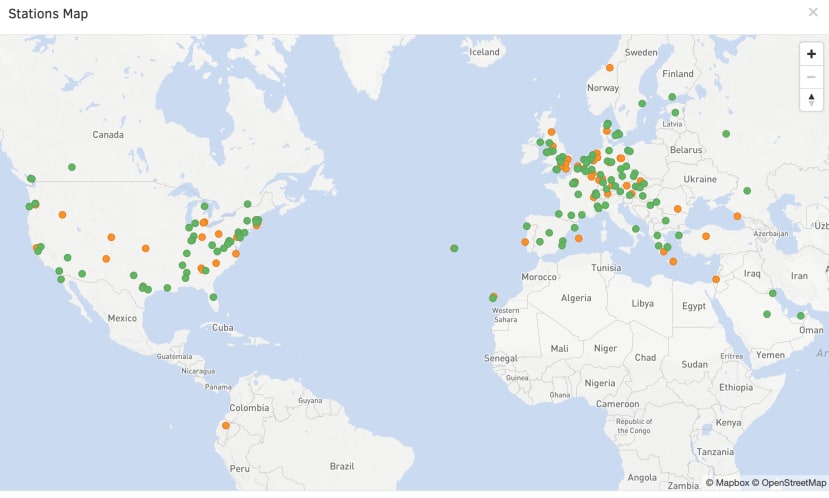


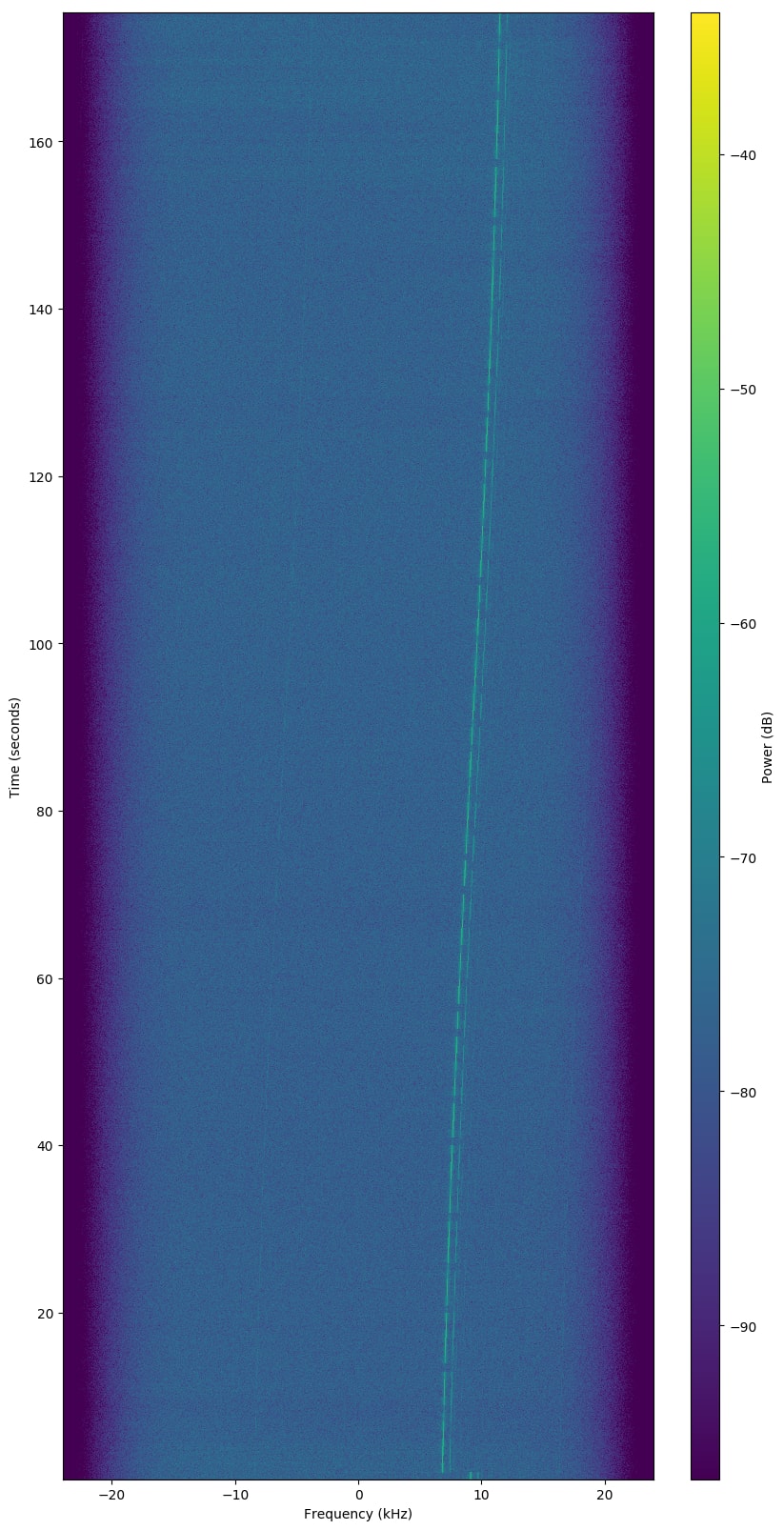
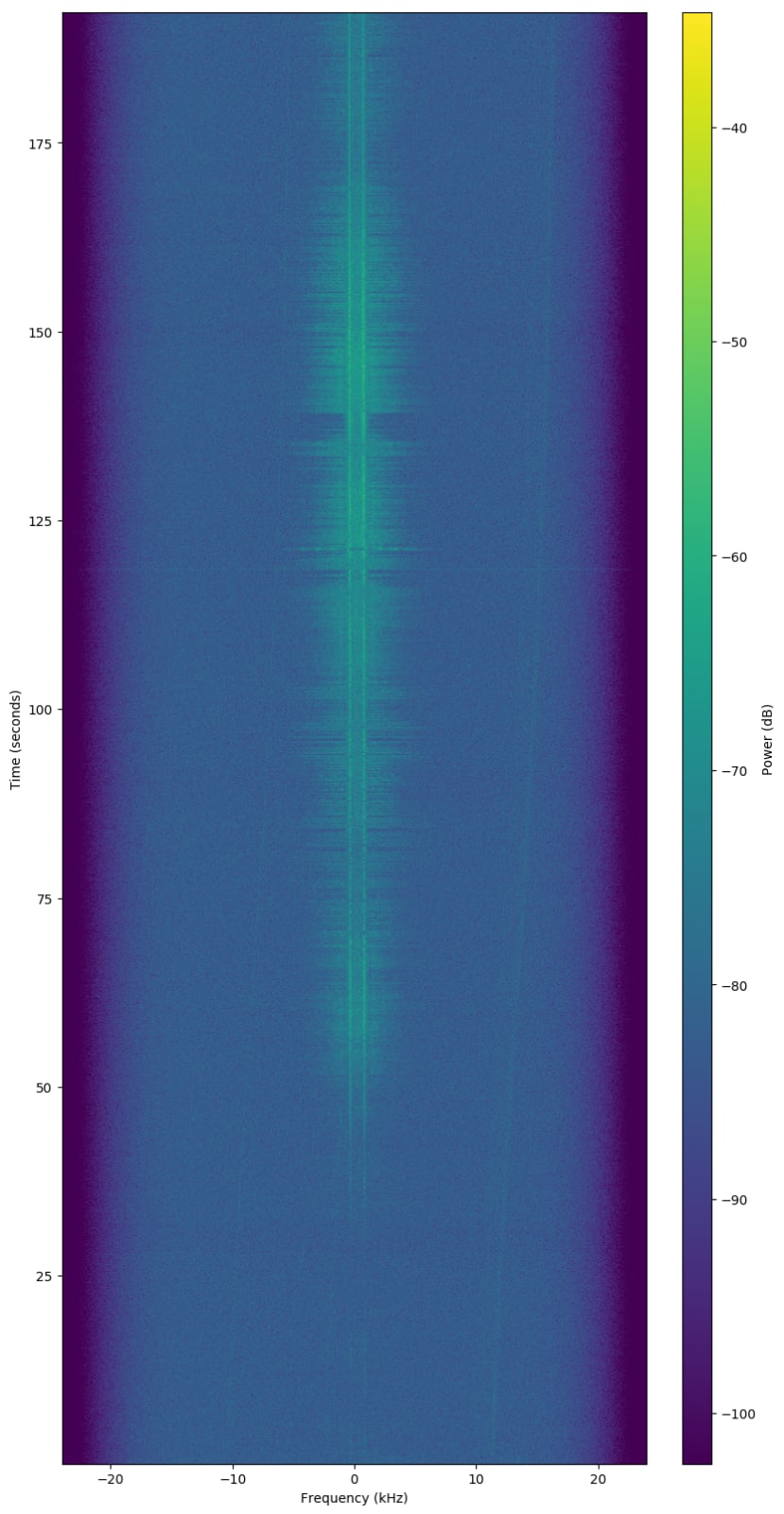

Comments