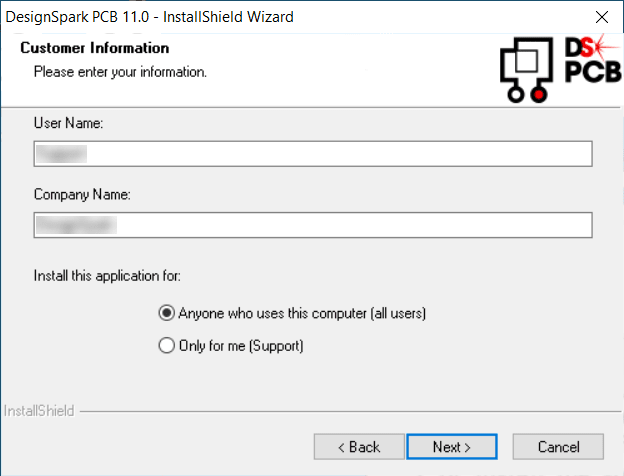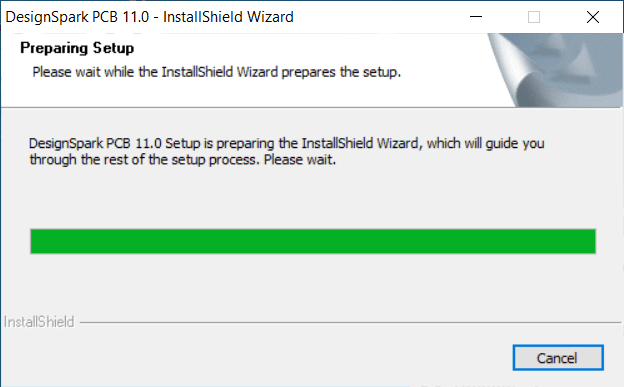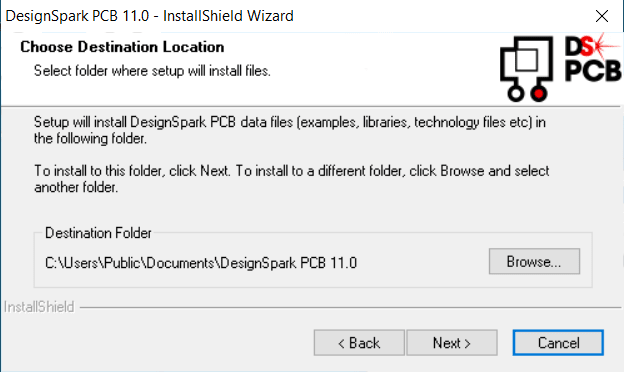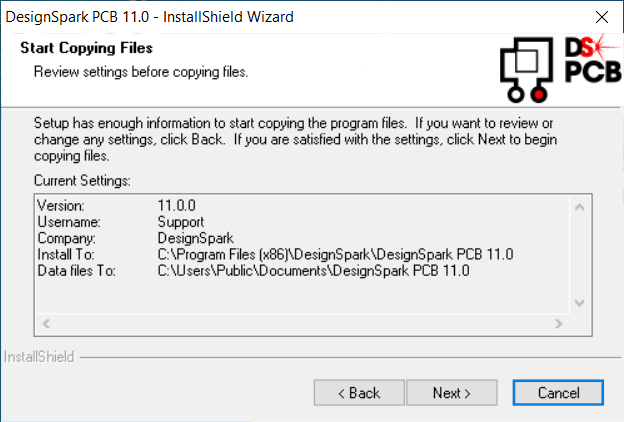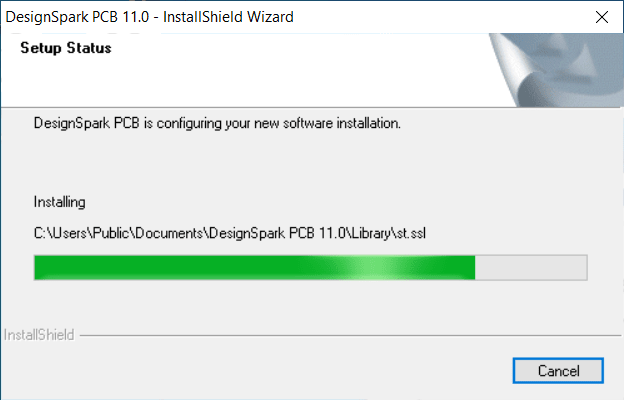How do I install DesignSpark PCB? A step-by-step guide.
Follow tutorialHow do you feel about this tutorial? Help us to provide better content for you.
Thank you! Your feedback has been received.
There was a problem submitting your feedback, please try again later.
What do you think of this tutorial?
This tutorial requires:
DesignSpark PCB V11.0.0Once you have downloaded the DesignSpark PCB install file, double-click to run and InstallShield will launch. Then follow the steps below, for most users, the default settings are all that is required and are recommended.
InstallShield Wizard.
The InstallShield Wizard launches, click <Next> to start the process.
License Agreement
Read and accept the License Agreement.
Customer Information
Enter your User Name and Company Name and select whether to install on your computer for any Windows account or just the currently logged-in user.
Installation Location.
InstallShield will now perform various tasks such as unpacking and preparation for installation.
The recommended installation folder is shown. Click <Next> to accept.
User data files and location.
The recommended location for libraries and technology files is shown, click <Next> to accept.
Review of target locations.
A summary of the selected locations is now presented for review. Click <Next> to proceed.
Software Installation and launch requirements.
The DesignSpark PCB program installation and configuration will now occur.
InstallShield is now complete.
Do not check the “Launch the application now” box, just click <Finish>
Now check and install any Quick Fix updates.
Using a Windows Administrator account, right-click on the DSPCB desktop shortcut icon and select "Run as Admin".
This last step is important as it provides higher privileges to the software and allows access to the internet for the licensing step.
Now log in to obtain your license and start using the software.
Once licensed you can launch the DSPCB program as normal by a double click on the desktop icon.
Additional reading
NOTE. Users on a business network may need to take additional steps to license the software.
Please request your IT department to allow access to the following URLs on any network proxy server/firewall:
https://tools.designspark.com/designspark/api/tools/licenses
https://api.licensespring.com
Once access is granted, launch the application as described.