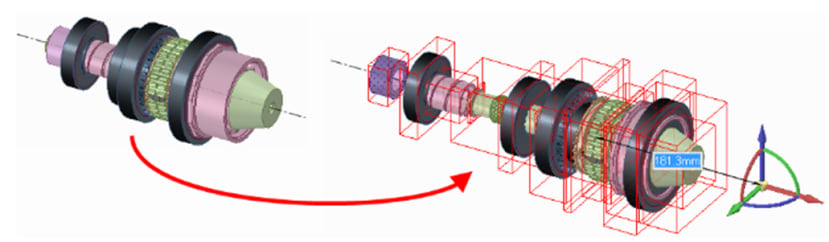How do I explode an assembly with the Move tool?
Follow tutorialHow do you feel about this tutorial? Help us to provide better content for you.
Thank you! Your feedback has been received.
There was a problem submitting your feedback, please try again later.
What do you think of this tutorial?
This tutorial requires:
DesignSpark Mechanical V6.0You can explode assemblies for a detailed look inside with the Move tool and the Fulcrum tool guide.
1. Select all the components in the Structure tree that are part of the assembly you want to explode.
2. Anchor the Move handle on one component.
3. Select the Fulcrum tool guide and click another component.
4. Select an axis on the Move handle and drag to explode the assembly in that direction.
Watch this demo (click to enlarge):