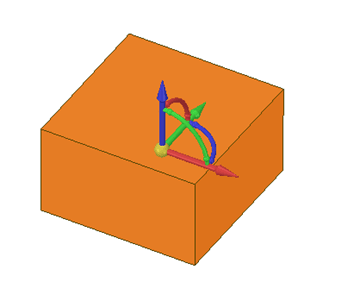How do I align objects to the grid origin?
Follow tutorialHow do you feel about this tutorial? Help us to provide better content for you.
Thank you! Your feedback has been received.
There was a problem submitting your feedback, please try again later.
What do you think of this tutorial?
This tutorial requires:
DesignSpark Mechanical V6.0Using the Move tool and the Up To option, you can relocate objects anywhere in the 3D space to the world origin or to centre of another sketch grid. The world origin is depicted by the smaller move handle below.
Click on the Move tool and triple-click (left mouse button) select the 3D object/ 2D sketch.
Choose the 'Up To' option and then click on the centre of the axis handle (at grid origin).


The selected object will now be centred at the origin.