DesignSpark Mechanical Cheat Sheet
Follow articleHow do you feel about this article? Help us to provide better content for you.
Thank you! Your feedback has been received.
There was a problem submitting your feedback, please try again later.
What do you think of this article?
If you're a beginner or even an intermediate user of DesignSpark Mechanical, it can be overwhelming to remember all the different commands and shortcuts. That's why a cheat sheet can be an incredibly useful tool to have on hand.
The cheat sheet includes common commands and shortcuts for tasks such as selecting and manipulating objects and navigating the 3D space. By keeping this cheat sheet nearby, you'll be able to work more efficiently and effectively, without constantly having to search through menus or look up commands. The cheat sheet is available as both a mobile and desktop wallpaper, which means that you can easily access it from your computer or mobile device.
Remember, though, that the cheat sheet is just a tool to help you learn the software - it's not a replacement for practice and experimentation. As you become more familiar with the software, you may find that you rely less and less on the cheat sheet. But until then, having it by your side can make the learning process much smoother. The full list of keyboard shortcuts can be found here.


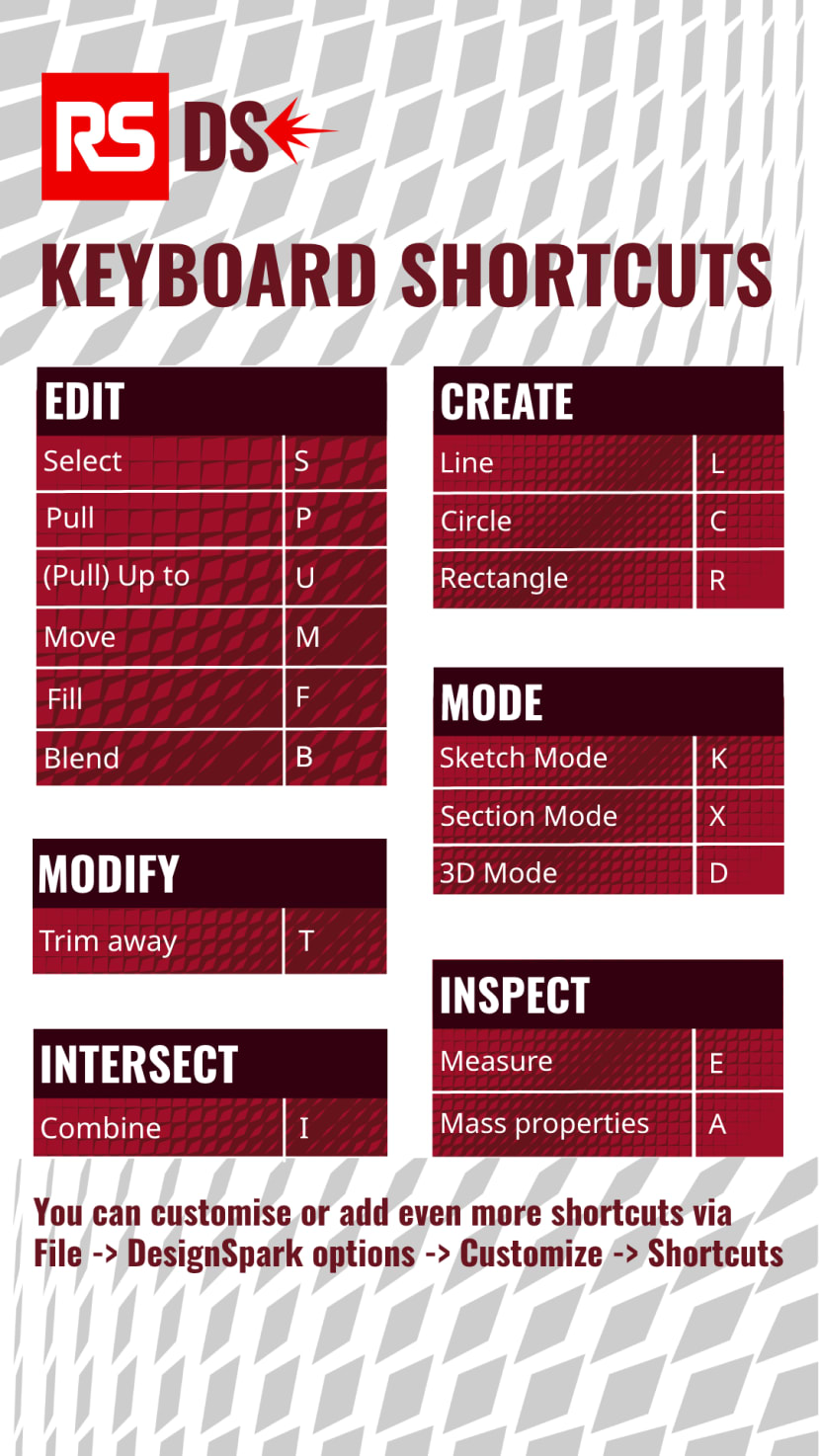
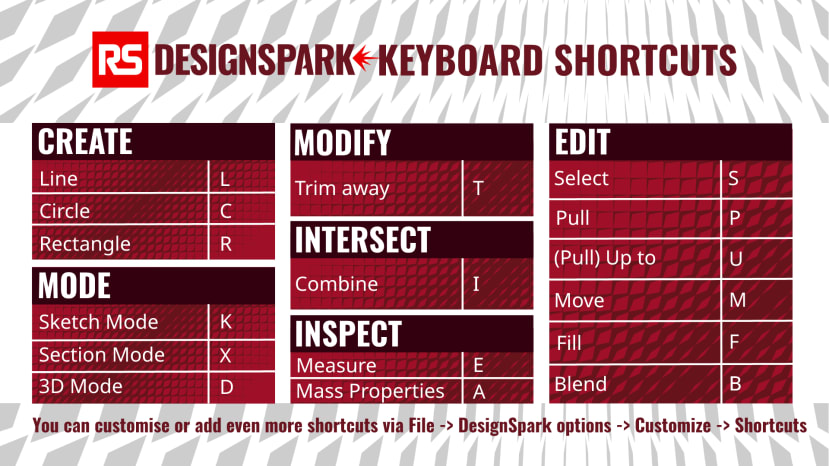
Comments