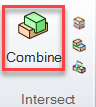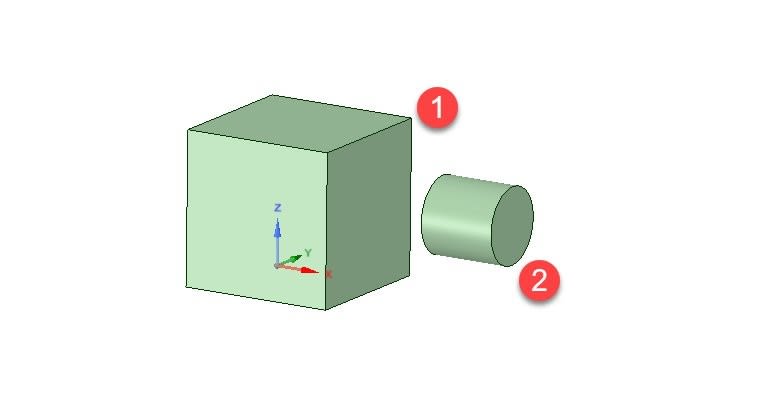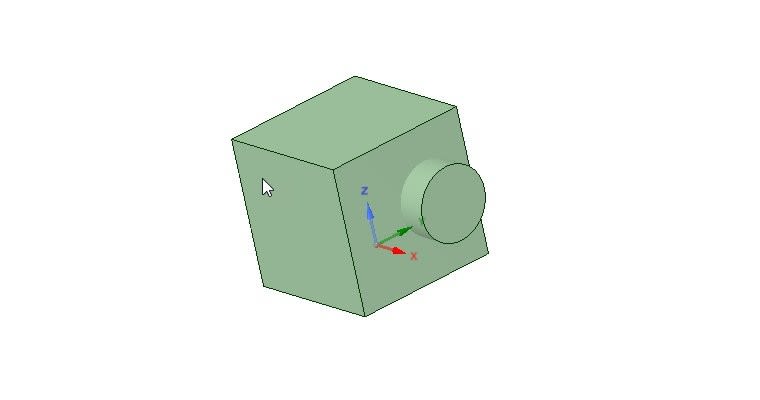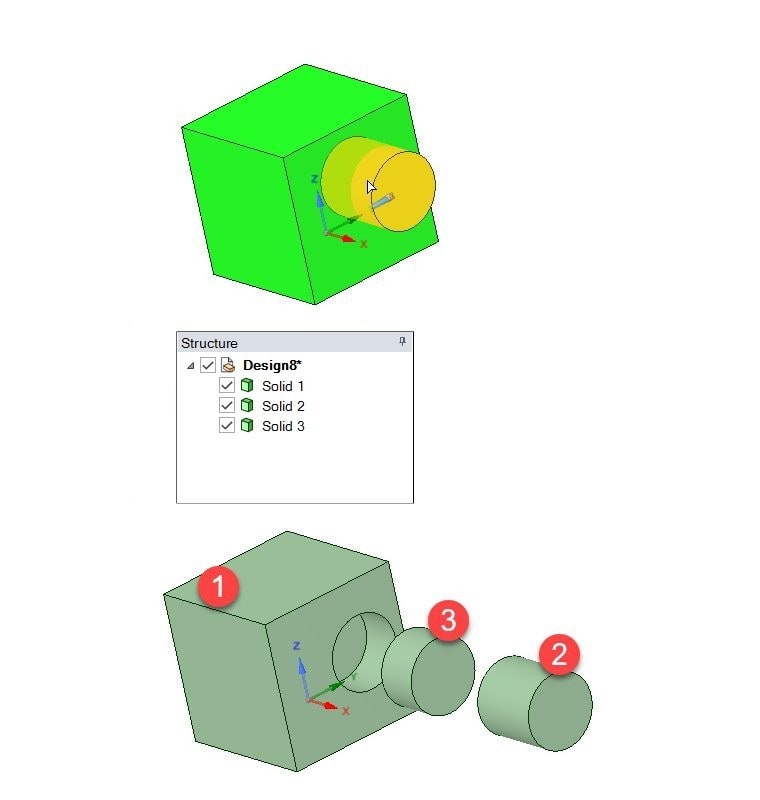Creating a Negative?
Follow articleHow do you feel about this article? Help us to provide better content for you.
Thank you! Your feedback has been received.
There was a problem submitting your feedback, please try again later.
What do you think of this article?
Can I create a negative of an object?
Here at DesignSpark we have heaps of DS Mechanical tutorials, how to guides and videos to help you make the most of your design time. In this short article, which can be found in the DSM Zendesk area, we take a peek at creating a negative version of a 3D object.
There’s plenty more DesignSpark Mechanical hints and guides right here.
This will create a reverse/ negative design for use as a mould or similar
To do this we use the combine tool which is found in the Intersection menu
To start, draw two shapes, one will be the base (1) and the other the cutter (2)
Move the cutter into the base
Selecting the combine tool from the intersection menu
Select the base and then the cutter, this then creates a third object which is the waste material. Notice the saw against the cursor when selecting the cutter object.
Delete the waste material and the cutter object to leave the base with a negative object of the cutter.
Read this article and comment on Zendesk