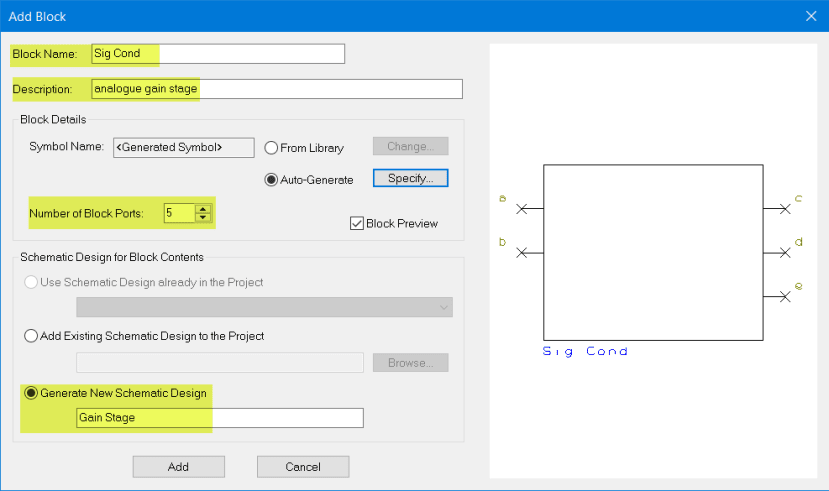Hierarchical schematic designs - DesignSpark PCB
Follow articleHow do you feel about this article? Help us to provide better content for you.
Thank you! Your feedback has been received.
There was a problem submitting your feedback, please try again later.
What do you think of this article?
Introduction
DesignSpark PCB and DSPCB with an Engineer subscription both support multisheet schematic designs, these are ideal for larger projects allowing the design to be broken down into smaller sections or functions.
DSPCB with an Engineer subscription has the additional feature of hierachical schematic designs, here a design can have a block schematic symbol to provide clearer functionallity of the circuit.
The detailed schematic design of the block is on a separate sheet accessed by simply clicking on the block.
The advantages hierarchical designs over the flat multisheet schematic design are:
- the circuit functionality can be understood from the top level schematics.
- multi channel design work is considerably simplified.
- the blocks can be reused in other projects.
- errors can be reduced by repeated use of a proven design function.
Why use a hierarchical schematic design?
The introduction identifies the key features and benefits, but now let's examine these in more detail.
Multisheet schematics are a powerful way of segregating your design, however for Engineer subscription users this can be enhanced with a hierarchical design where 'blocks' can represent the equivalent of the additional sheets.
Taken to the limit the top level can be a block diagram showing the interconnect of the functional circuits. This provides a structured design showing the functional elements, i.e. a "Top Down" approach.
You can also re-use commonly used circuit elements. This promotes "Bottom Up" design; where you reuse predefined circuit elements to build a solution in the schematic design.
A combination of both "Top Down" and "Bottom Up" design provides great flexibility.
The basic process flow structure is.
A more detailed view showing the various options:
Full details of the process of creating Hierarchical designs is provided in 'Help'.
The basic steps are:
'Add blocks' to your schematic. This is available from the menu bar under "Add".
Now configure your block requirements such as the name, description, and the number of block ports. There are multiple options for adding the schematic to the block but here we generate a new schematic design.
Once you click "Add" the block appears in your current schematic sheet, ready to add your schematic. Use the "Push into Block" from the menu or shortcut <Pgdown> and the schematic sheet for the block opens.
Now create your schematic for the block and also add the block "ports" which will be the hierarchical links. From the menu bar select Add - Block Port.
Add your required Block Ports and the schematic design and save. The hierarchical block is complete and an element of your main schematic dsign.
Below shows an example circuit in Hierarchical Block with the Block Ports highlighted.
In this situation the Hierarchical structure is allowing for a clearer understanding of the top level functional design and interconnectivity as shown by this "work in progress" design with two of four channels completed.The details of the filter circuit and gain stages are hidden to avoid confusion.
What about net names?
Within DSPCB and DSPCB with Engineer subscription, all auto named nets of the type N0098, N1056 etc are local to the sheet they are created on, hence there is no interconnection or interaction across sheets.
Any named net such as DigIn3, +5V, CS etc., are global and will be interconnected across sheets.
These rules also apply to hierarchical designs and allows the blocks to be independent of other blocks and the rest of the schematic.
Additional details.
Blocks can have meaningful shapes or symbols to represent their function, such as for a filter, amplifier, RF block which makes the schematic functions clearer.
These blocks can also be reused for multiple channels on the current design or be reused from a previous design.
To assist with this a block does not have to be recreated from scratch, it can be created by a selective capture from a previous designs, hence speeding up the design process and ensuring an accurate copy.