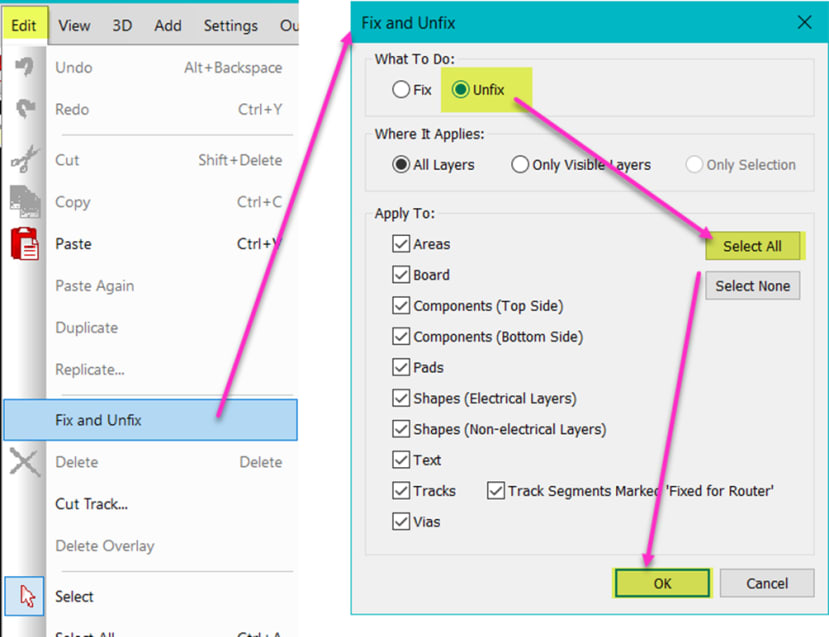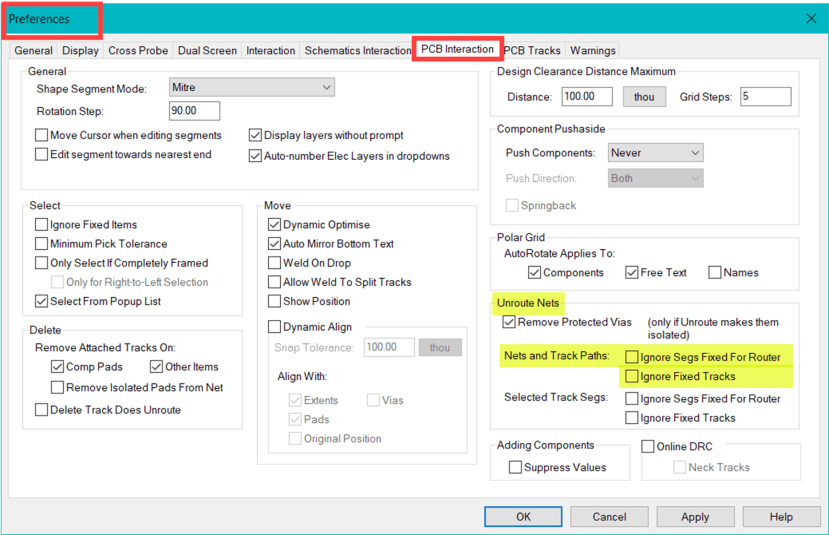Why are some parts of my PCB design (like, tracks) not editable and how do I correct this?
Follow tutorialHow do you feel about this tutorial? Help us to provide better content for you.
Thank you! Your feedback has been received.
There was a problem submitting your feedback, please try again later.
What do you think of this tutorial?
This tutorial requires:
DesignSpark PCB V11.0.0When opening a previous design created using DSPCB, you may find certain functions/tools do not allow you to edit everything. The reason is that parts of the DSPCB design are 'fixed'.
It is recommended that you start using your old DSPCB design by "unfixing" everything, this is simply achieved using Edit -> Fix and Unfix from the Menu bar.
In the new window select "Unfix", "Select All" and "OK".
Everything is now editable.
Items can now be selectively "Fixed" and "Unfixed" as required.
Additional options for paid subscribers
Alternatively, as "all manually laid tracks are automatically fixed for router" you may change the default settings in DSPCB (with Creator or Engineer subscription) to work better when continuing with an old design.
Go to Settings - Preferences - PCB Interaction and ensure the checkboxes highlighted in the image below are not selected.
Note: As with all settings you may wish to change/ select these options again at a later stage of the project development.