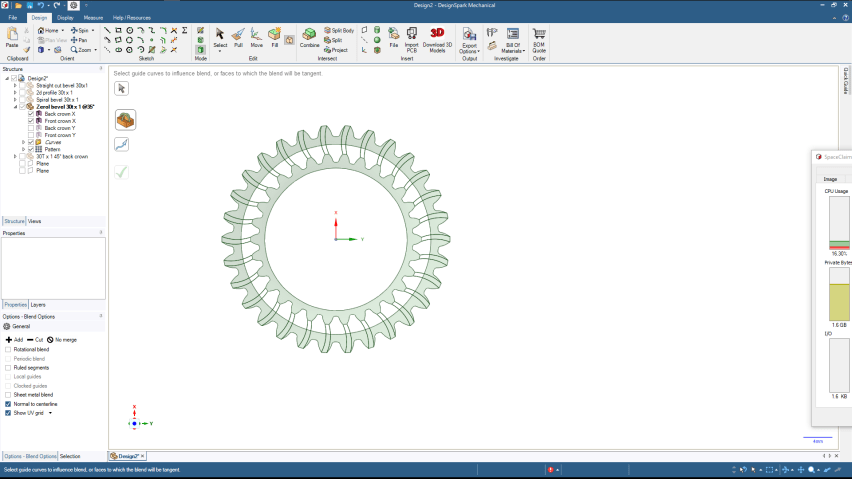I keep finding inconsistancies in DSM. Some may be new to v5; others I remember encountering beofre in v2. I'm not neccessarily looking for solutions or work arounds to the specific problems -- though they would be welcomed. This is more just a place to record them in the hope that they might get considered for a later release.
- Alt-select is used widely to define secondary selections -- eg. guidelines for blend, the scale point for pull->scale -- but Alt-drag does not work to select multiple guidlines etc.Here I want to blend between the two surfaces using the arcs as guides to prevent the top lands from being curved -- which is what happens if I use only one or two. I can set the selection filter to only select sketch curves and an unmodified drag will select them all without the surfaces but then DSM tries to blend the arcs which obviously fails. I can manually Alt-click/Ctrl-alt-click each of the arcs to highlight them in blue before selecting the surfaces, but then attempting to click the surfaces delselects all the arcs. Intensely frustrating.
- In this image, the thinner curve surfaces were separate from the rest which has all been combined into a single surface:
I drag selected the 30 thin surfaces and the complex main one and clicked combine. When it finished, 23 of them had been combined with the main element, but the one at 3 oclock and the 6 between 6 o'clock and 9 o'clock hadn't. However, whilst still in the Combine tool, ctrl-clicking those 7 elements individually allowed them all to be combined without any adjustments or modifications.