Tutorial: Using the Fill and Blend tool in DSM for rounding of the edges
Follow articleHow do you feel about this article? Help us to provide better content for you.
Thank you! Your feedback has been received.
There was a problem submitting your feedback, please try again later.
What do you think of this article?
Hello to everyone who reads this article, which is dedicated to the interesting features of the Fill tool in DSM. The Fill tool can not only restore a geometric shape or fill simple surfaces, but also create some complex shapes, giving a beautiful look to a solid. The Fill tool does this work independently, but it can also be paired with the Blend tool. This pair of tools do amazing things that cannot be done by any other tool in the DSM.
But for this, the conditions that exist in the description of these tools. Fill can create, say, convex or concave surfaces in the same way as Blend, but these are different tools. They can also work in pairs when the control occurs in the Blend tool, and Fill executes the "Execute" command in this pair, the result in this case is a fill. To better understand, you need to watch this video in which the rounding of the edges is improving. There is a Fill tool for such surfaces. To do this, turn on "Options - Fill, patch - fill" and the program will do everything as it should. But this does not work in all cases, and then you can't do without the Blend tool, because sometimes the result may not be perfect or the fill may not work at all. For the Fill tool, it is important that there is a preliminary result, that there are all faces and edges, so that the Fill can determine the relative position of which surfaces to perform its work.
In general, from my own experience, the Fill and Blend tools can be predictable, but sometimes they can return unexpectedly great results.

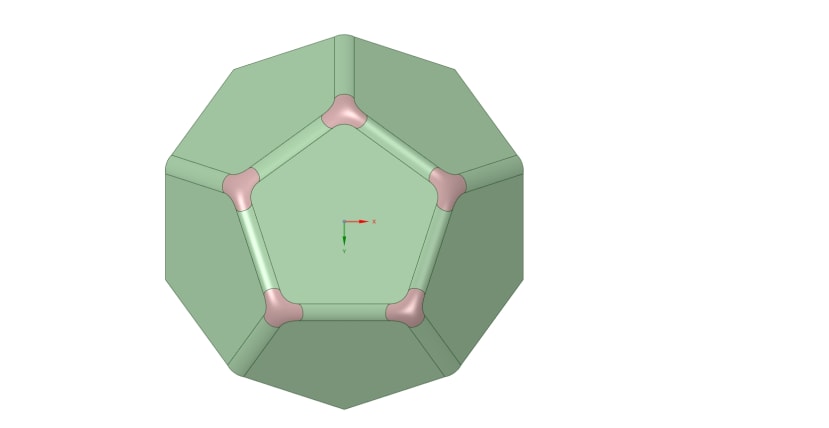
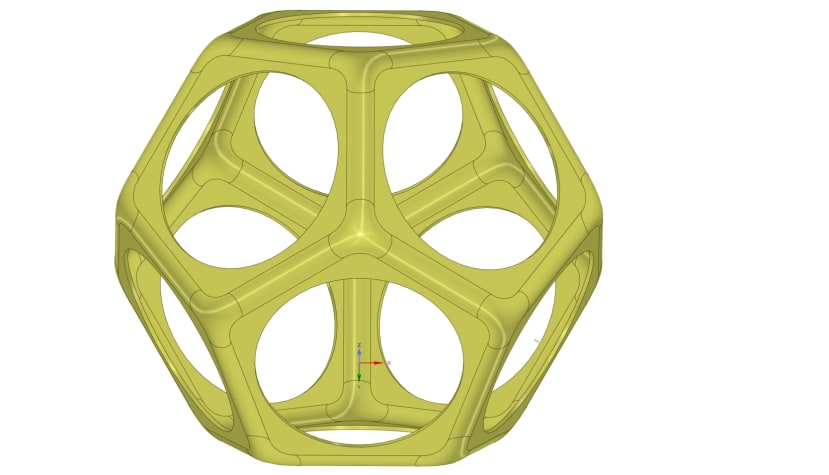
Comments