Top 5 Favourite Project Tools
Follow articleHow do you feel about this article? Help us to provide better content for you.
Thank you! Your feedback has been received.
There was a problem submitting your feedback, please try again later.
What do you think of this article?
Whether you are a Student Engineer/ Technology Enthusiast, Professional, Inventor/Maker, projects are a pivotal part of what we do. To fully realise the innovative ideas, one must execute the idea and this is where having a set of useful tools at hand can be pivotal.
I have picked my top 5 project tools which are handy to have when working on a technical project.
1. Raspberry Pi (RPis)
For something of the size of a credit card, the RPis offer huge capability within technical projects which will be discussed below. The RPi is a single board computer that can do everything a normal PC can do.
The family of RPi generations/versions offers a range to select from depending on the capability required by the user.
My favourite is the Rpi Zero 2 W due to:
- Small yet offering huge capability (65mm x30mm PC in your pocket sounds like a no brainer).
- Wireless LAN
- Dual-core 64 bit ARM Cortex A53
- Perfect for building smart home applications
- Bluetooth speakers, Wifi Extenders (Wifi Access Point aka WAP)
This is available from OKdo Here
Image take from : Raspberry Pi Zero 2 W – Raspberry Pi
2. Arduino
The Arduino is usually confused as a single-board computer or likened to Rpi but it is based on a micro-controller. The difference between a micro-controller and a single-board computer is that a single-board computer has a CPU designed for various tasks. In layman terms, a computer is able to do a variety of tasks from word processing to playing a game.
The micro-controller Arduino(s) is excelled at very specialised purposes because the systems around the chip is designed with specific tasks. A custom firmware instead of an operating system allowing fast and efficient at little power.
Where can you find micro-controllers?
- Satellites
- Microwaves
The Arduino Integrated Development Environment (IDE) enables users to create custom programs known as Sketches. The IDE then compiles the Sketches into a machine code that the microcontroller understands.
Key enabling capabilities on the Arduino
- USB connectivity allows easy plug into your PC for uploading code. The USB port can also be used to power the Arduino.
- Arduino has two powering methods with the exception of the Arduino Nano:
- Using the USB port
- DC barrel jack which requires 7V-12V due to the presence of voltage regulator to output stable 5V
- Status LED:
- RX and TX very handy for troubleshooting as they show when serial data is moving back and forth.
- One on Digital PIN 13 can be used as a status indicator without the need to wire an LED on the breadboard.
- The ICSP (in-circuit serial programmer) connector allows users to bypass bootloaders and program directly to the micro-controller. If your Arduino is corrupted you still have a way in!!!!
- Analog I/O pins on the Arduino can be used just like any of the digital pins if you do not need analog inputs.
3. RS PRO 70 Piece Key Bit & Driver Tool Kit
The Aerospace Engineering background in me had to go with something comprehensively suited for mechanics. The kit has a range of Hex keys, drivers, sockets, bits and spanners. With this kit, you will be able to carry out most DIY tasks.
The kit comes with a carrying box making it portable and allowing it to be used in most environments.
This kit is available to buy at RS-online. (025-1479)
4. Digital Calipers
One of the most commonly used measuring device. Gone are the times when reading a Vernier Calliper was one of the first skills for an engineer/maker/inventor to have. The digital callipers take away the human parallax errors by use of linear encoders to measure internal and external distances.
Key benefits of Digital Capilers are:
- Clear LCD display
- Can measure in inches or millimetres
- Floating zero feature for incremental measurements
- Origin setting
Get yourself one here (024-7206)
5. Modelling Software
Computer Aided Design (CAD) and Computer Aided Engineering (CAE) software are critical during initial design stages, prototyping and testing phases of the product lifecycle. With a CAD software, you can model different variations without wasting material in trial and error.
DesignSpark offers a suite of modelling software that you can have at your fingertips for your project work.
These include:
- DesignSpark Mechanical
- DesignSpark Electrical
- DesignSpark PCB
Find out more here.
Please use the comment section below to list your top 5 favourite project kits


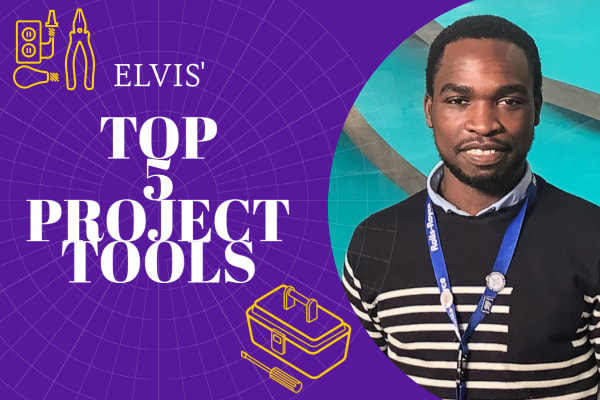
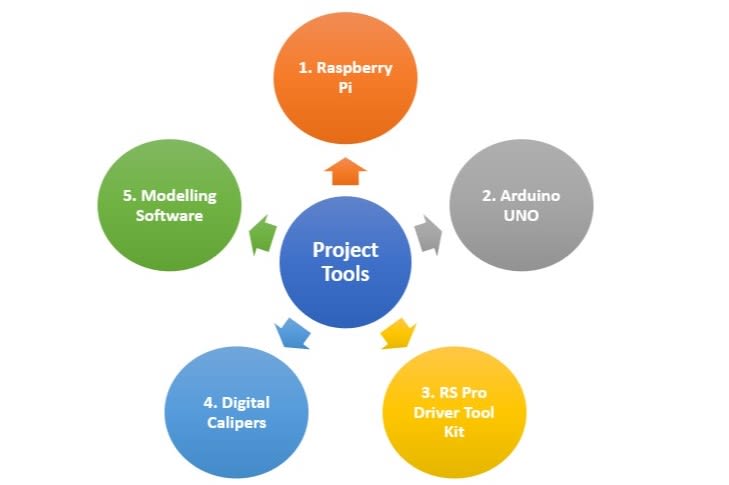
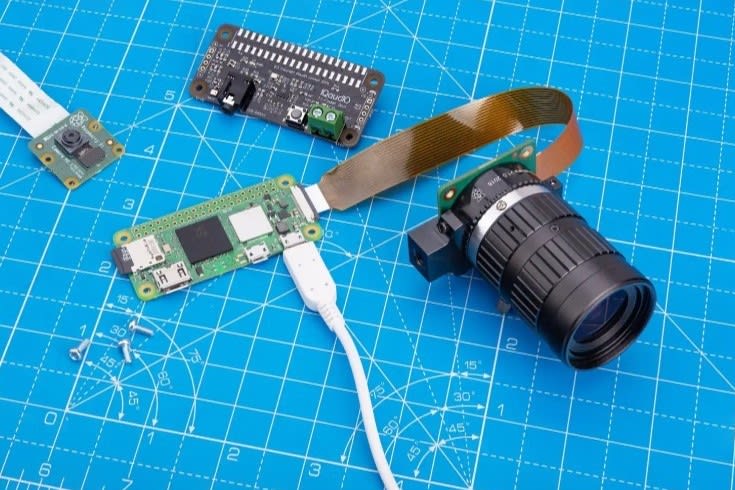



Comments