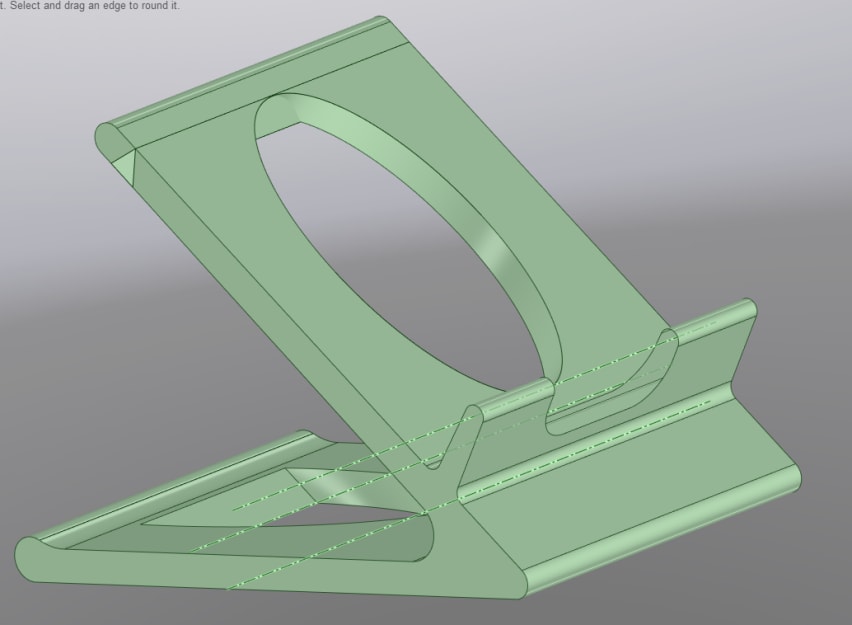HI all,
I drew a 2D shape then pulled it into a solid.
Then poked a few holes into it and added an angle here and there and wound up with nearly what I wanted. Except there is a problem. I'm missing something here and have a hollow solid. Pulling the holes into it revealed that I can see inside the model.
I was able to Blend the simple holes so the top and bottom surfaces are connected through the hole. It now looks like a solid but evidently isn't one.
I have one more knockout to go but can't get the solid to be solid. Surely this is going to be a problem for the slicer.
I've tried to combine but that fails with an "I cannot" error. Checking geometry reveals a few errors. I have flailed at trying to recreate those faces without luck.
That last knockout is a shape that needs to subtract from the model. Combine isn't cutting it. Pun intended. I can minus pull the knockout but it reveals the hollowness. The only thing that works right is I can fill the knocked out shape back to original.
How do I make the solid solid?
Thanks
Wanna see?