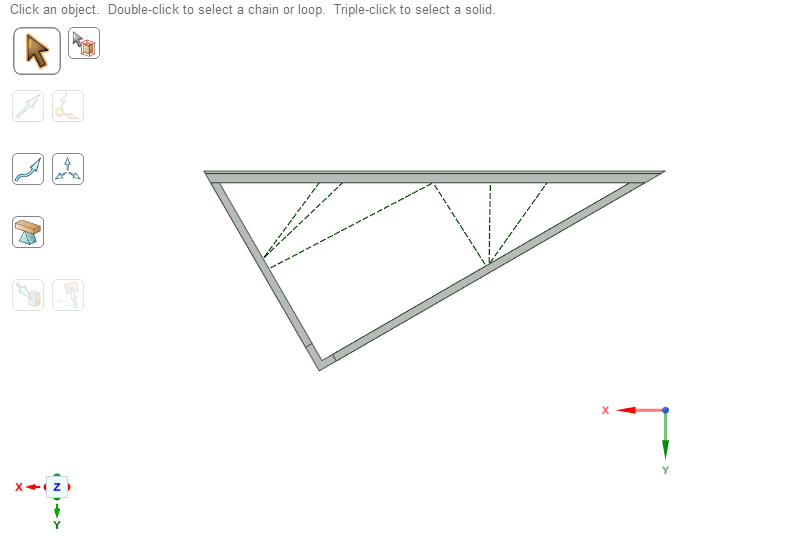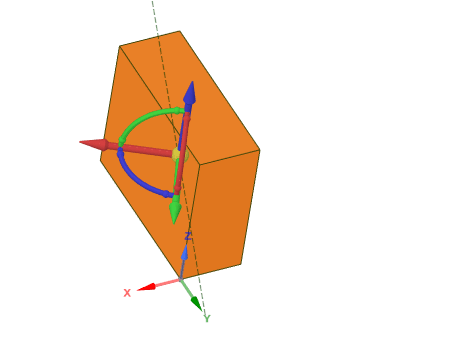I am new to this software, but used to teach AutoCADD in college. So the principles I get, but the mechanics of one thing is escaping me.
What I am working on currently is in the shape of a 30-60 right triangle. The hypotenuse of the triangle is the main face of the object and that was created first in the XZ plane. Then the frame was created at the appropriate angles off of that.
Below is a picture from above and the dotted lines are metal support struts that I want to model so that when it gets built the supports are ready to go.
Initially the supports were to be wood, but I did the math and metal is better. The problem is that I would create cuboid body perpendicular to the longer leg of the triangle, but when I would try and rotate it, the only options that were presented were with the global coordinate axis.
Is there a way to select an object and tell it to move in relation to its own orientation? I tried to create a new origin for the component and change the orientation by 30 degrees, but when I go to move it the original origin and angles appear.
Thanks in advance for any help. Be blessed.