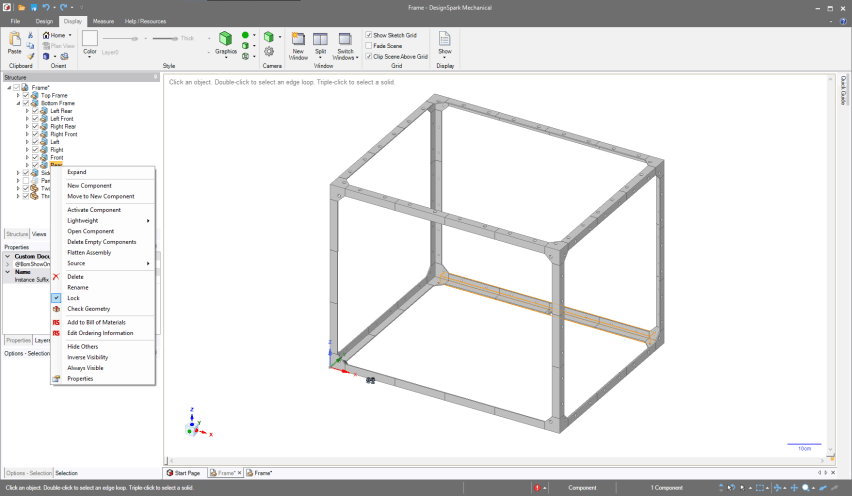The Lock function appears to only work on top level components. Sub-components appear to have NO protection.
In this example, the entire Structure Tree is Locked (every single node). If I try delete a top level component (e.g., Bottom Frame), I receive an error (Cannot modify a locked object). However, if I try to delete a sub-component (e.g., Bottom Frame > Rear), there is no protection and the object is deleted (even though it is clearly shown to be locked).
Is this a bug or is there some setting that needs to be changed?
I lost an entire morning's effort when components I was not even working on suddenly disappeared. After searching for an answer, I expected that locking everything would prevent another mysterious deletion, but testing proved otherwise.