Learn how Siemens LOGO! 8 helps to regulate the pressure of a cooling water system
Follow articleHow do you feel about this article? Help us to provide better content for you.
Thank you! Your feedback has been received.
There was a problem submitting your feedback, please try again later.
What do you think of this article?
I know LOGO! logic controllers from Siemens for quite a while and still impressed how powerful and versatile these little devices are. Just stumbled across an application where an existing injection moulding plant was upgraded by adding a simple subsequent cooling solution. For this LOGO! 8 is used to regulate the flow rate of a pump which helps to reduce failures and improve product quality. Since Siemens offers a huge range of automation devices it is easy to get all required additional parts to build up the full application with their devices.
Task
- Cool down up to three moulding parts simultaneously
- Supply a constant flow of cooling agent at several outlets (consumers) – independent from the number of active outlets used.
- Control the pressure of the cooling agent, by means control the speed of a pump with input from various sensors
- Read the current pressure with a pressure sensor in a pressure compensation vessel
- Monitor the level in the storage tank to prevent the pump is running dry
- Display certain process values at a text display
Schematics of the application:
Solution
As mentioned above the solution uses a LOGO! 8 logic module
(165-3226)
. The logic controller is connected with a SITRANS P pressure measuring transducer
(125-3729)
for capturing the current pressure in the cooling water cycle.
A PI controller in the LOGO! logic module adjusts the pressure by varying the motor speed depending on the pressure that is being measured. The pressure of the cooling water system is thus kept constant, independent from the number of consumers. The cooling performance is optimized and failures caused by a shortfall of pressure are prevented.
An asynchronous motor is connected to a SINAMICS V20 frequency converter (784-0741) , which receives the setpoint motor speed as a frequency setpoint via the analogue output of the LOGO! expansion module AM2 AQ (825-1691) . The speed of the asynchronous motor is adjusted via the SINAMICS V20.
A SIRIUS wire electrode (392-7841) for level monitoring is connected to a SIRIUS monitoring relay (758-6927) . This is to ensure and monitor that the pump is supplied with fluid during operation. The monitoring status of the SIRIUS monitoring module is transmitted to a digital input of the LOGO! logic module.
The current pressure at the cooling water system, the setpoint pressure and the operating hours of the pump can be directly displayed on an external LOGO! TDE (165-3231) . The setpoint value of the cooling water system can also be edited. On an integrated display of the LOGO! logic module, the setpoint pressure, the current pressure and the speed of the pump are displayed in a bar diagram.
I added hyperlinks to the above text which link you to the used Siemens devices on the RS Components website. On RS Online you will be able to look into product specifications and datasheets in more detail.
For a more convenient overview, you can find the full BoM below:
| No. on schematic | Siemens Product | Link to RS | Function Description |
| 1 | LOGO! Power DIN-rail PSU | (136-5296) | • Supplying the control unit with 24V DC |
| 2 | LOGO! 8 12/24 RCE logic controller | (165-3226) | • Reading the pressure • Controlling the pump speed • Monitoring |
| 3 | LOGO! AM2 AQ expansion module | (825-1691) |
• Transmits the speed to the frequency transducer |
| 4 | LOGO! TDE Text Display | (165-3231) | • Displaying the current and the target pressure • Displaying the operating hours of the pump • Setting the target pressure |
| 5 | SINAMICS V20 frequency converter | (784-0741) | • Controlling the motor speed |
| 6 | Asynchronous motor | (775-4530) | • Driving the pump |
| 7 | SIRIUS monitoring relay | (758-6927) | • Reading the filling level |
| 8 | Wire probe | (392-7841) | • Monitoring the filling level in the storage tank |
| 9 | SITRANS P pressure transducer | (125-3729) | • Measuring the current pressure |
| 10 | LOGO!Soft Comfort V8.2 Software | (825-1704) |
• Programming the LOGO! Logic controller |
I also attached the LOGO! Soft code from this application which can be used and modified for own purposes.


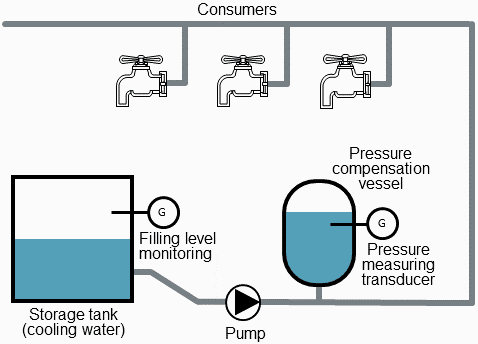
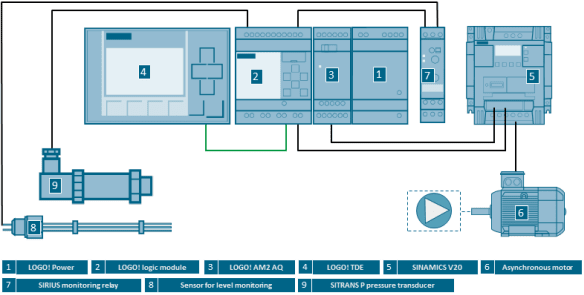
Comments