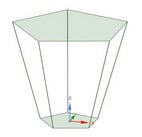As far as I can tell there is no way to pull a sketch to some distance AND expand it at the same time.
for example. I tried to pull a hexagon, and it will only pull at 90 degrees from the original, so it is pulled vertically, but I cannot find a way to expand the size. I drew two pentagons and connected the vertices, but this is actually two surfaces, connected with lines. It is not a solid.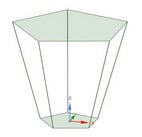 I also tried pulling a large pentagon, the drew a smaller pentagon on the new face, then put in planes connecting the small base line to the large base line on each side, then split and cut away the unneeded part. This worked but it is a bunch of work.
I also tried pulling a large pentagon, the drew a smaller pentagon on the new face, then put in planes connecting the small base line to the large base line on each side, then split and cut away the unneeded part. This worked but it is a bunch of work. The second method creates a usable solid object, where the first does not. The entire object can be selected and resized as need. If I select only the top face, and pull that, the pentacone shape gets taller while the sides retain the correct angle, which is what I needed.
The second method creates a usable solid object, where the first does not. The entire object can be selected and resized as need. If I select only the top face, and pull that, the pentacone shape gets taller while the sides retain the correct angle, which is what I needed.
It just seems like this is a LOT of steps to have to go through.