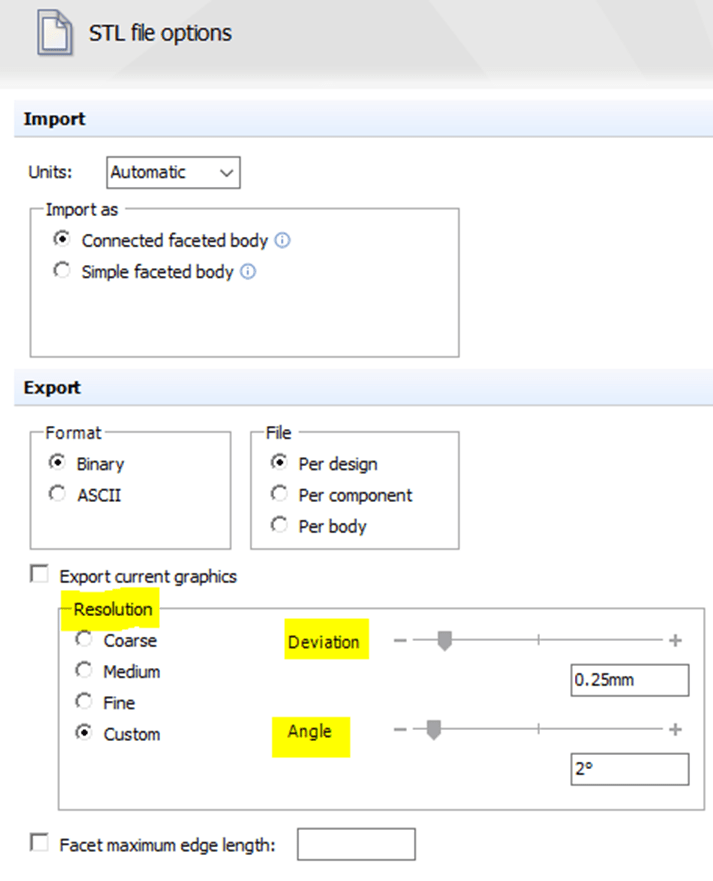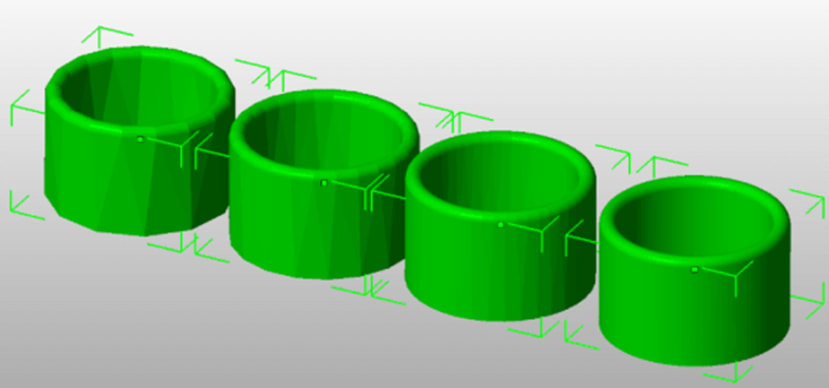How do I get a perfect round shape for my 3D print?
Follow tutorialHow do you feel about this tutorial? Help us to provide better content for you.
Thank you! Your feedback has been received.
There was a problem submitting your feedback, please try again later.
What do you think of this tutorial?
This tutorial requires:
DesignSpark Mechanical V6.0Assuming that you are exporting your model as an STL file, there are export settings available which allow you to adjust the output quality. A STL file is a mesh of triangulated surfaces which describes the surface geometry of any 3D object. The number and size of these triangles (resolution) can be altered to give a smoother surface finish. As expected, a higher quality setting demands a larger file size.
The resolution for this mesh can be set in DS Mechanical. Go to: File -> Designspark Options -> File Options -> STL.
- The Deviation and Angle can be customised to your needs.
- There are ‘factory presets’ for coarse, medium and fine resolution. You can use these if not sure what exact values to use.
- You can also get to this menu via the 'Save As’ Window in Options.
See images below for a preview of the differences in these factory presets and a custom setting:
Left to right, it is Coarse -> Medium -> Fine -> Custom
The Custom setting, in this case, is: Deviation 0.25 - Angle 2°