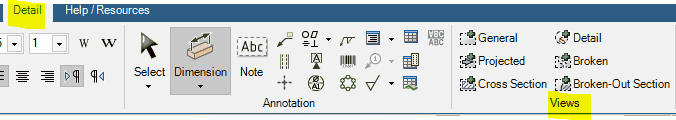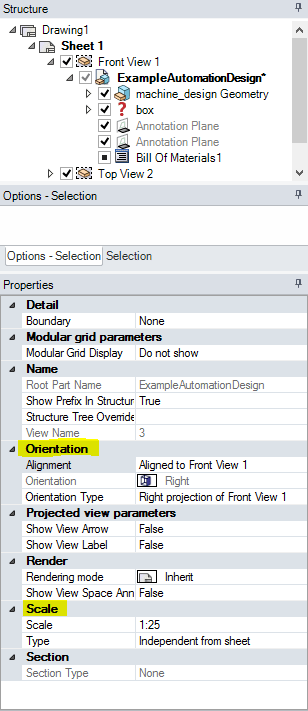How do I adjust the orientation of drawing sheets and scale individual views?
Follow tutorialHow do you feel about this tutorial? Help us to provide better content for you.
Thank you! Your feedback has been received.
There was a problem submitting your feedback, please try again later.
What do you think of this tutorial?
This tutorial requires:
DesignSpark Mechanical V6.0From the ‘Detail’ toolbar, you should be able to create new views in the drawing sheet and control their orientation & scale either relative to each other or independently.
Look at the left-hand properties window after selecting a view. Here, you will be able to select alignment of the view and orientation type.
If a view is aligned to another, when moving one the other is also displaced. You can break this link by simply selecting 'independent' from the alignment drop down options.
Or you can also reset a projected view to general under orientation type to achieve the same result.
In a similar fashion, adjust scales of individual views by setting the 'independent from sheet' option. By default, all newly generated views are linked to the scaling value defined for the sheet.