How can I edit component values?
Follow tutorialHow do you feel about this tutorial? Help us to provide better content for you.
Thank you! Your feedback has been received.
There was a problem submitting your feedback, please try again later.
What do you think of this tutorial?
This tutorial requires:
DesignSpark PCB V11.0.0Double-click the component to open its properties and then click on the Values tab, e.g.: we need to set a new resistance value on resistor R14.
The Value field shows the current 10K value and is already highlighted. Simply click the Edit button or double-click the blue highlighted field to edit the value required.
Type the value you need and when done click the OK button to exit this dialog and OK again to exit Properties dialog.


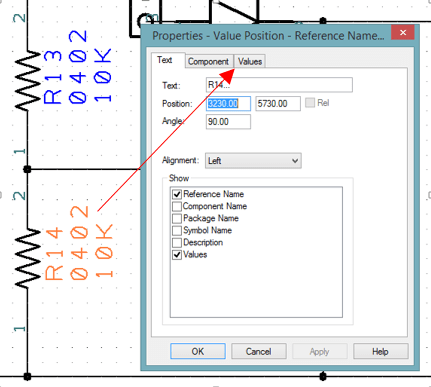
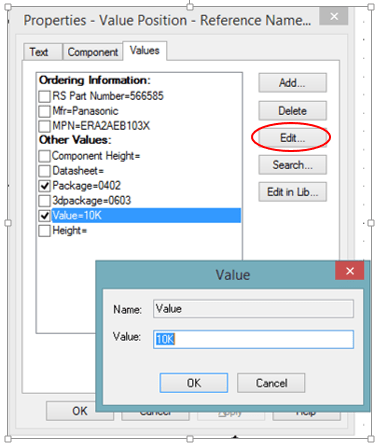
Comments