How can I add power & ground symbols to a schematic?
Follow tutorialHow do you feel about this tutorial? Help us to provide better content for you.
Thank you! Your feedback has been received.
There was a problem submitting your feedback, please try again later.
What do you think of this tutorial?
This tutorial requires:
DesignSpark PCB V11.0.0Power and ground symbols are used in the Schematic to indicate a connection to a power source. These symbols are required for aesthetic purposes and are not translated to the PCB (because they do not have PCB footprints associated with them). The signals they represent are connected together at the translate stage by ‘implied’ connectivity. The power & ground symbols themselves can contain inherent net name properties that are automatically used when the symbol is attached to the net.
1. Adding power symbols
You can add power symbols by using the Add Component browser on the Interaction bar <F9>.
Select the Schema library from the drop-down list. For reference, this is a schematic only component library and will not have any PCB symbols associated with them.
In the Component list select 0V. You will see the symbol selected in the preview box. Remember, all these symbols have no PCB Symbol associated with them, they are Schematic-only symbols.
Drag the 0V symbol into the design from the browser.
Connect it by dragging off the symbol to the existing connection. A confirmation dialog will be displayed to indicate a non-named net is being connected to a named net. This ensures you aren’t joining nets which you don’t know about.
2. Adding ground symbols
You can also add a ground symbol by using the Add Component browser on the Interaction bar <F9>. Select the Schema library from the drop-down list. For reference, this is a schematic only component library and will not have any PCB symbols associated with them.
In the Component list select GND. You will see the symbol selected in the preview box. Remember, all these symbols have no PCB Symbol associated with them, they are Schematic-only symbols.
The rest of the steps of connecting the symbol to an existing circuit are the same as the power symbol.


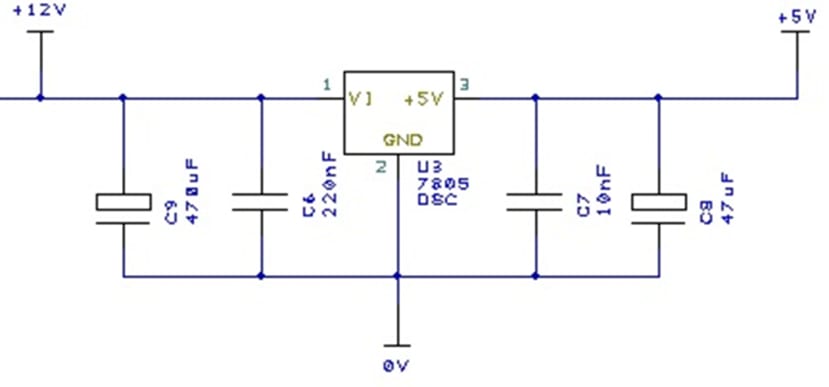
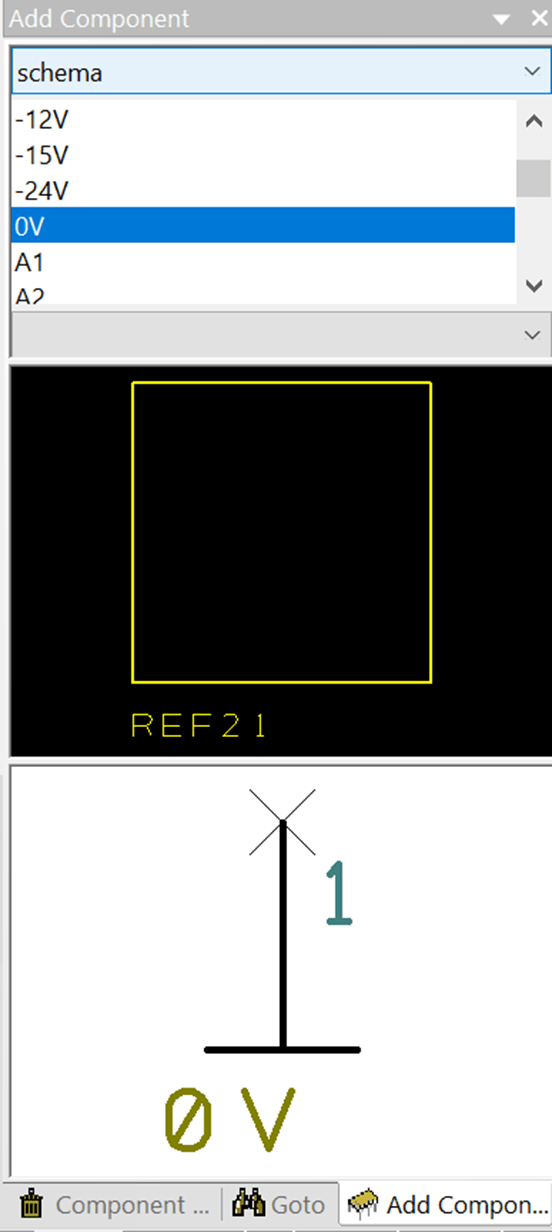
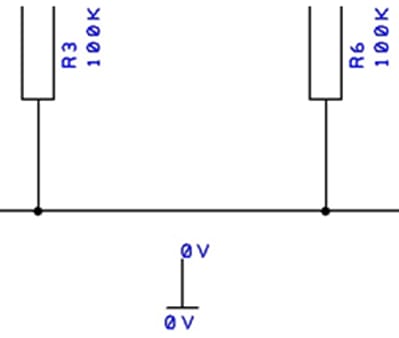
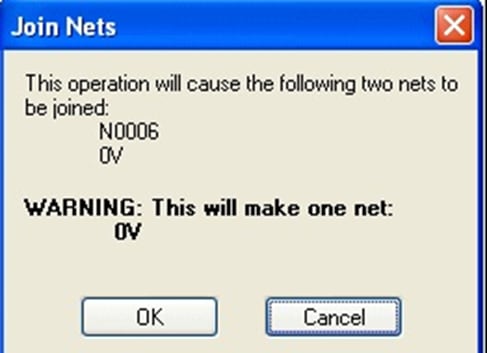
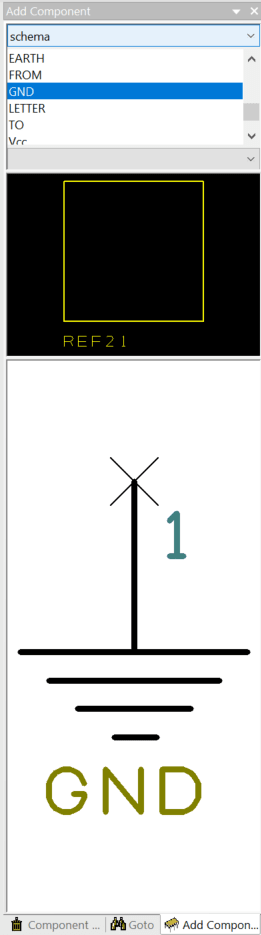
Comments