ECAD Part Wizard
Follow articleHow do you feel about this article? Help us to provide better content for you.
Thank you! Your feedback has been received.
There was a problem submitting your feedback, please try again later.
What do you think of this article?
Save time on your design with the new ECAD Part Wizard from SamacSys.
ECAD Part Wizard (EPW) gives you access to a wide range of high-quality, ready-to-use electronic CAD models, giving you the advantages of rapid design-in and fewer PCB errors resulting in a shorter time-to-market for your latest product design.
Why should I use ECAD Part Wizard?
This great new tool gives you:
- Complete control of symbol fracturing, including the number of fractures to be created and the ability to preview them instantly
- User control over symbol pin positions (left, right, top, bottom) and pin order for each fracture
- Layout footprints that are IPC compliant and include the nominal, least and maximum variants
- Import of selected parametric data for your components
- Export in to popular ECAD tool formats including Mentor Graphics, Altium, Zuken, Cadence and DesignSpark PCB
- Ability to request creation of a specific model
And it’s all completely FREE!
Using ECAD Part Wizard is simple:
1. Download and install the EPW tool (you will need MS Excel 2007 or higher)
2. Search and download your component (if it’s not there simply request it within the tool and we will add it for you)
3. Fracture the symbol (if required)
4. Export the symbol & footprint to your preferred ECAD tool (we recommend using DesignSpark PCB but the choice is yours)
How do I request a part that is not available in the library?
Requesting a new part couldn’t be simpler, just select the button and enter the details and we shall create it for you.



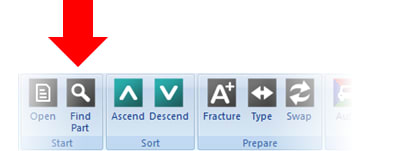
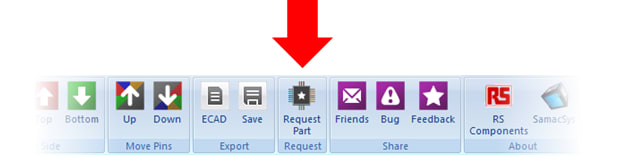

Comments