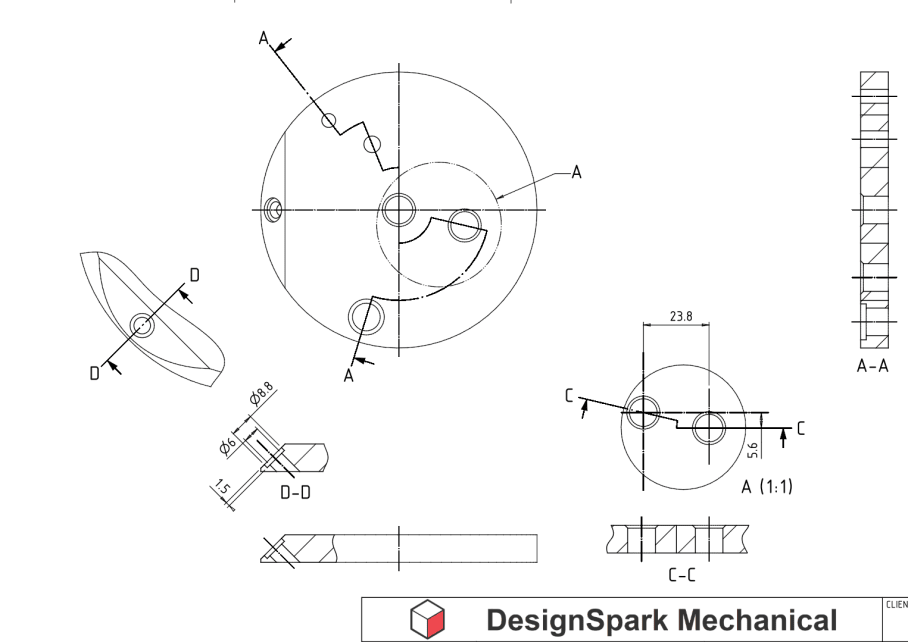I didn't know drawing views were so adaptable...
Broken views and broken out sections can also be utilised to make Partial views..
'Local Detail view 'A' can have additional 'Projected view' added, which is then selected becoming the Aligned Sections host which an additional 'Broken' view has then be added. Then the unwanted 'Broken' view ( side or sides) can be deleted. Alternatively, if the broken line is outside of the model, then only 1 partial view is made.
Partial View of the scalloped angled face is actually a broken out section with the remaining scallop 'outside' of the broken section. The original projected view that the whole view ( latterly becoming a partial view) was projected from, then has had an subsequent 'Broken' view applied to it using a spline - breaking this view into two views with the unwanted view then being deleted.
All this is a bit of a long way around but it achieves exactly what is needed.
The scrap view under D-D is made from a broken out section.
The pivot tool for 'Aligned Sections' is just amazingly fast with such a simple and few click process.
The ziz zag broken lines seem to be non functional at the moment, I've reverted to spline breaks which I quite like now.
Above local sections and views etc were made with v6.0.3
In the post below, note model dimsensions on a singular plane are actually placed in two orthogonal views without duplication and almost automatically! just ask how...