DesignSpark & SOLIDWORKS Electrical – Scalable Solutions For Every Engineer
Follow articleHow do you feel about this article? Help us to provide better content for you.
Thank you! Your feedback has been received.
There was a problem submitting your feedback, please try again later.
What do you think of this article?
With DesignSpark Electrical (DSE) 2.0, users now have a seamless upgrade path to all SOLIDWORKS Electrical (SWE) products. In this webinar, we take a look at what advanced functionality SOLIDWORKS Electrical has to offer. Please note that any mentions of upgrade discounts were only available until December 2020.
A paid upgrade option is now available for SOLIDWORKS® Electrical.
Click on image below to see comparison matrix for upgrade path. Spanish version available in attachment.
Upgrade order placement and queries:
Fill the form at https://discover.solidworks.com/move-solidworks-electrical-dse-users. SOLIDWORKS® will review your information and help you with order placement.
If you’d like to see more information on how this upgrade could help you, look out for:
- Live/on-demand SOLIDWORKS® Webinars – topics available here https://www.rs-online.com/designspark/designspark-electrical-dse-is-changing/questions/11-dse-v1-3-v2-0 and registration links will be updated in due course through DesignSpark newsletters and our website.
- DesignSpark blogs by SOLIDWORKS representatives. Coming up from February 24th 2020.
- SOLIDWORKS® Electrical case studies and Whitepapers offered to our DesignSpark marketing opted-in users.
- Follow our DesignSpark social media feeds where videos on the upgrade capability will be shared.



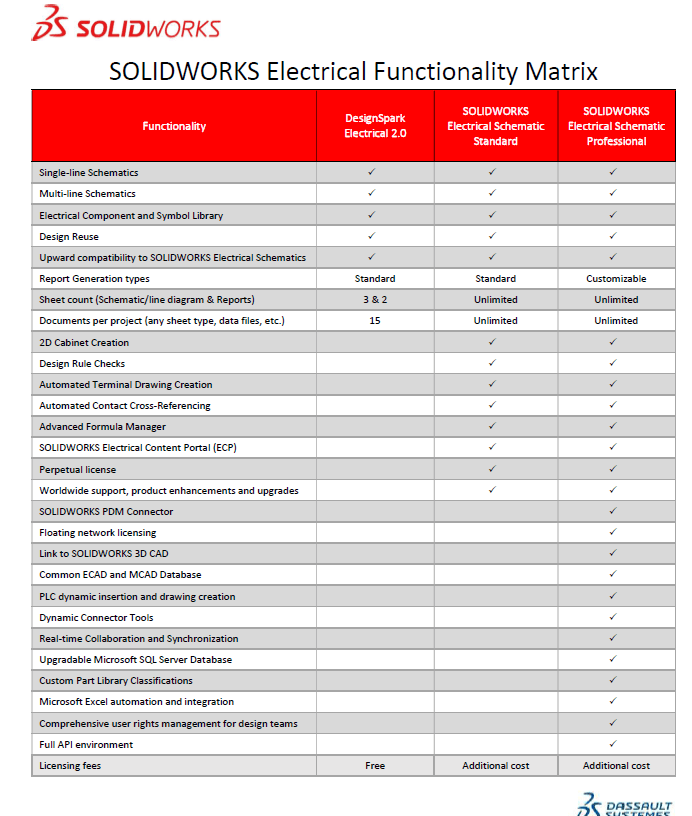
Comments