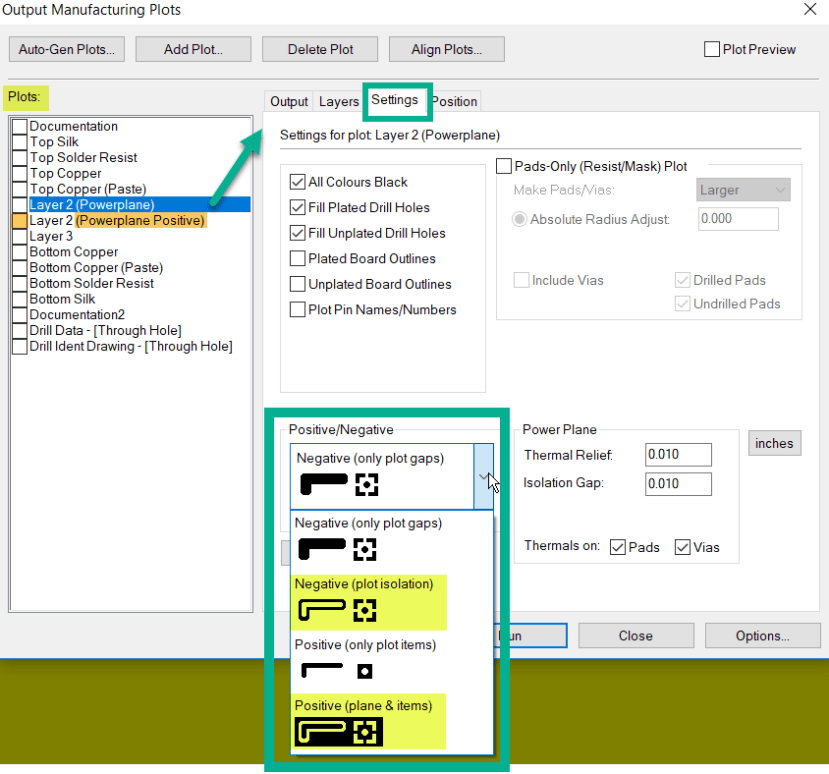DesignSpark PCB - Gerber settings for Powerplane plots.
Follow articleHow do you feel about this article? Help us to provide better content for you.
Thank you! Your feedback has been received.
There was a problem submitting your feedback, please try again later.
What do you think of this article?
DesignSpark PCB provides multiple options for the generation of Gerber plots for power planes and you must select and configure the options to meet your manufacturer's requirements.
In the Output Manufacturing Plots, you will find four options under the "Setting" tab for the Powerplane Positive/Negative.
Select the layer which highlights in blue, then click on the "Settings" tab
In the Positive/Negative pull-down menu options the two plot options highlighted will meet the manufacturer's requirements, just select if they require a positive or negative plot file for the power plane layers.
Positive (plane and items): Produces a full plot of everything that is required as copper on the finished board. This is the normal recommendation for most manufacturers.
Negative (plot isolation): Plots only the gaps between items, and is a full negative plot. It is the exact negative image of ‘Positive (plane and items)’.
You will also observe in the Plot files list the option to plot an 'extra' plot highlighted in orange (in the above image) if you have placed any tracks or copper areas on the Powerplane layer.
In the Plots list it has the name <layer name>(Powerplane Positive)
This plot is not required if you have selected either of the (yellow highlighted) options above and may cause confusion if sent to the manufacturer, so simply deselect the generation of this plot.
For completeness, the other two plot options which will rarely if ever be required are described below:
Negative (only plot gaps): Only plots the powerplane to produce a negative plot, no tracks etc., will be included.
Positive (only plot items): Plots the plane without the actual powerplane copper, i.e. only any tracks as though it were a normal positive electrical layer.
it can be combined with a photo-reversed ‘negative (only plot gaps)’ output to produce a full positive plot.