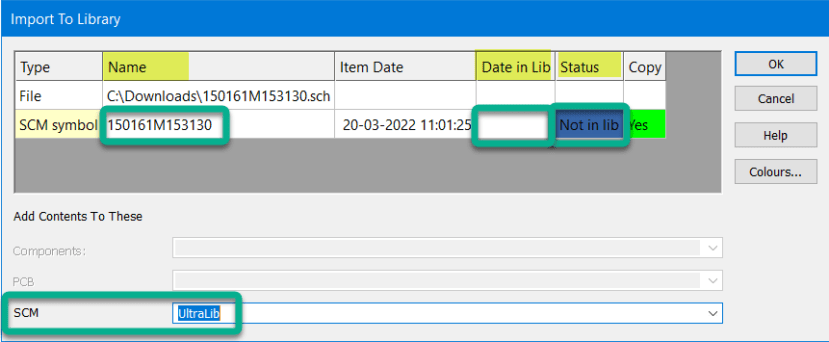DesignSpark - DSL import and Library Manager enhanced features
Follow articleHow do you feel about this article? Help us to provide better content for you.
Thank you! Your feedback has been received.
There was a problem submitting your feedback, please try again later.
What do you think of this article?
Note: to use the below feature, you will need DesignSpark PCB with an Engineer subscription.
DSL file import.
DSPCB Engineer provides a quick and easy to use 'drag and drop' of DSL files to import a component into the library.
Simply drag the DSL file onto the schematic Symbol tab in the Library Manager and drop for the symbol to be extracted.
Repeat for the PCB symbol tab and the Component tab and the new component is ready to use.
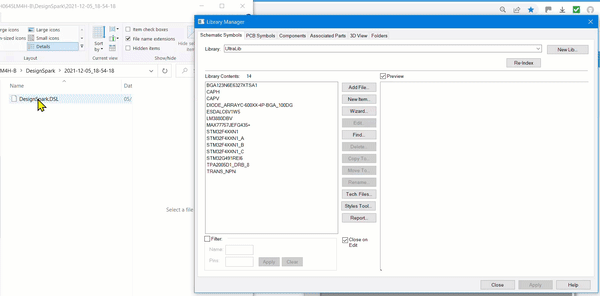
You will note in the above clip a useful information box displaying the destination library, symbol name and if it already exists in the library.
The component editor also has quick access tabs.
1. Pin Assignments.
2. Packages.
3. Gates.
4. Values.
5. Properties.
6. Associated Parts.
The tabs enable these features to be instantly accessible.