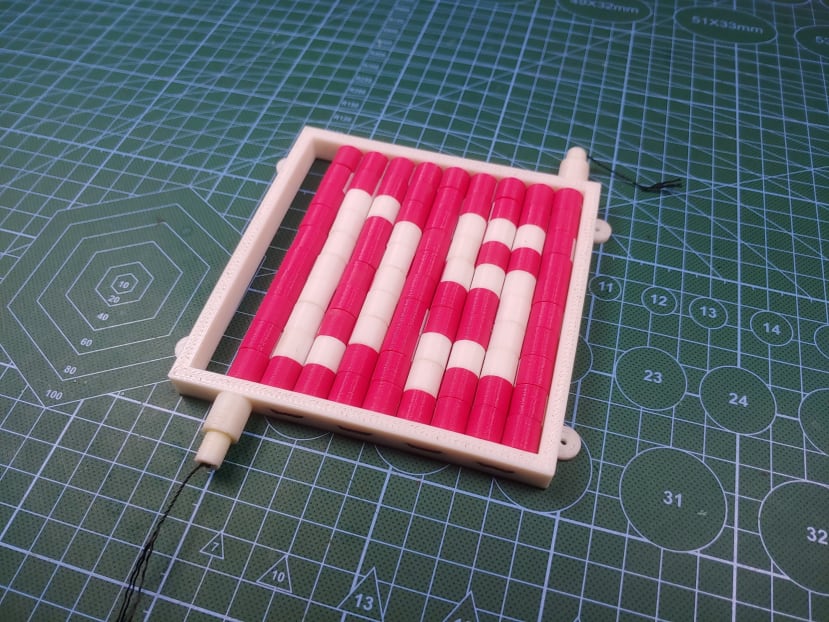The Interactive Air Quality Map Part 3: Ideas that Failed
Follow projectこちらの記事について、内容・翻訳・視点・長さなど、皆様のご意見をお送りください。今後の記事製作の参考にしたいと思います。
Thank you! Your feedback has been received.
There was a problem submitting your feedback, please try again later.
こちらの記事の感想をお聞かせください。
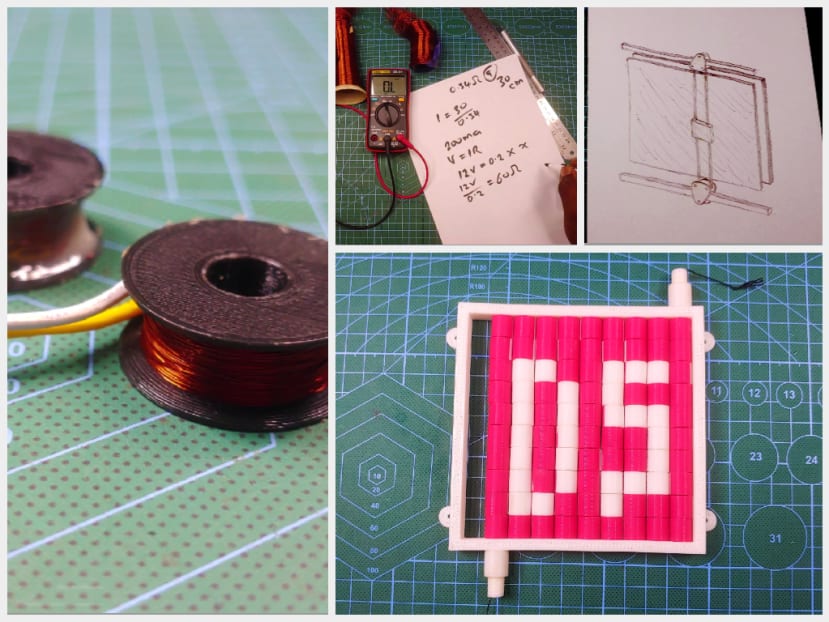 I'm about to proceed with the final build of the air quality map and I found myself wondering, could I be missing out on a better way to build the air quality map.
I'm about to proceed with the final build of the air quality map and I found myself wondering, could I be missing out on a better way to build the air quality map.
I thought to myself: what if the map didn't have to take up a fixed shape, what if the map could display data in a different format on demand and what if the map was not only visually interactive but physically interactive as well, all these questions lead me to think and to explore some other ideas on how I could build a project like the Air quality map. In the centre of all my what if’s, I really just wanted a map that was a bit more customizable, a map that could somehow form or draw itself.
Idea 1
Attached to the idea of a self-drawing map, I drew a very obvious connection to drawing on a board, a light board; light boards are just fancy marker boards, they are usually made from glass or transparent plastics like acrylic, the glass which is lit from one of its edges will trap light inside itself due to the total internal reflection so that when you write on the board with a special type of Luminous marker You get the glowing text effect.
My thought was, if I could build some type of mechanical lightboard, in addition to showing the air quality levels using the lighting from the board, I'll also have a map that's able to draw itself and also present data in lots of other fun formats.
Building a mechanical light board is not too complicated, it's very similar to building a pen plotter. Where the complication comes in for me, is how to implement the capacitive proximity sensing on the map. If you remember from my first article, a capacitive proximity sensor must be as close as possible to the sensing surface, which is going to be difficult considering the length of a standard whiteboard marker. I did have a solution in mind though, if it was a clever idea or a stupid one, I’ll let you be the judge of that.
Realizing the idea of a mechanical lightboard with the capacitive proximity sensing implemented was not a feasible idea, I went through the normal negotiation that we all go through as makers before reluctantly moving away from a bad idea, I considered moving the drawing mechanism to the front of the light board, this way I don't have to think about the length of the marker, but this also means that when somebody approaches the map and points to a location, if the drawing head needs to make a change on the map then the mechanism could run over the person's hands, which just seems like a very bad idea for a publicly accessible device, I was so attached to the light board idea, that I even considered scrapping the proximity sensing in favour of keeping the drawing mechanism at the back of the light board.
At this point, I already invested a significant amount of time into the mechanical lightboard idea, so I had a prototype of the electromagnets I was planning to use to actuate the marker head, I was just playing around with said electromagnets when I had a different idea.
Idea 2
I figured if I could constrain a bunch on neodymium magnets in one axis, I should be able to flip it on demand using an electromagnet mounted on a mechanical platform similar to the marking head from the lightboard idea, and if the magnets were somehow coloured differently on their poles and arranged in a grid, I could create some sort of magnetic pixel matrix display.
What's great about this idea is that unlike the lightboard I can place the proximity sensing electrodes directly behind the magnetic pixel grid, and then have the moving head with the electromagnet at the back of the whole thing, since the magnetic flux from the electromagnet will happily penetrate a capacitive sensing electrode.
This all worked well enough in my head, so, I did some quick 3d modelling and 3d printing, and then assembled the first test piece. Spoilers!, it did not work.
There were a couple of things wrong with my first prototype: first was clearance, for a first test piece, I should have known better and been more generous with the pixel-to-pixel clearance, the second problem with the design is how tedious it is to put together, if you’ve just seen the work that went into the assembly of the first prototype, you’ll agree it doesn't scale up well at all, so I decided to try again with a better design.
The new design seems to work on all the important levels, and with the new method of inserting the magnets mid print and then changing the filament colour halfway through the print, I can actually see myself making hundreds of magnetic pixels, however, there is an inherent problem with this whole magnetic pixel idea, and it's one I'm sure most of you would have already noticed; it's magnetic coupling, pretty obvious right!. When you have magnets in any kind of arrangement, they will align themselves according to their poles, and the more magnets there are in proximity, the stronger the alignment, this alignment is also what prevents the pixels from staying fully pink or fully white when the electromagnet is turned off.
I wasn't completely oblivious to this issue, which is why I chose to use thin magnets in the first iteration, but I definitely underestimated the effects and only noticed it when I was assembling the second test piece, it's why I did not bother fully populating the grid. You'll also notice that I added some of the initial cylindrical pixels I made to the second test piece and they worked, which affirms that lack of clearance was indeed one of the main problems with the first design.
The magnetic coupling issue doesn't actually seem too difficult of a problem to overcome, it'll most likely just require some kind of mechanism to fully constrain the magnetic pixels until they are ready to be flipped by the electromagnet, I have a few ideas in mind, but I don't currently have enough resources to try them.
The main reason I’ve decided to shelve the idea with respect to the air quality map though is due to the fact that whatever solution I come up with will undoubtedly further complicate the build process which is not practical for a project potentially as large as the map will be, the magnetic pixel is on the other hand perfect for small novelty displays like a clock, which is likely what I will eventually build with the magnetic pixel display when I eventually figure it out.
I started this exercise in hopes of evolving the Interactive Air quality map project, but it didn't quite work out that way, which is a bit disappointing, I did get some ideas for future projects so it wasn't a total waste of time, hopefully, you guys found a little bit of value in my experience as well.
Stay tuned for the final build of the Lagos Air Quality Map, it should be a pretty fun build.