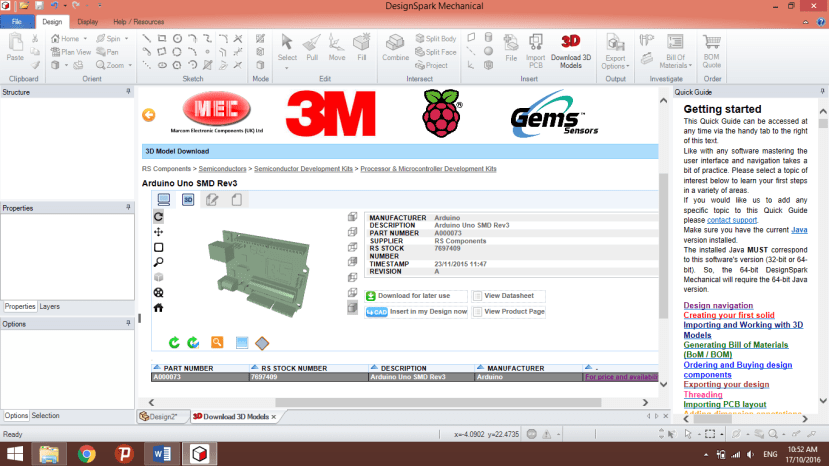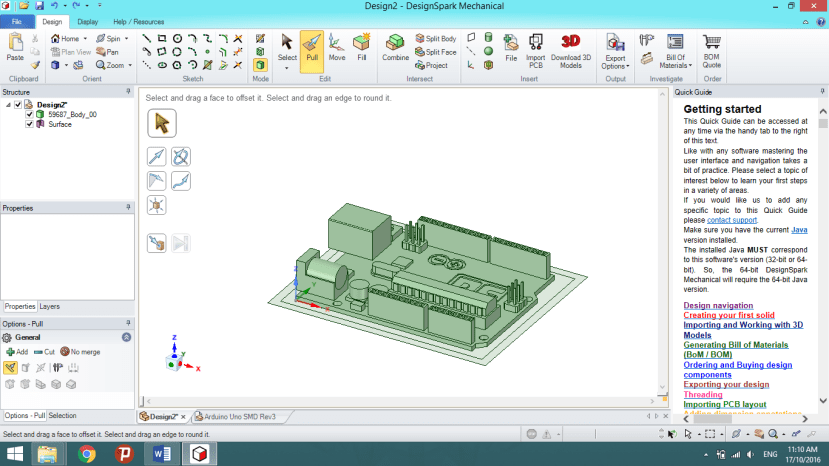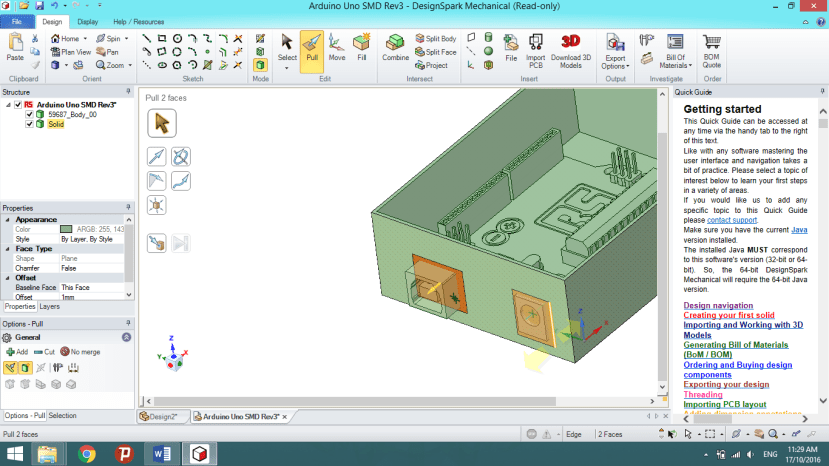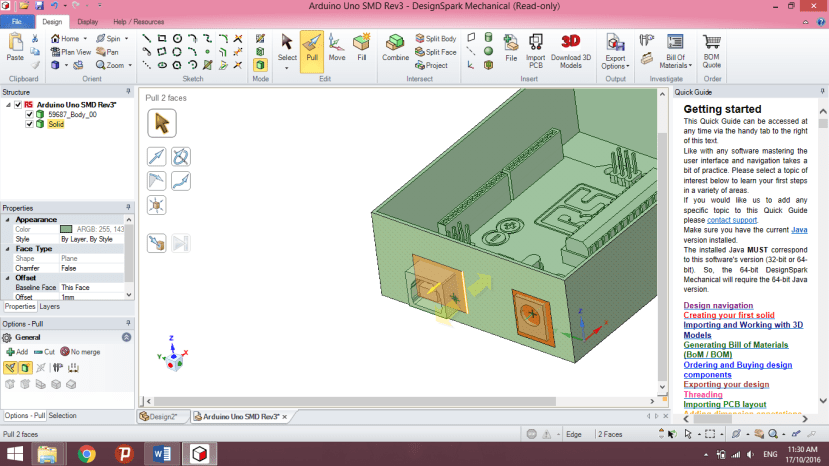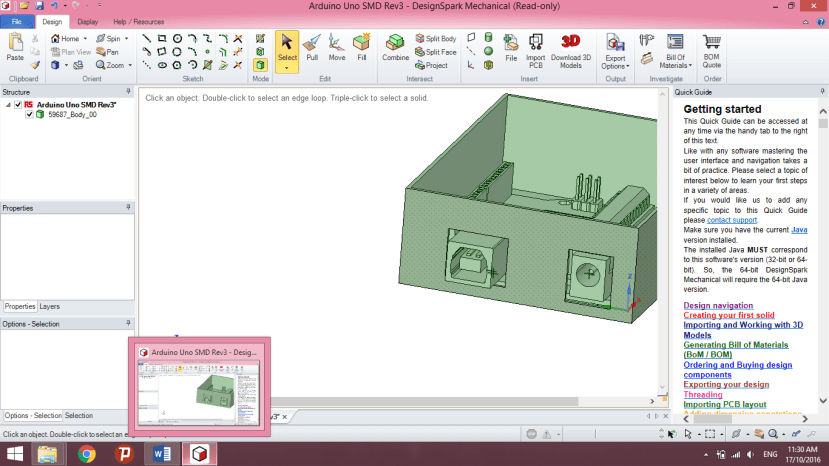Beginner's first-hand review on Design Spark Mechanical
Follow articleHow do you feel about this article? Help us to provide better content for you.
Thank you! Your feedback has been received.
There was a problem submitting your feedback, please try again later.
What do you think of this article?
Firstly, I must say that I am a beginner with mechanical drawing and 3D CAD design. Previously I have tried out software such as AutoCAD and Solidworks. One of the major advantage I found with DesignSpark Mechanical, is that it’s licence is free to use with no comercial restrictions. Other software I have used is only free for a limited duration.
My biggest challenge is when I need to create some quick drawings of models or prototypes. With DesignSpark Mechanical, that’s not an issue, It's quite straightforward to use, and I can quickly and easily create designs and export my designs out to a 3D printer.
Another great feature of this software is the 3D model library, which I could open and import the models I needed for my design. For example, I can design a case for my Arduino Uno board just by importing the model into my drawing
The download and insert into drawing button makes things easy even for a beginner like me.
The next feature that really amazed me was the “PULL” function, which allows you to create a 3D drawing out of a surface.
The pull tool can also be used to create holes which I used to create holes for the USB and power jack port.
I found DesignSpark Mechanical very easy to pick up and for every tool, there’s a brief explanation when we hover the pointer over it. However, although not all the RS products have 3D models, there is a huge library availble that is being added to all the time.
I would say that this software allows anyone with a computer to learn and pick up some 3D design skills, whether it be it for buisiness, individuals, students or hobbyists.