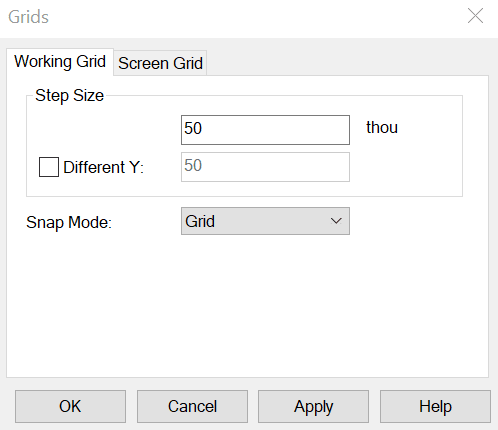回路図記号の作成では、どの設定を使用すればよいですか?
フォローHow do you feel about this tutorial? Help us to provide better content for you.
Thank you! Your feedback has been received.
There was a problem submitting your feedback, please try again later.
What do you think of this tutorial?
このチュートリアルの対象利用者:
DesignSpark PCB V11.0.0回路図記号について、とくにサイズ制限はありませんが、他の回路記号と揃えるために、ある程度サイズを一致させてください。
デフォルトのTechnology Fileは 50 mil グリッドを使用します。
PPL(PCB Part Library) の標準シンボルは、だいたい長さと幅が以下の通りとなっています。
端子用の線幅は 、外形の線幅は 10、テキストスタイルの[デフォルト] は、幅 50、線幅 5の「System stroke Font」 を使用しています。
これらに揃えて回路記号を作成する事で、回路図として一貫したサイズ感の記号をすることができます。