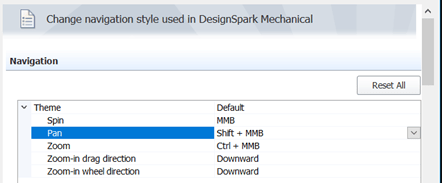マウス設定やショートカットキーを変更したいときはどうすればよいですか?
フォローHow do you feel about this tutorial? Help us to provide better content for you.
Thank you! Your feedback has been received.
There was a problem submitting your feedback, please try again later.
What do you think of this tutorial?
このチュートリアルの対象利用者:
DesignSpark Mechanical V6.0ファイル -> DesignSpark Mechanicalオプションのナビゲーションメニューで、デフォルトのキーボードとマウスコントロールを変更できます。
コントロールを選択し、コントロール設定のドロップダウンからオプションを選択して OK をクリックします。
ショートカットキーを割り当てて、DesignSpark Mechanicalのコマンドをすばやく実行することもできます。ファイル -> DesignSpark オプション -> カスタマイズ -> ショートカット でカスタムキーバインディングを提供します。
例:F2キーはパンに割り当てられています。F2 を押すと、マウスの左ボタンまたはタッチペンでオブジェクトを簡単にパンできます。