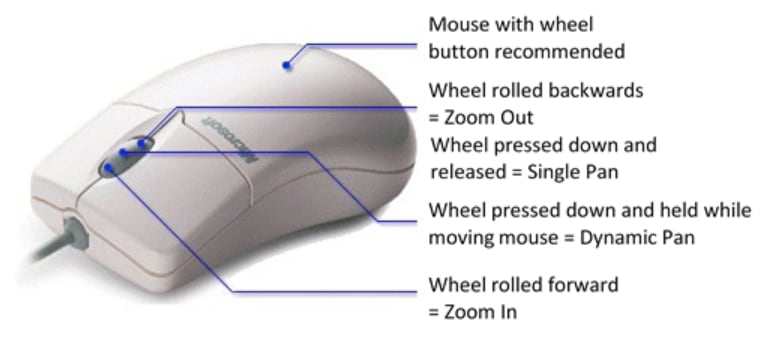デザインをパンしたりズームしたりしたいときはどうすればよいですか?
フォローHow do you feel about this tutorial? Help us to provide better content for you.
Thank you! Your feedback has been received.
There was a problem submitting your feedback, please try again later.
What do you think of this tutorial?
このチュートリアルの対象利用者:
DesignSpark PCB V11.0.0パーツをより近くで表示したいときは、マウスのホイールボタンを前方に回転させてズームインします。拡大が速すぎた (拡大しすぎた) 場合は、ホイールボタンを後方に (ゆっくりと) 回転させてください。いずれの方法にしても拡大しすぎた場合は、キーボードの <A> を押してすべて表示し、再度ズームインまたはズームアウトします。ショートカットキー、ズームイン <Z> とズーム アウト <U>.も使用できます。
コンポーネントがカーソルの端でアクティブになっている間、ズームできます。