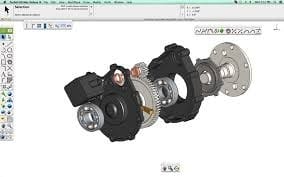Top 8 3D CAD Software | CAD Programs & Guide | DesignSpark
Follow articleHow do you feel about this article? Help us to provide better content for you.
Thank you! Your feedback has been received.
There was a problem submitting your feedback, please try again later.
What do you think of this article?
As a student, just going into my third year at university studying Engineering, I feel it’s about time I get proficient at using CAD software. I had a look around for the best software to practice with and I thought I’d share my findings, hopefully to make someone else’s life easier when they might find themselves in the same situation.
Here is, from what I could gather on google, the Top 8 mechanical design software out there:
#8 CADMATE
♦ $875 one-time payment (you get a perpetual license for the software)
It’s very easy to pick up how this software operates if you’re already familiar with CAD.
Most reviewers say this software is expensive for the capability it can offer.
Only available for windows.
#7 TinkerCAD
♦ Free
The tutorials are really good! They are thorough and easy to follow.
However the software is very basic- you move around shapes to create new ones. This software isn’t really appropriate for anything other than learning the basics of 3D design. I could see it being really great for kids though- teaching them the concepts and inspiring them.
#6 TurboCAD (Deluxe 2D/3D) Professional by IMSI Design
♦ £119 one time cost
This is one I hadn’t heard of before…
Using this software you can do a lot: design, draft, detail and model. The level of surface modelling, photorealistic rendering, lighting and materials is very high.
Reviewers repeatedly said it was hard to learn how to use the software to start with. Some users have had slow booting issues and loading/ processing speeds.
Compatible with Mac and windows computers. Not very advanced (doesn’t have as many tools and functions as advanced software).
#5 CATIA
♦ Cost varies for what functionality you want..
Has a reputation for being the most expensive but student edition is $99- if not a student it costs several thousand pounds (not ideal for a hobbyist)
Apparently CATIA is incredibly powerful with good tools for large assemblies and complex products.
It can feel very complex, with many different commands and ways to do things.
Users say the graphics are a bit outdated.
With figuratively approx. 50 different types of license levels, you often find yourself switching between environments and licenses, just to perform very simple tasks.
Requires professional training – through school/ company’s learning courses.
#4 SketchUp Pro by Trimble
♦ Costs around $700 per year. Technical support isn’t free- have to pay for it.
This got rated third highest on Capterra (https://www.capterra.com/3d-cad-software/?utf8=%E2%9C%93&review_stars=4&users=&sort_options=Highest+Rated).
No annotation functionality.
Too basic at times- need to use a different software for anything particularly complex.
Doesn’t work with DMG, DGN or STEP files- so limits output options
#3 SolidWorks
♦ You have to get a quote. Student and professional licenses are available, from what I can see it’s about $1295 per year
This is the software that my University uses. Ironically it has a very steep learning curve.
The ‘Factor of Safety Wizard’ is amazing- it looks for fault in your design and will help you isolate structural weaknesses/ any problems and show how to improve it.
My university pays for a license for all their students to use but that means we have to use the School of Engineering’s computers to access the software and even our designs. Which means at home, in the library and out of term time, I can’t practice my CAD skills.
Not available on Mac.
#2 AutoCAD by AutoDesk
♦ $1470 a year, $185 a month (only available through subscription)
I feel like AutoCAD is a very familiar name to me, one that is well established in the engineering world.
I’ve never actually used it but reviewers say it is easy to use and learn, and it has really good photorealistic rendering capabilities
Not ideal for very complex 3D projects but a really good CAD software none-the-less.
#1 DesignSpark
♦ Free
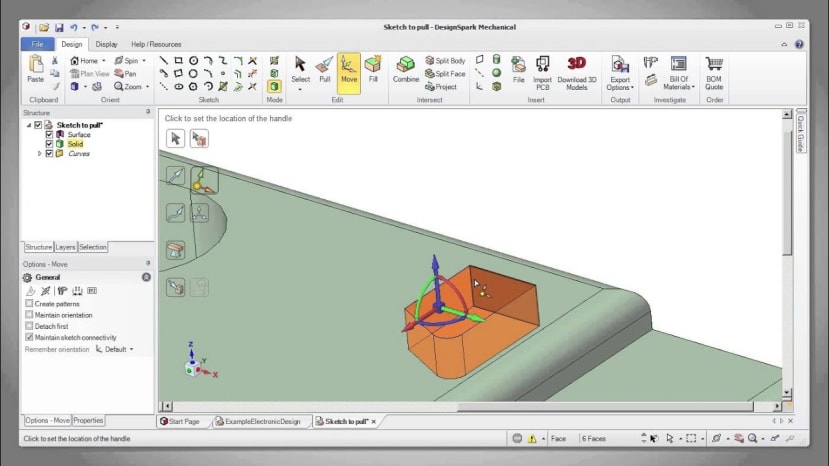
It has a huge library of 3D CAD models and RS Component parts.
Being a student, DesignSpark Mechanical is favourite choice, not only because it is free (being perfectly honest, that is a big part of it) but reviewers say it is very professional, easy to learn how to use and, as an active member of the DesignSpark Community already, I know there are a lot of helpful people who can support me if I get stuck.
Other Reviews
https://all3dp.com/1/best-free-cad-software-2d-3d-cad-programs-design/