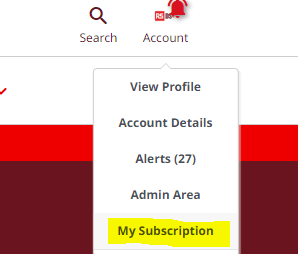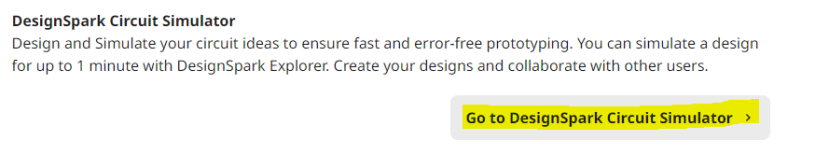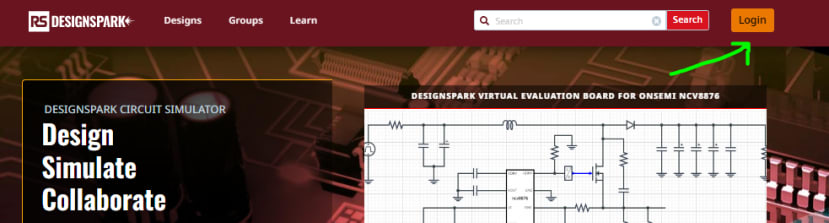How do I install and use DesignSpark Circuit Simulator?
Tutorial folgenWie denkst du über dieses Tutorial? Helfen Sie uns, bessere Inhalte für Sie bereitzustellen.
Vielen Dank! Ihr Feedback ist eingegangen.
There was a problem submitting your feedback, please try again later.
Wie finden Sie dieses Tutorial?
Für dieses Tutorial braucht man::
DesignSpark Circuit SimulatorSince DesignSpark Circuit Simulator is a browser-based software, there is nothing to download or install. Simply use your preferred browser on any computer. The software is not optimised for mobile displays yet, but you may still be able to run it.
1. Choose a DesignSpark plan
Pick from our Explorer (FREE) plan or paid subscriptions (Creator / Engineer). Each plan is a package of different software and design resources; DesignSpark Circuit Simulator being one of them.
Choose your plan here if you haven't already. Otherwise, go to the next step.
2. Access your Subscriptions dashboard
Once you've selected your plan, click on your account logo on top right corner and click 'My Subscription'.
Under the software category, click 'Go to DesignSpark Circuit Simulator'.
3. Login and start your design!
Once the DesignSpark Circuit Simulator opens in your browser, login again with your DesignSpark account and start designing.
4. Quick Software Tour
Watch this video for a quick tour of the software, to see how to create a new project and browse designs created by other members.
Additional reading
Tutoriels sur la création de votre première conception à partir d'un circuit existant ou à partir de zéro (espace de travail vierge) : https://www.rs-online.com/designspark/starting-a-new-circuit-design-fr