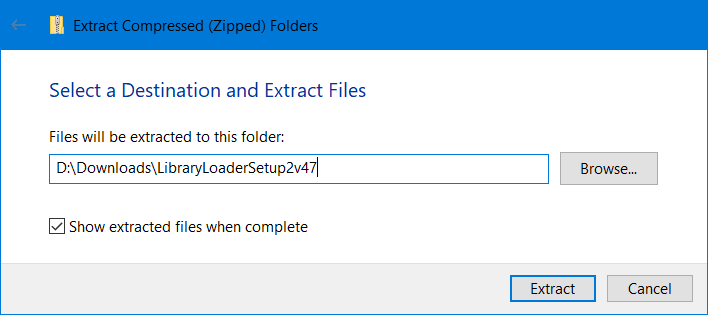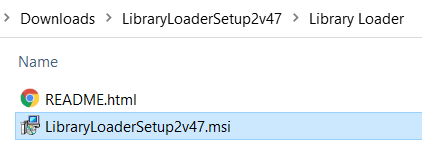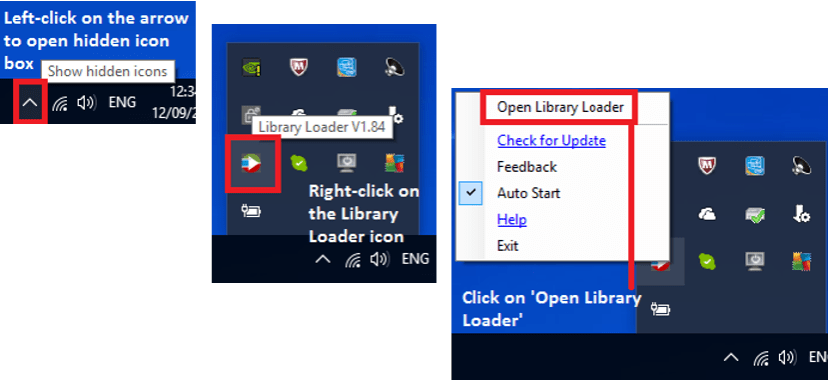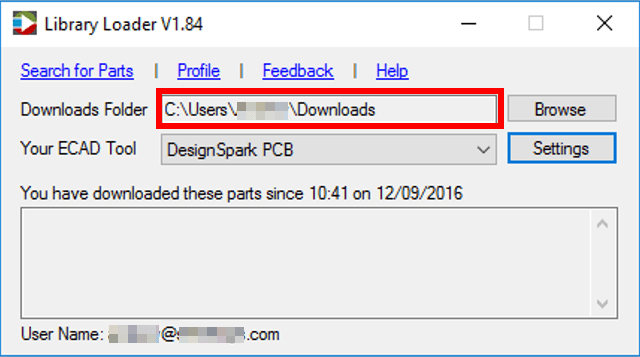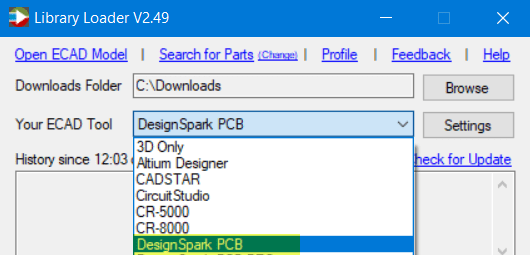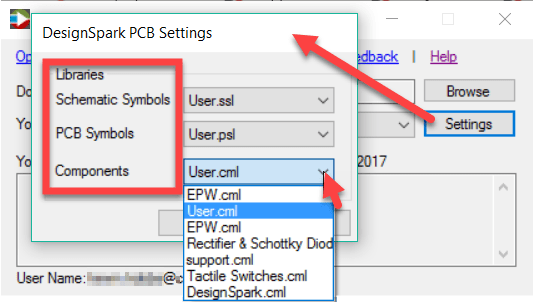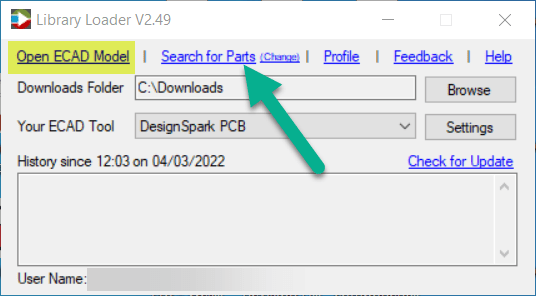Wie installiere und konfiguriere ich Library Loader?
Tutorial folgenWie denkst du über dieses Tutorial? Helfen Sie uns, bessere Inhalte für Sie bereitzustellen.
Vielen Dank! Ihr Feedback ist eingegangen.
There was a problem submitting your feedback, please try again later.
Wie finden Sie dieses Tutorial?
Für dieses Tutorial braucht man::
DesignSpark PCB V11.0.0Zum Herunterladen und Installieren der SamacSys Teilemodelle, besuchen Sie diese Webseite.
Das ZIP entpacken und in einen temporären Ordner legen
Öffnen Sie im nun angezeigten extrahierten Ordner (oder navigieren Sie in den Ordner) den Library Loader-Ordner und doppelklicken Sie auf die .msi-Datei, um die Library Loader-Anwendung zu installieren.
Zum Einrichten
Wichtig:
Befolgen Sie die nachstehenden Anweisungen, einschließlich der Registrierung, wenn es sich um eine erstmalige Installation handelt. Achten Sie besonders auf Punkt 3 (Konfiguration des Download-Ordners für Library Loader) und Punkt 5 (Auswahl Ihrer Zielordner für die DesignSpark PCB-Bibliothek).
Library Loader ist sehr ressourcenschonend und in weniger als 1 Minute installiert. Nach der Installation agiert er im Hintergrund, indem er Leiterplattenbibliotheken, die Sie von unterstützten Websites herunterladen, konvertiert und das Symbol/die Leiterplattengrundfläche in Ihrem ECAD-Design an der Position des Mauszeigers platziert.
- Open Library Loader. This can be done either by clicking on the icon on your desktop;
or by checking your system tray – and if library loader is already running in the background, open it from there. This can be done by following these steps:
- If this is the first time you have used Library Loader, you will need to register. However, if you have just updated to a new version of Library Loader, you will not have to do this.
- Make sure the ‘Downloads Folder’ matches the location where your web browser downloads files to.
NOT a DesignSpark PCB Library.
- Select your ECAD tool – in this case, we choose DesignSpark PCB.
- Click the ‘Settings’ button and fill in the options for the target library.
Select your schematic (.ssl), PCB (.psl) and component (.cml) target library.
- Click the ‘Search for Parts’ hyperlink to begin your part search.
Note. If you have previous downloads that are not part of your library, you can now use "Open ECAD Model" to install them.
- You can click on the ‘Profile’ hyperlink to view and edit your profile, the ‘Feedback’ hyperlink to leave us any feedback you may have, or the ‘Help’ hyperlink.
Once Library Loader is configured parts will appear on your cursor inside your ECAD tool after you click one of our icons on a supported website.