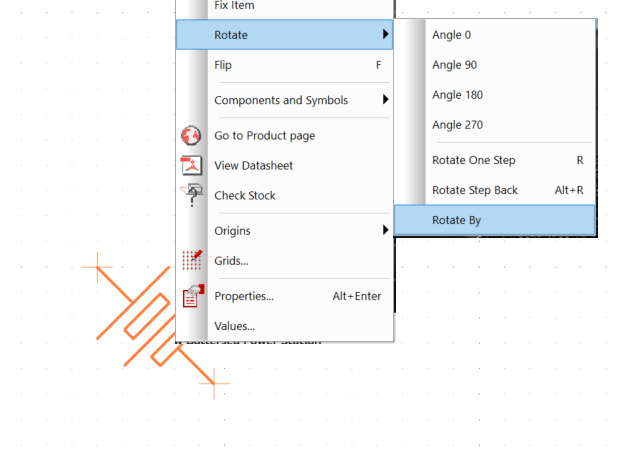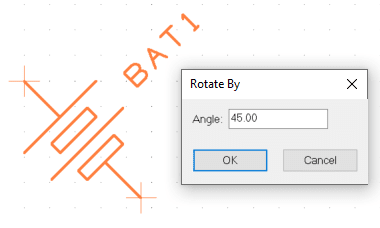如何在原理图上放置元件?
关注教程How do you feel about this tutorial? Help us to provide better content for you.
Thank you! Your feedback has been received.
There was a problem submitting your feedback, please try again later.
What do you think of this tutorial?
本教程需要:
DesignSpark PCB V11.0.01. 放置元件
用鼠标选中并拖动元件,将其移动到位。
这种方法自始至终都适用,可以节省时间和精力。操作方法是:选中并拖动一个元件,在整个过程中都不要松开鼠标(这适用于移动任何项目)。
当您松开鼠标时,元件将停留在其当前位置,并且已经不再被选中。如果您不小心移动错了,使用撤消 <Ctrl-Z> 来恢复它原来的位置。
2. Rotating component
在移动过程中,可以通过按 <R> 键来旋转元件。按一下 <R> 键,就可以将元件旋转 90 度。再按一下 <R> 键可以再旋转 90 度,以此类推。在移动元件时,快捷菜单上还有其他的旋转模式和旋转增量可供选择。
注意:您也可以在添加连接线后微调它的位置。