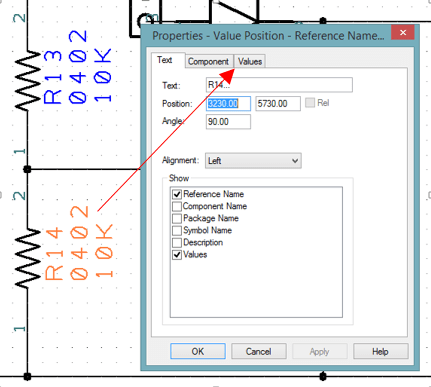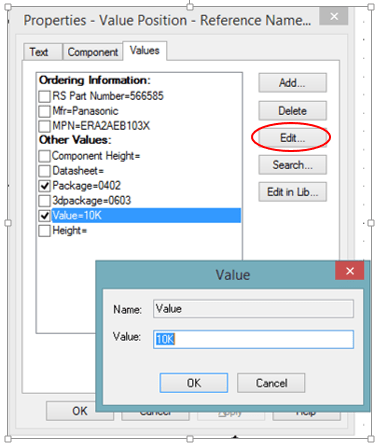我怎样才能编辑元件值?
关注教程How do you feel about this tutorial? Help us to provide better content for you.
Thank you! Your feedback has been received.
There was a problem submitting your feedback, please try again later.
What do you think of this tutorial?
本教程需要:
DesignSpark PCB V11.0.0双击元件打开其属性,然后点击数值选项卡,例如:我们需要在电阻 R14 上设置一个新的电阻值。
值字段显示的是当前的 10K 值,下图已突出显示。只需点击“编辑”按钮或双击蓝色突出显示的字段即可编辑所需的数值。
输入您需要的数值,完成后点击“确定”按钮退出这个对话框,再次点击“确定”退出“属性”对话框。