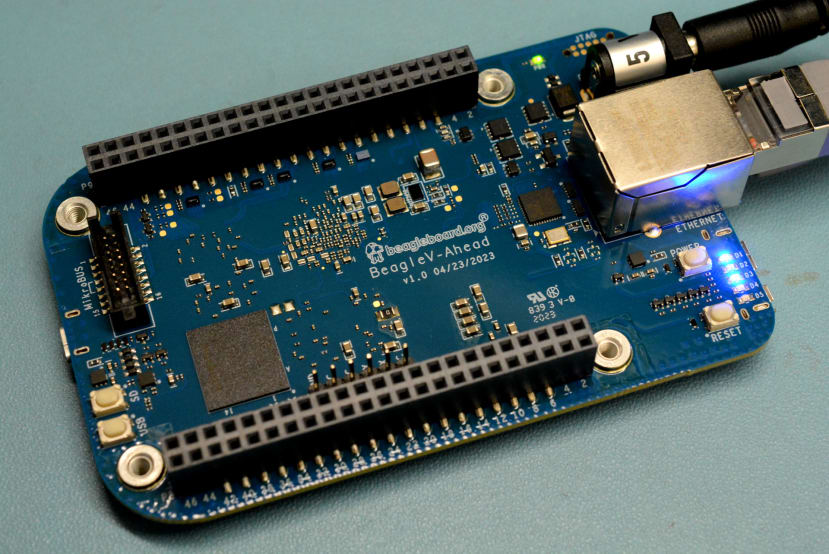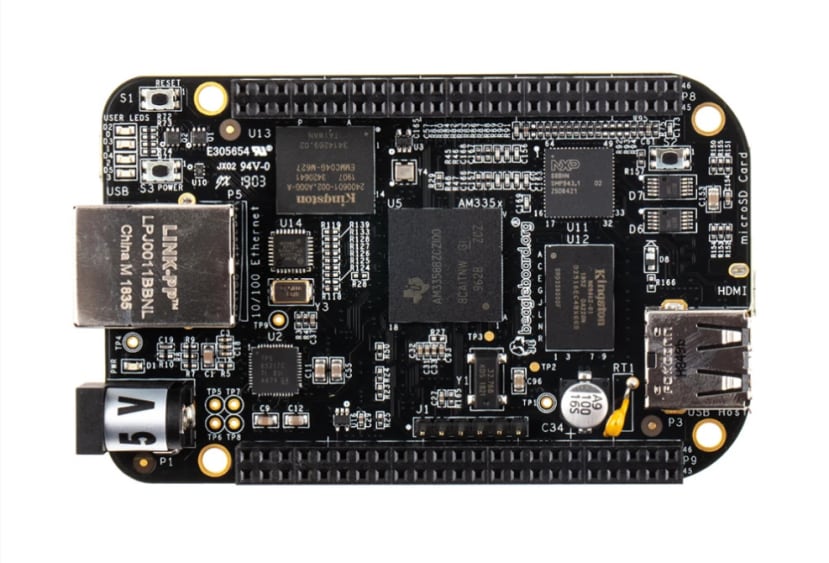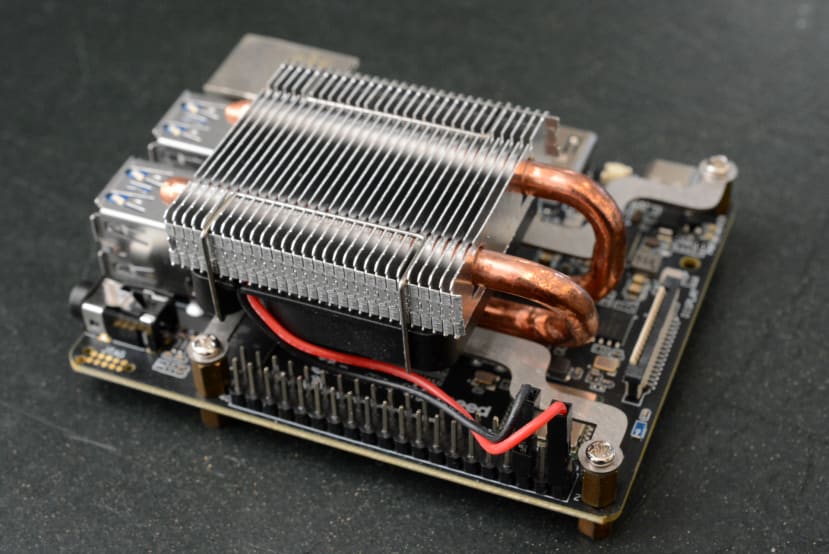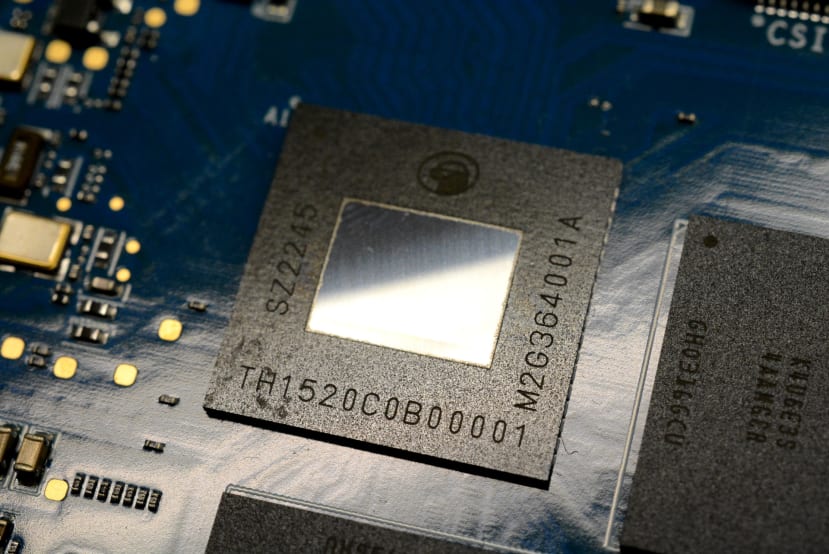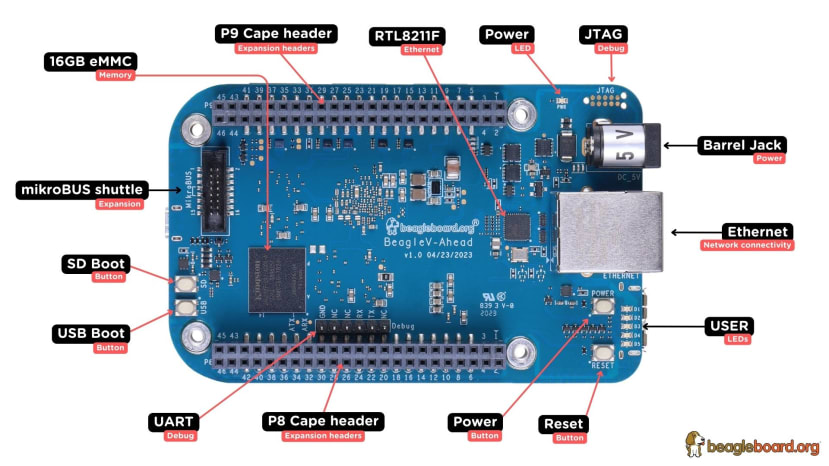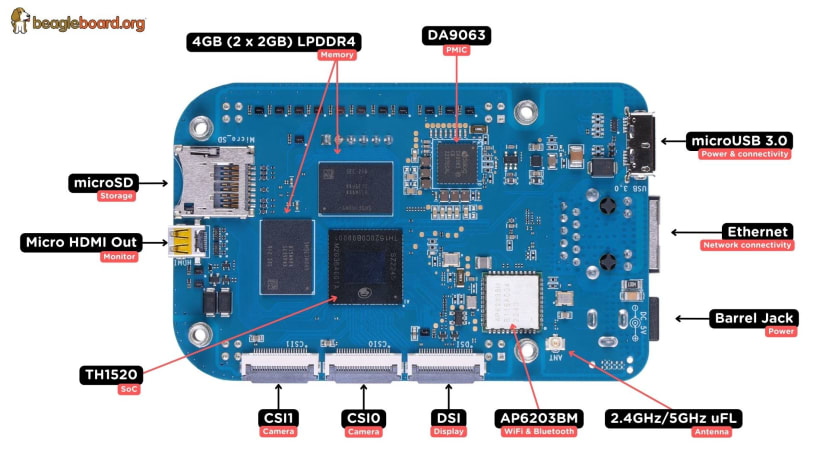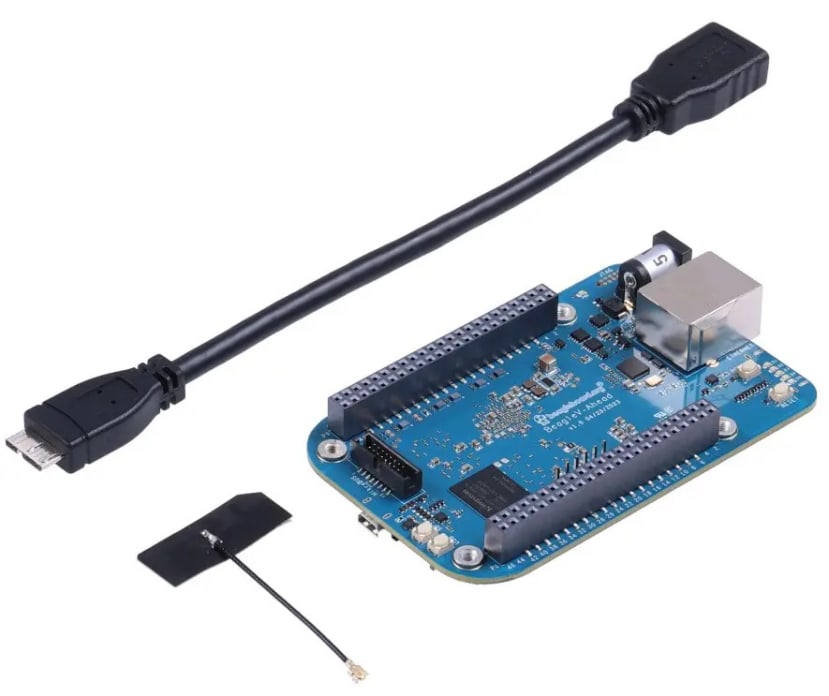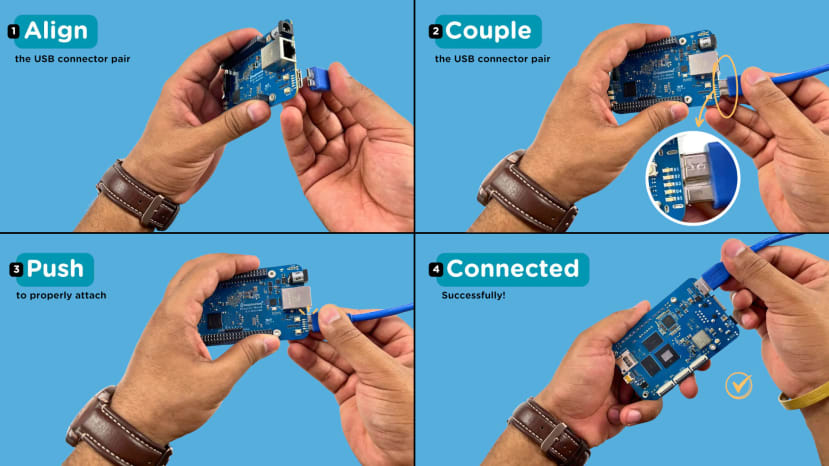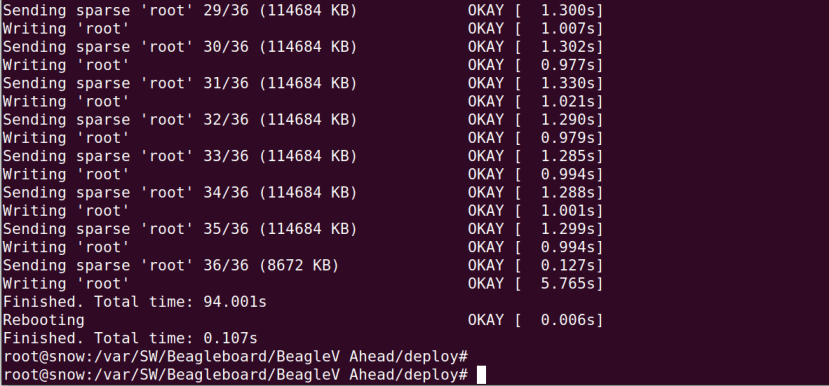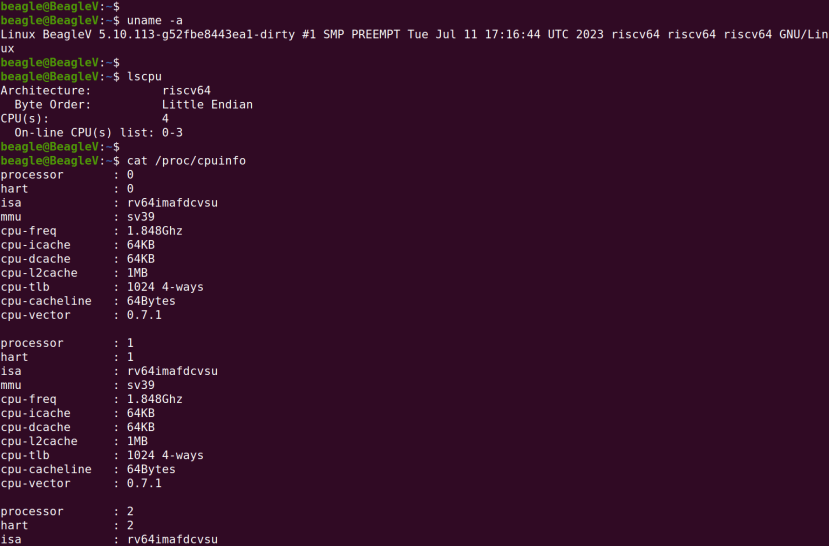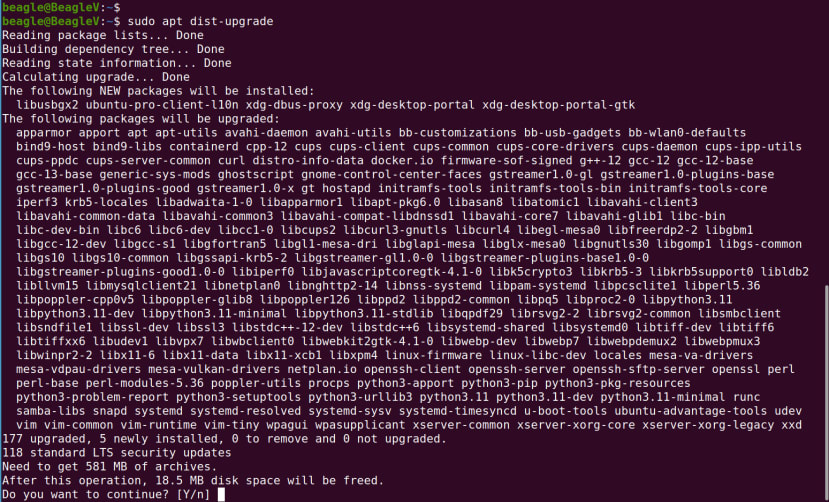A Closer Look at BeagleV Ahead
Follow articleHow do you feel about this article? Help us to provide better content for you.
Thank you! Your feedback has been received.
There was a problem submitting your feedback, please try again later.
What do you think of this article?
A capable quad-core RISC-V platform in convenient BeagleBone form factor.
BeagleV Ahead (268-6957) is one of the latest single board computers from the BeagleBoard Foundation and provides a Linux-capable RISC-V platform with plenty of hardware expansion, and which builds on the success of the long running BeagleBone family.
For an introduction to RISC-V, see the article, RISC-V: An Open Instruction Set Architecture.
Some history
The original BeagleBoard was introduced in 2008 and featured a TI OMAP3530 SoC with a 720MHz Arm Cortex-A8 core, plus 256MB RAM, 256MB flash and a selection of I/O. It was notable at the time as one of the first real attempts at a Linux single board computer (SBC) designed for use in education and by the hacker/maker community. In the photo above can be seen a digital artwork created by the author in 2009, which put a BeagleBoard to use in displaying the individual digital samples from a piece of music on two nixie tube displays, as decimal numbers.
The original BeagleBoard was upgraded with a more powerful version and then in 2011 the compact BeagleBone was announced. This also introduced an expansion board standard, the “cape”, which added things such as more interfaces and breadboard prototyping. The original BeagleBone was then followed in 2013 by the more powerful BeagleBone Black (125-2411) , which has proved highly popular, with one notable application being use in CNC control, thanks to its combination of a Linux-capable processor plus Programmable Real-time Units (PRUs). The BeagleBone Black is something which we previously put to use in Upgrading a CNC Milling Machine.
The very first RISC-V board in the family was the BeagleV Starlight announced early 2021, based upon a StarFive JH7100 SoC with a 1GHz dual-core SiFive U74 CPU, plus Vision DSP, NVDLA Engine and other features. However, only a small number of boards were manufactured and made available to a closed beta community. As can be seen from the photo above, the board broke from the BeagleBone form factor and employed a substantial cooling solution, no doubt due to the early access nature of the platform and full power/thermal optimisation not having been completed.
BeagleV Ahead
Fast forward to 2023 and the focus of this article, BeagleV Ahead, is announced. This packs a powerful 2GHz quad-core processor and has made a welcome return to the BeagleBone form factor.
Features and specifications
The BeagleV Ahead board features:
- T-Head TH1520 (quad-core Xuantie C910 processor) SoC
- 4GB LPDDR4 RAM
- 16GB eMMC + Micro SD storage
- 2.4/5GHz WiFi + Bluetooth
- Gigabit Ethernet
- USB 3.0
- HDMI out
- P8/P9 cape headers, plus mikroBUS shuttle connector (I2C/UART/SPI/ADC/PWM/GPIO)
- 2x CSI camera connectors + DSI display connector
The T-Head TH1520 RISC-V SoC with quad-core Xuantie C910 processor is clocked at 1.85GHz, features a 4 TOPS neural processing unit (NPU) for machine learning (AI) applications, plus a single core C906 RISC-V processor for audio processing.
The BeagleV Ahead has achieved Open Source Hardware Association (OSHWA) certification, UID US002535, with a hardware design that is published under the permissive CC BY 4.0 licence. The PCB EDA files, issue tracker and PDF schematics are all made available via the project repository.
Software support
Going to the distros section of the BeagleBoard website we see that there are currently two OS image download options: Ubuntu and Yocto. The former of course will be familiar to most as the popular desktop Linux distribution, which is also available as a server variant for some platforms.
Yocto meanwhile is an open source project that provides tooling which enables developers to create custom Linux distributions. As such Yocto finds a lot of use in embedded applications, such as consumer electronics, automotive and industrial products, where a Linux system typically needs to be tailored for the precise task at hand and without any unnecessary components.
While Ubuntu will be the OS of choice for most hobbyists, those evaluating the BeagleV platform and early stage development, Yocto is an interesting option for use in production applications.
Setting up
The SBC comes supplied with a 2.4/5GHz antenna, a USB 3.0 Micro B OTG cable, and a quick-start card which has links to the official documentation.
Hardware
The documentation provides details of how to flash the integrated eMMC storage and this requires a different USB cable to the one provided, which is an OTG cable to enable use with USB gadgets. In order to flash the storage a more typical USB cable is required, with ideally Micro USB 3.0 (SuperSpeed) at one end and then whatever plug is required for your laptop/desktop on the other. USB 2.0 (Hi-Speed) can be used, but will flashing will obviously take longer.
Software
We downloaded the latest Ubuntu image an extracted this.
In order to flash the BeagleV Ahead we were instructed to install the Android platform tools using the package management system. However, we already had a more recent version installed from a project where we built the Android OS from scratch. Note that Android is not actually involved here and it’s just that the Android developer fastboot tool is used to flash the eMMC storage.
Having depressed the USB button while plugging the board into a laptop, and then releasing the button, the BeagleV Ahead was now in flashing mode. The downloaded ZIP file was extracted and the fastboot_emmc.sh script was run as root. Following which eMMC flashing proceeded and a short while later completed.
First login
The newly flashed BeagleV Ahead was connected to the LAN and a suitable 5VDC power supply. Following a short delay its LEDs started flashing, suggesting that the board was booting. After then finding out the IP address allocated via DHCP, we could log in using the default username of “beagle” with password “temppwd”. As it turned out the Avahi mDNS daemon was installed and so we could have simply connected via SSH using:
$ ssh beagle@beaglev.localObviously, at least the password should be changed, if not a new user created, and the hostname could be changed in the usual way, by updating /etc/hostname and /etc/hosts.
Running a few commands we could quickly confirm that we were indeed accessing Linux running on a riscv64 architecture system, with 4x CPU cores (4th core just off the bottom of the screen).
Finally, as is customary we ran a sudo apt update followed by sudo apt dist-upgrade.
First impressions
The BeagleV Ahead is a smart little board and its great to have a moderately powerful RISC-V Linux-capable SBC at an affordable price point. Thanks to the BeagleBone form factor and support for expansion, it should also be possible to use the SBC with existing BeagleBone enclosures and capes. The fact that it is open source hardware with the schematics, PCB design database, and OpenSBI (RISC-V standard) firmware all published to git repos, is the icing on the cake.
In short, BeagleV Ahead should be an interesting platform for those looking to get hands-on with Linux on RISC-V and perhaps developing / porting software to this, or indeed those who are interested in porting other operating systems to RISC-V. Equally, it could simply be put to use in projects in much the same way as an Arm or low power Intel SBC might.