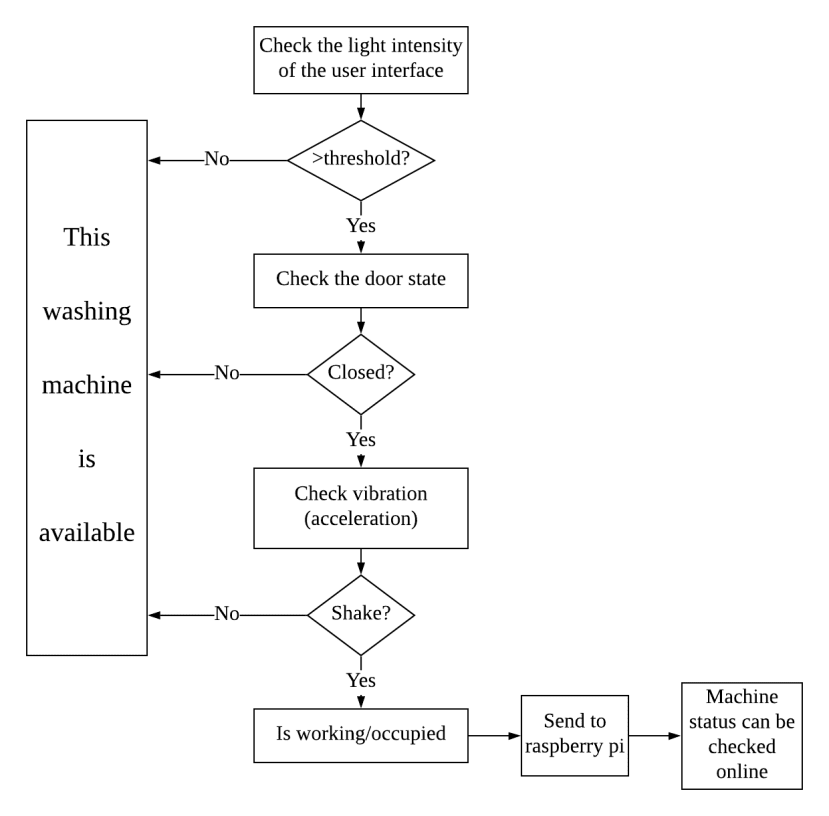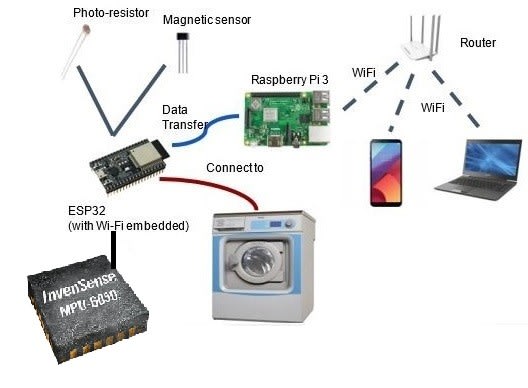Washing Machine Helper
Follow projectHow do you feel about this article? Help us to provide better content for you.
Thank you! Your feedback has been received.
There was a problem submitting your feedback, please try again later.
What do you think of this article?
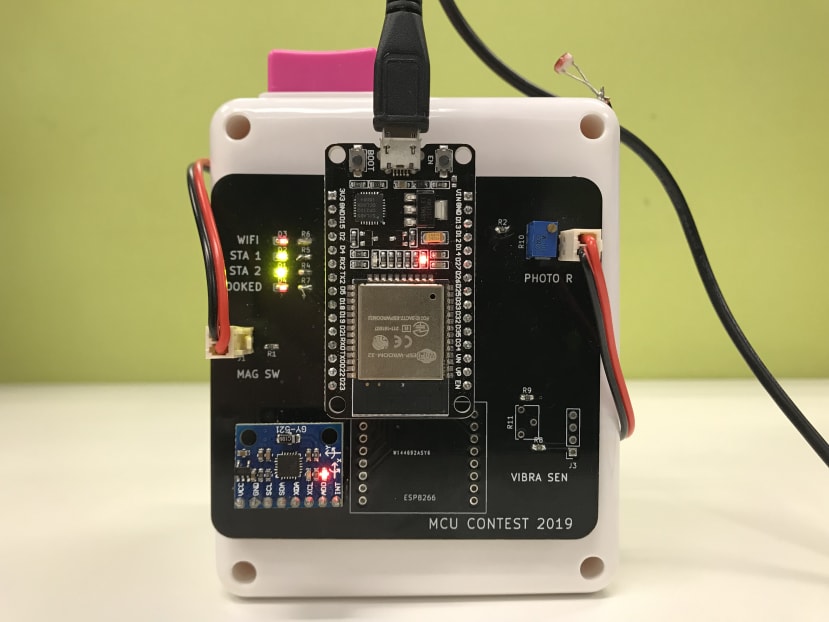 Would like to find the available washing machine during busy hours? Our team is trying to design a helper system to check the status of the washing machines in the halls.
Would like to find the available washing machine during busy hours? Our team is trying to design a helper system to check the status of the washing machines in the halls.
Parts list
| Qty | Product | Part number | |
|---|---|---|---|
| 1 | Raspberry Pi 3 Model B+ SBC Computer Board | 137-3331 | |
| 1 | Luna Optoelectronics, 100 V Through Hole LDR (Light Dependent Resistor) 20 kΩ Light, 20MΩ Dark, 2-Pin TO-18 NSL-19M51 | 914-6710 | |
| 1 | D-Link DAP-1665 AC1200 WiFi Router | 883-8686 | |
| 1 | MPU-6050 InvenSense, 6-Axis Motion Sensor Module, I2C, 24-Pin QFN | 883-7948 | |
| 1 | Switch glass 20.5mm reed AT 15-28 | 909-2648 | |
| 1 | ESP32(with Wi-Fi embedded) | ||
Brief Introduction
Background Information
Indicators must be set up to measure the availability of the machine, which is related to the procedure of washing clothes.
Washing machine working description
Determinants
Differences between working status and available are the key indicators for this project.
From the above table, it is found out that only when the door is closed, a user interface is active (bright) and the machine is in a dynamic motion, indicating that the machine is changing from available status to occupied state.
And after the washing process, once the door is opened, showing that the clothes have been taken out, it changes to available status.
Indicators
To indicate the changes, corresponding sensors shall be introduced to this project. For the door which will be opened or closed, a magnetic sensor is used in the machine body and the door.
While for the user interface (light), it is straightforward that a light dependent resistor is used to indicate the changes. For the machine motion, vibration sensors or acceleration sensors are both acceptable. However, if the machine is in a uniform acceleration linear motion without vibration, it might be less sensitive for the vibration sensors to detect. Therefore, we decide to use a magnetic sensor, an acceleration sensor and a light-dependent resistor to help check the status of each element.
Therefore, monitoring three indicators requires three I/O ports for the microcontroller to gather information. Therefore, ESP32 is introduced to this project for receiving the signals.
Hardware diagram
Install Micropython and Raspbian
Testing
Make sure your device is linking to the same network with Raspberry Pi, and then check the status in the URL: http://192.168.1.2:5000
Remarks: You may change the WiFi settings in the code files accordingly.
Further development
- Other public devices like dryers, microwave ovens, bathrooms, self-study rooms and so on.
- Online booking system.
- Link to the social media which might help send reminder messages.