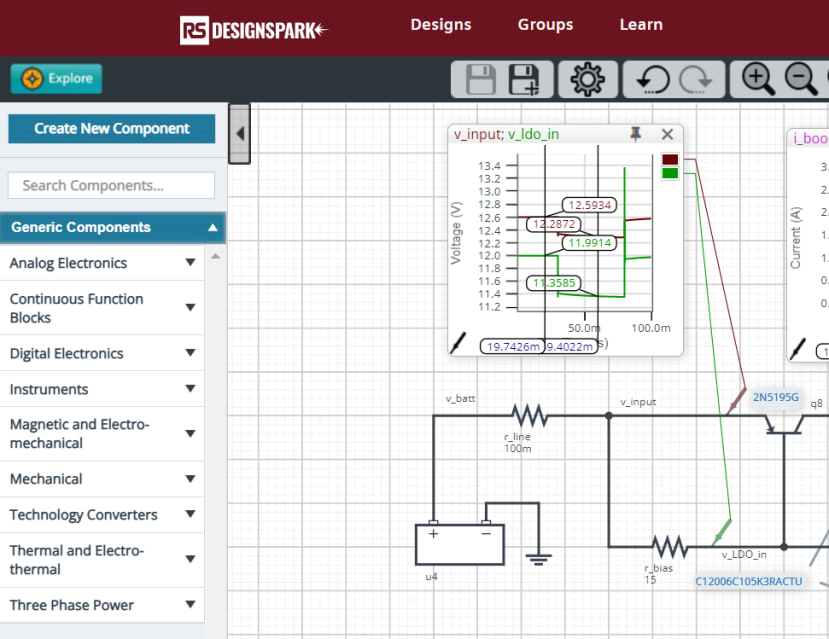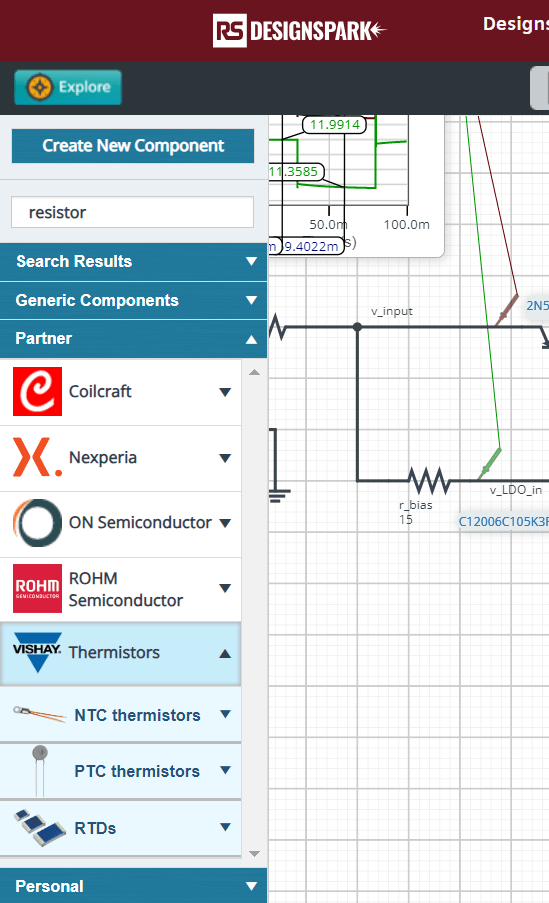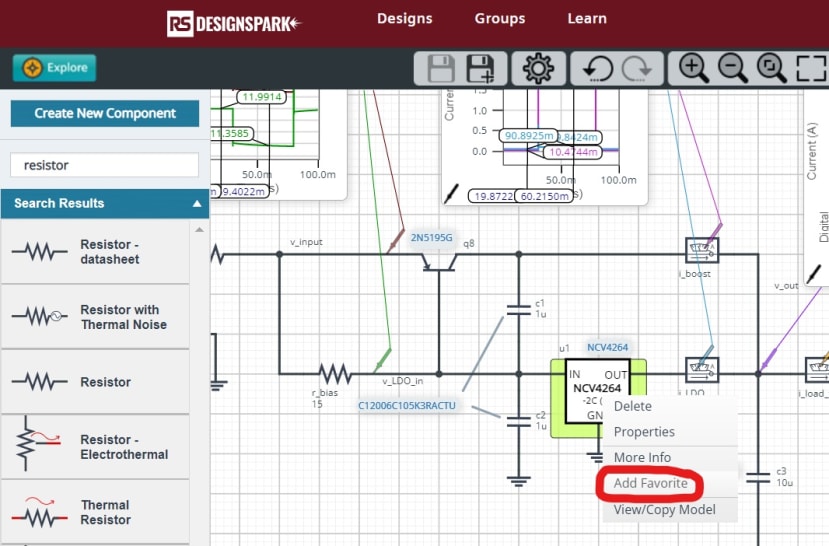How to find components in DesignSpark Circuit Simulator?
Follow tutorialHow do you feel about this tutorial? Help us to provide better content for you.
Thank you! Your feedback has been received.
There was a problem submitting your feedback, please try again later.
What do you think of this tutorial?
This tutorial requires:
DesignSpark Circuit SimulatorThere are lots of ready-to-use components available with DesignSpark Circuit Simulator.
They are located in the Generic Components library on the left-hand-sided toolbar, and are organized into the following categories:
- Analog Electronics
- Continuous Function Blocks
- Digital Electronics
- Instruments
- Magnetic & Electro-mechanical
- Mechanical
- Technology Converters
- Thermal & Electro-thermal
- Three Phase Power
You can click on the category that you want to find and browse the components inside the category.
Or you can enter the component name in the "Search Components..." box above Generic Components.
Additional components can be found in the following database libraries:
Partner - where vendor components can be found
More vendor components will be added in the future.
Personal - where any components you create can be found.
Personal components are organized into the following categories:
My Favorites
This category contains any components you have added as a Favorite by right-clicking on the desired component in the Component Browser (or after it has been placed on the schematic) and selecting Add Favorite.
My Components
This category contains any components that you have created.