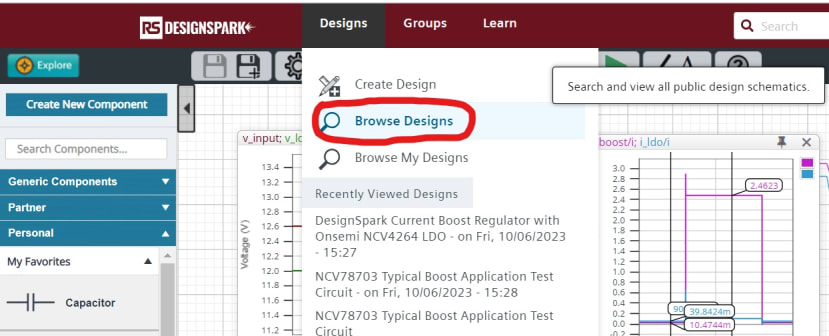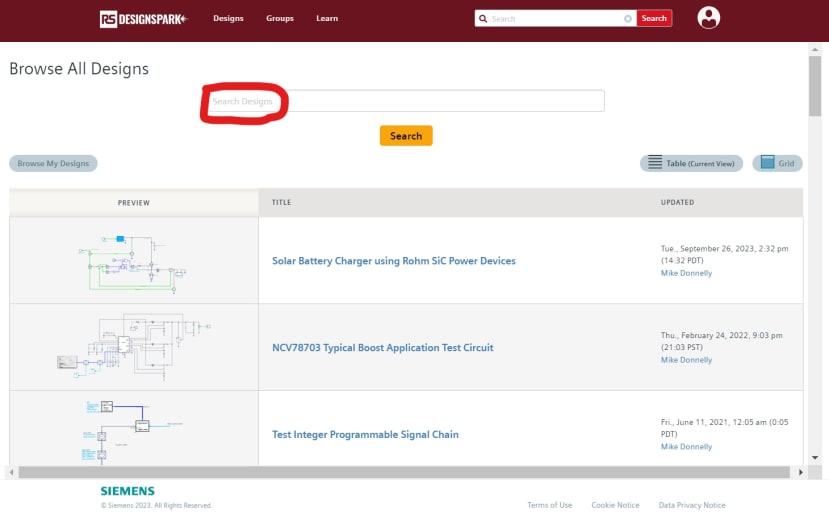How to browse designs created by others?
Follow tutorialHow do you feel about this tutorial? Help us to provide better content for you.
Thank you! Your feedback has been received.
There was a problem submitting your feedback, please try again later.
What do you think of this tutorial?
This tutorial requires:
DesignSpark Circuit SimulatorTo browse designs created by others in DesignSpark Circuit Simulator, just simply click the Browse Designs button under the Designs menu at the top.
On this page, you can search and browse all public design schematics created by others.
If you want to search for designs, type the keywords in the 'Search Design' area and click the Search button.
You can preview the design on the left and find the author and time of updated information on the right.
You can also find some reference designs of DesignSpark Circuit Simulator in the link below. More and more reference designs will be added to this area in the future.