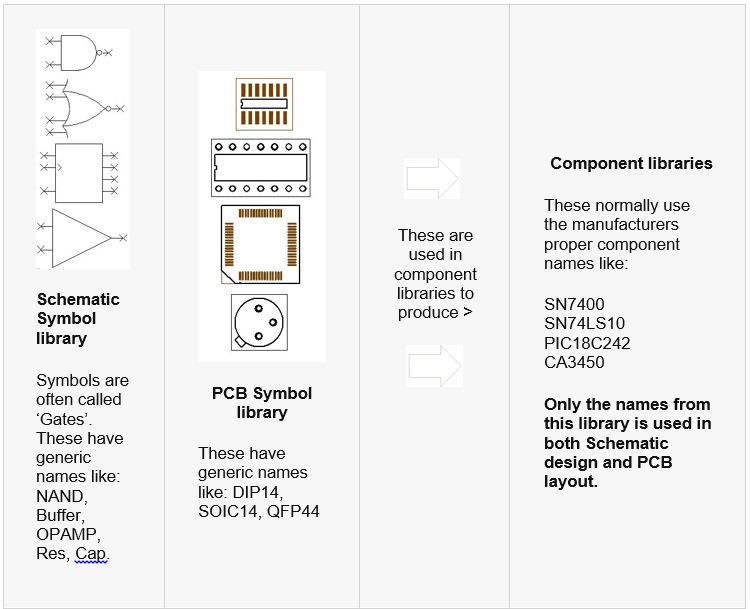What do I need to know about the libraries built-in to DSPCB?
Follow tutorialHow do you feel about this tutorial? Help us to provide better content for you.
Thank you! Your feedback has been received.
There was a problem submitting your feedback, please try again later.
What do you think of this tutorial?
This tutorial requires:
DesignSpark PCB V11.0.0DesignSpark PCB is supplied with a set of offline libraries. These libraries can be used, modified, and added to as required. You can mix and match new and existing library items together to create your own set of unique libraries.
DesignSpark PCB libraries are easy to understand and use once you grasp the basic concepts. The libraries are made up of three individual libraries. There is a Component library made-up of elements from the Schematic Symbol library and the PCB Symbol (footprint) library.
The benefits of separate Schematic symbols, PCB symbols and Component libraries
In electronic design we have Schematic symbols and we have PCB symbols (or footprints). Commonly, integrated circuits and other components use the same physical footprint on the PCB but have completely different technical specifications and internal digital or analogue circuitry. For example, take the standard 14-pin DIP footprint:
The 14-pin DIP (Dual Inline Package) is used on 1,000s of different components. For efficiency, we only want to store the 14-pin DIP PCB footprint once and then use it repeatedly to build different parts or components that specify a 14-pin DIP footprint.
By the same token we only want to store a schematic symbol once and use it repeatedly in various configurations to produce different components. Hence, we have a PCB symbol library to store our 14-pin DIP footprint plus any other footprints and a Schematic symbol library for our 2-input NAND gate plus any other Schematic symbols. These can then be used on their own or brought together (Schematic symbol & PCB symbol) in many different permutations to create a Component Library. We also have multiple component libraries in DesignSpark PCB to make the categorisation of components clearer. These can be categorised by manufacturer, type, functionality etc.
Key Point:
In DesignSpark PCB, it is only the component name taken from the Component library that is used in the Schematic design and PCB layout.
As an example, here’s how we go about creating a simple 7400 component to use in the Schematic design and the PCB layout:
In a working example, this is how it might look:
Schematic symbol libraries have the extension SSL, where PCB footprint libraries has the extension PSL. There is no limit how many symbols can be kept in each library.
Component libraries can be identified with the file extension CML.
Watch this video explaining the library manager (this was recorded with an older DSPCB version but the basic principles remain):