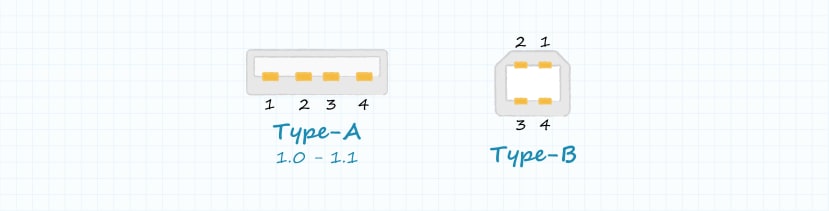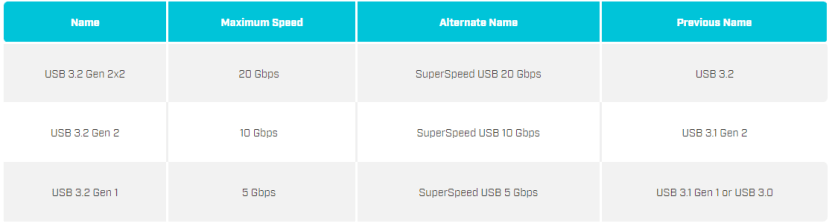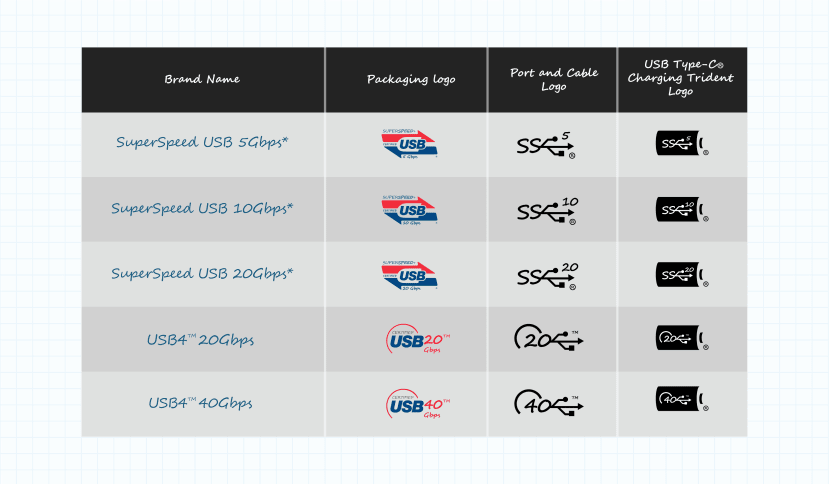USB 1.0 to 4.0 – Making Sense of the Standards
Follow articleHow do you feel about this article? Help us to provide better content for you.
Thank you! Your feedback has been received.
There was a problem submitting your feedback, please try again later.
What do you think of this article?
The acronym USB stands for Universal Serial Bus, a circuit connection designed for data and power transfer between electronic components. The USB protocol is a serial bus that transmits data one bit at a time over a single wire. It is an industry standard for the connectors and cables used to link electronic devices.
The USB standard was created to address the complexity and slow data transfer of computer systems in the 1990s and has since evolved to simplify and streamline device interconnectivity. The USB Implementers Forum (USB-IF), a consortium of over 700 companies that guide the standard, has continually been working towards increased data transfer speed and power delivery, leading to a wider adoption of computer technology.
Since the initial release of USB in 1996, there have been many refinements and advancements in the protocol and hardware. The naming conventions have also changed over the years. However, these changes have at times been met with some contradiction and confusion. This article will provide an overview of the key developments in the USB standard and its accompanying hardware, while clarifying any confusion surrounding naming conventions.
The Early Beginnings of USB
Prior to the advent of USB technology, computer systems utilized a combination of serial and parallel ports, along with proprietary connectors, cables, and drivers, leading to slow data transfer rates ranging from 100 kB/s for parallel to 450 kb/s for serial. Connecting devices often resulted in the need to restart the host computer or disconnect it altogether.
The USB-IF initiated the development of the USB standard in 1994, with pre-releases such as USB 0.8, USB 0.9, and USB 0.99 being announced that year and the following. However, these versions were not commercially available.
USB 1.0 and 1.1
The first commercial version of USB, USB 1.0, was released in 1996, offering data transfer rates of 1.5 Mbps at low speed and 12 Mbps at full speed. This version of USB was self-configuring, eliminating the need for manual adjustments to device settings, and was hot-swappable, allowing for device changes without the need for host computer reboot. Although USB 1.0 was the first major release in the USB line, its market acceptance was limited, with few devices available for consumers.
A revised version of USB 1.0, USB 1.1, was released in 1998. This version offered the same data transfer rates as USB 1.0, but also supported slower speeds for low bandwidth devices. It was branded as Full Speed. Apple's iMac G3 was one of the first major adopters of the USB 1.1 standard, discontinuing the use of serial and parallel ports in its machines, contributing to wider industry and consumer adoption of USB products. Both USB 1.0 and 1.1 specified the use of standard Type A or Type B connectors.
Figure 1: Type A and Type B USB connector standards (Image source: CUI Devices)
USB 2.0
As the demand for PCs and their peripherals grew and applications became more complex, the need for increased data transfer rates became evident. The solution was the release of USB 2.0 in April 2000, offering a data transfer rate of 480 Mbps, although bus limitations reduced it to 280 Mbps. Despite this reduction, it was marketed as High Speed. USB 2.0 also supported operation at 12 and 1.5 Mbps for low bandwidth devices and offered plug-and-play capability for multimedia and storage devices, as well as support for power sources with USB connectors up to 5 V and 500 mA.
Additionally, USB 2.0 introduced the capability for two devices to interact without the need for a separate USB host, also known as USB On-the-Go. The new standard is compatible with USB Type A, B, and C connectors, as well as USB Mini and Micro A & B connectors. The Micro A & B connectors, however, were not released until 2007.
USB 3.0 to 3.2
As the demand for enhanced data transfer rates and digital storage capabilities persisted in the market, the USB-IF took notice and released the third major version of the USB standard, USB 3.0, in November 2008. This version was introduced with a maximum data transfer rate of 5 gigabits per second (Gbps), with typical operation speeds of around 3 Gbps. This high-speed capability earned it the branding of SuperSpeedUSB. The USB 3.0 standard made use of 8 communication lines, as opposed to the 4 used in USB 2.0, allowing for bi-directional data transfer. Despite this increase in performance, the USB 3.0 standard maintained backward compatibility with USB 2.0. Over time, the USB 3.0 standard has been updated to 3.2, now referred to as USB 3.2 Gen 1.
In addition to the increased data transfer rates, the USB 3.0 standard also boosted power transfer capabilities to 5 V and 900 mA. This standard supports physical connectors such as USB 3.0 Type A & B and USB Type C, and to differentiate the connectors utilized in USB 3.0, the elements within the devices are color-coded blue.
The USB 3.1 standard was released in July of 2013 as an interim solution. It offered a data transfer rate of up to 10 Gbps (branded as SuperSpeed+), which was double that of its predecessor, USB 3.0. Despite its increased speed, the USB 3.1 standard (now called USB 3.2 Gen 2) was backward compatible with USB 3.0 and used the same physical connectors (USB A, B, Mini & Micro).
In 2014, the USB Type C connector was also introduced. It was first proposed in 2012 and was designed to provide data, display, and power signals through a single, compact, and reversible connector. The Type C connector was approximately one-third the size of the original USB Type A connector and integrated additional wires and pins for increased data transfer capabilities.
The USB 3.2 standard was introduced in September 2017, effectively replacing the previous USB 3.0 and 3.1 standards. By implementing dual-lane data transfer, the data transfer speed of USB 3.2 (or USB 3.2 Gen 2x2) was doubled to 20 Gbps. This was made possible through the incorporation of USB Type C connectors. The Type C cables permit bidirectional data transfer of 10 Gbps over two separate wire pairs, enabling the full potential of the 20 Gbps data transfer rate.
The lower two tiers of the USB 3.2 standard are also commonly listed as USB 3.2 Gen 1x1 or USB 3.2 Gen 2x1, which simply gives added context to the number of data lines used. USB-IF has even provided updated branding for each tier, which consists of the familiar SuperSpeed USB branding followed by the data transfer limit as follows: SuperSpeed USB 5 Gbps, SuperSpeed USB 10 Gbps, and SuperSpeed USB 20 Gbps. See the table below for additional clarification.
Table 1: Defining USB 3.2 naming conventions (Image source: CUI Devices)
USB 4.0
USB 4.0, released in August of 2019, is a protocol that leverages the Thunderbolt 3 technology to deliver high speed data transfer of up to 40 Gbps and power delivery of up to 240 W, through the implementation of the Power Delivery 3.1 standard. The Thunderbolt 3 protocol, originally developed by Intel in 2015, was designed to support high speed data and video transfer.
The USB 4.0 protocol utilizes the existing Type C connectors, eliminating the need for new connectors, which allows for efficient lane sharing between data and video signals and maximizes bandwidth utilization. This latest version of the USB standard is backward compatible with previous versions, such as USB 2.0 and 3.2, through the use of adapters, although a reduction in transfer speeds is expected.
The USB-IF has also refined the USB 4.0 branding, changing it to USB4 with the following two tiers:
- USB4 20 Gbps (data speed matches its naming)
- USB4 40 Gbps (data speed matches its naming)
USB-IF has also recently announced a new USB4 Version 2.0 specification with data transfer speeds up to 80 Gbps. Additional details on this standard are still forthcoming.
Each of the tiers for USB4 as well as USB 3.2 mentioned earlier have a new logo associated with it for use on products in hopes of clearing up any consumer confusion in the marketplace. However, with USB-IF’s recent announcement of USB4 Version 2.0 and its 80 Gbps performance, it remains to be seen how that will impact future naming conventions and branding.
Table 2: Current USB naming conventions and associated logos (Image source: CUI Devices)
USB Going Forward
The USB standard was introduced to resolve the complex network of connectors and cables previously utilized to connect peripheral devices to host computers. With its continual evolution and device compatibility, USB has become a leading solution for increasing data speeds and power delivery through a convenient, cost-effective, and easy-to-use interface.
USB technology has now expanded to enhance the user experience for a diverse range of products, including mobile devices, gaming systems, toys, smart home products, and industrial networking equipment. It’s even finding new uses in charging-only applications. These advancements have established USB as the prevailing signal transfer technology globally, and its applications are expected to continue expanding in the future.