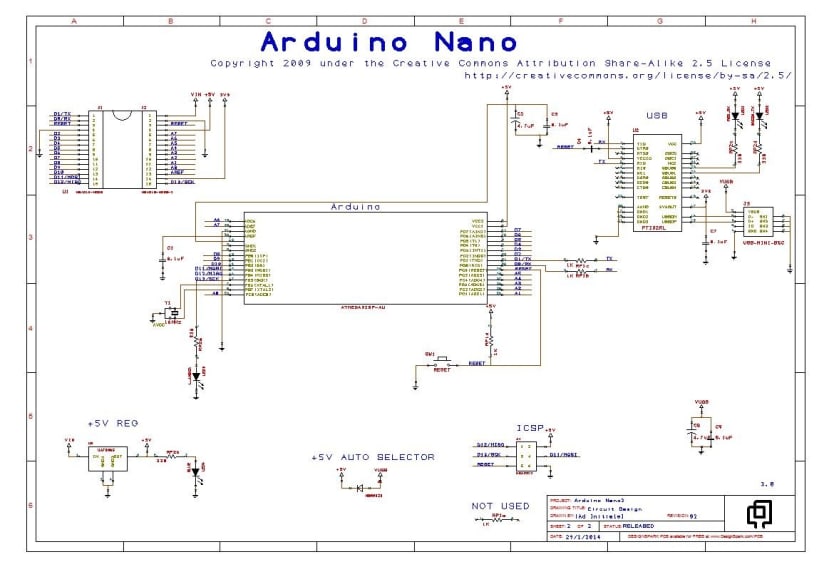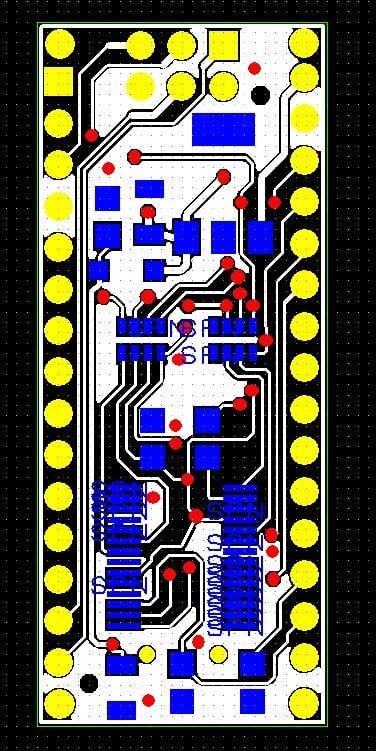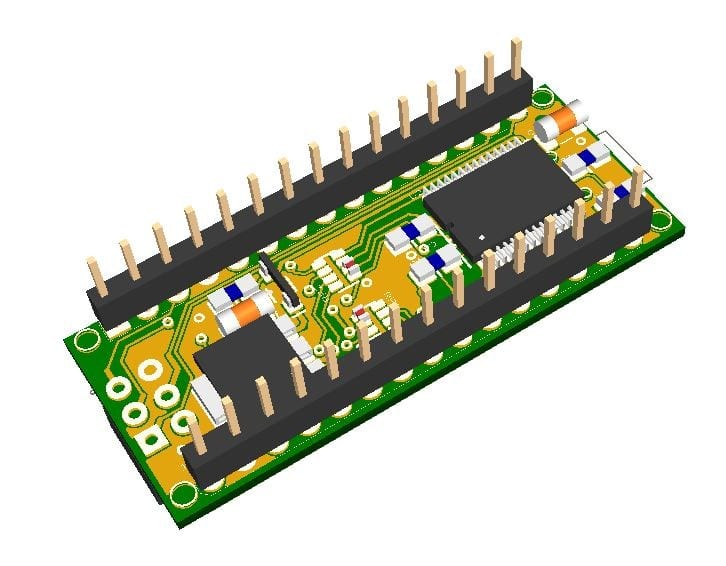Reference Design of Arduino Nano 3.0
Follow articleHow do you feel about this article? Help us to provide better content for you.
Thank you! Your feedback has been received.
There was a problem submitting your feedback, please try again later.
What do you think of this article?
The reference design of Arduino NANO 3.0 (696-1667) was converted into DesignSpark PCB format and you may download the project’s files and BOM list in the Download section at the bottom.
The Arduino Nano is a small, complete, and breadboard-friendly board based on the ATmega328. It has similar functionality to the Arduino Duemilanove, but in a DIP module package. It lacks only a DC power jack, and works with a Mini-B USB cable instead of a standard one.
- ATmega328 microcontroller with pre-programmed bootloader
- Input Voltage (recommended): +7 to +12V
- Input Voltage (limits): +6 to +20V
- 32KB Flash Memory (of which 2KB used by bootloader)
- 2KB SRAM
- 1KB EEPROM
- Clock Speed: 16MHz
Schematic of Arduino NANO 3
PCB layout of Arduino NANO 3
3D view of Arduino NANO 3
BOM list of the board (Key Components):
|
RS Part Number |
Manufacturer Part Number |
Manufacturer |
Description |
|
ATMEGA328P-AU |
Atmel |
AVR Microcontroller |
|
|
|
TPSA475K020R1800
|
AVX |
Tantalum Electrolytic Capacitor |
|
|
FT232RL
|
FTDI Chip
|
Universal Asynchronous Receiver & Transmitter |
|
LTST-C170TBKT |
Lite-On |
Blue LED |
|
|
MBR0520LT1G |
onsemi |
Schottky Diode |
What is DesignSpark PCB?
DesignSpark PCB is an award-winning software package for schematic capture and PCB layout, available for FREE from RS Components. Our software is easy to learn and use yet surprisingly powerful. DesignSpark PCB is now widely adopted in the industry as a standard format for design file sharing and collaboration. This is especially useful in the prototyping phase where most of the innovation takes place. Not yet a DesignSpark PCB user?