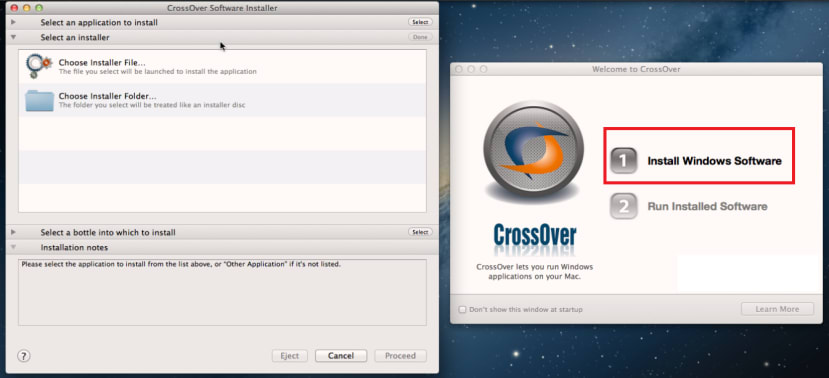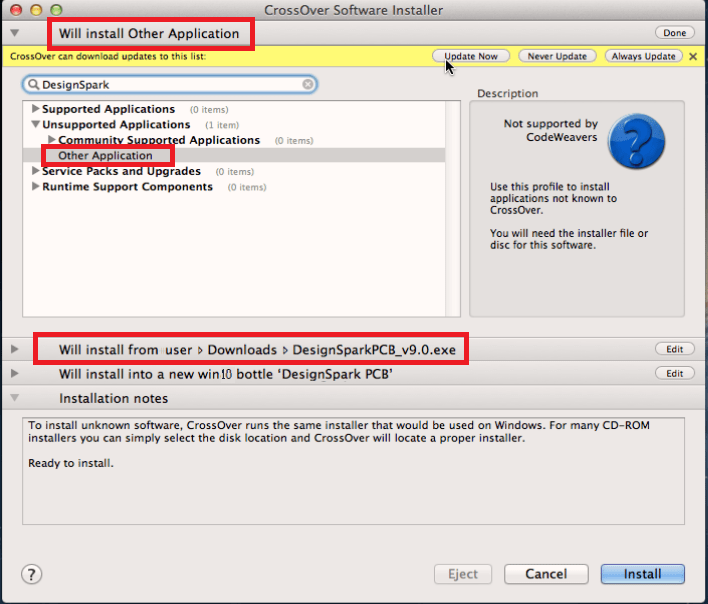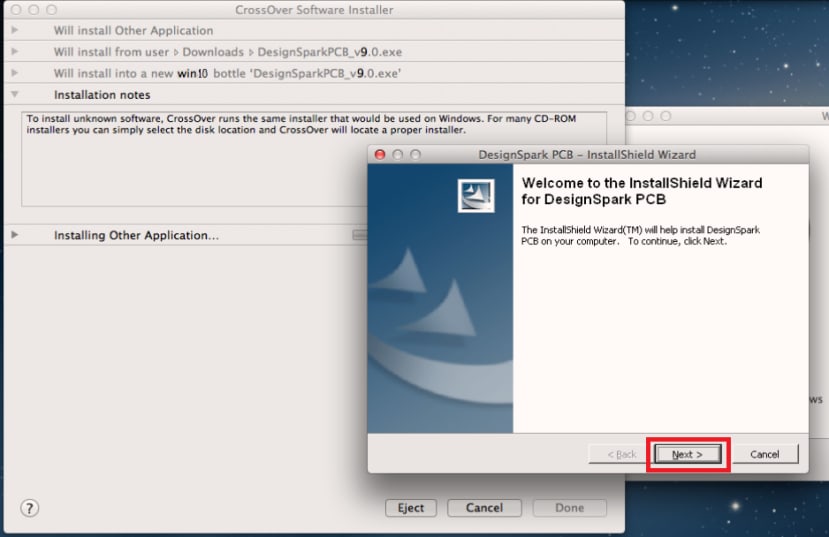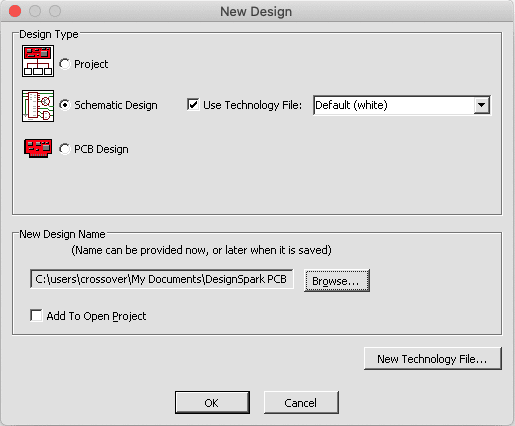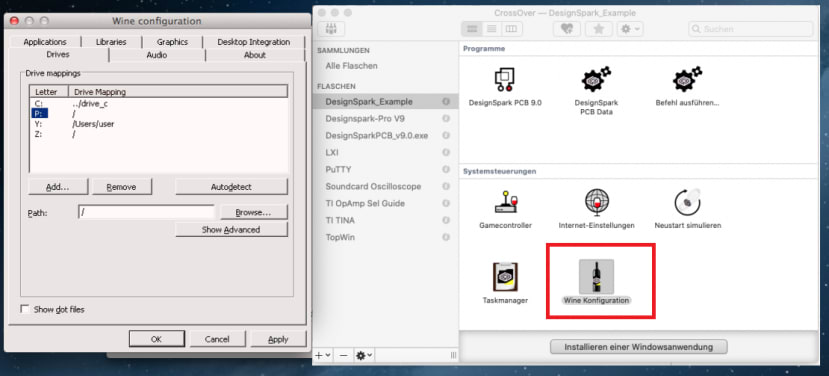How to use DesignSpark PCB on Mac OS
Follow articleHow do you feel about this article? Help us to provide better content for you.
Thank you! Your feedback has been received.
There was a problem submitting your feedback, please try again later.
What do you think of this article?
On 64 bit OS like Catalina and newer, WINE directly does not work as 32-bit software is no longer supported. The proposal is to use Crossover from Codeweavers as a bridge (WINE based) including different WIN versions in bottles to choose from, XP, WIN7, WIN8, WIN10 as 32 bit, or 64 bit. A Free 14 day trial exists.
https://www.codeweavers.com/crossover
Download DesignSpark PCB latest version first:
https://www.rs-online.com/designspark/pcb-download-and-installation
In Crossover choose "install of windows application"
Next, you choose a bottle (third option in the top navigation), like WIN 10 64 bit bottle. Give it a unique name, like DesignSpark_Example.
Now you choose a new application name (DS PCB 6.x is quite an old configuration). Click on the last "not listed" application and CONTINUE button on the left lower corner.
Chooses the downloaded installation file as before and continue with the installation process.
There are a few small workarounds to know. It is not possible to create a new schematic or pcb and let it automatically add to the project. DesignSpark PCB is a bit confused about directory structures under Crossover. The way to work - create a new schematic (or PCB) and remove the "Add to Open Project" link. Create the file and add it simply manually to the project after.
It is very helpful to create a directory for your project (wherever you want it) and assign a drive letter to it. This can be done in the configuration of Crossover using the "drive" option. This allows easy navigation when you want to move to your desired PCB project use "P:" in file selection.
There is a known issue with other fonts like the default System Stroke Font when creating Gerber or PDF files. Try to avoid using different fonts, normally not needed for PCB designs.