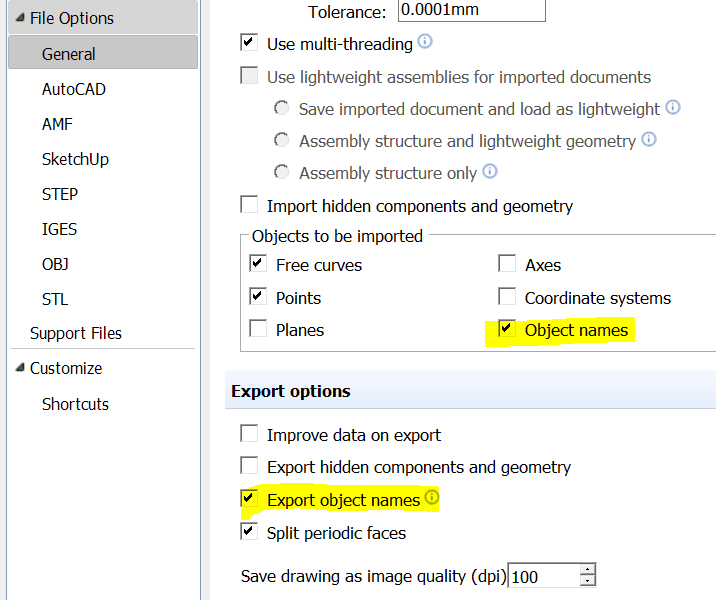How do I import a file with the original object names (solids and surfaces)?
Follow tutorialHow do you feel about this tutorial? Help us to provide better content for you.
Thank you! Your feedback has been received.
There was a problem submitting your feedback, please try again later.
What do you think of this tutorial?
This tutorial requires:
DesignSpark Mechanical V6.0DesignSpark Mechanical can read and export object names such as those for surfaces, solids, etc.
The user needs to turn on the setting under File -> DesignSpark options -> File options -> General -> Import options. Under objects to be imported, tick the box for 'Object names'.
Also, under export options tick the box for 'export object names' if you are sharing designs with other users.