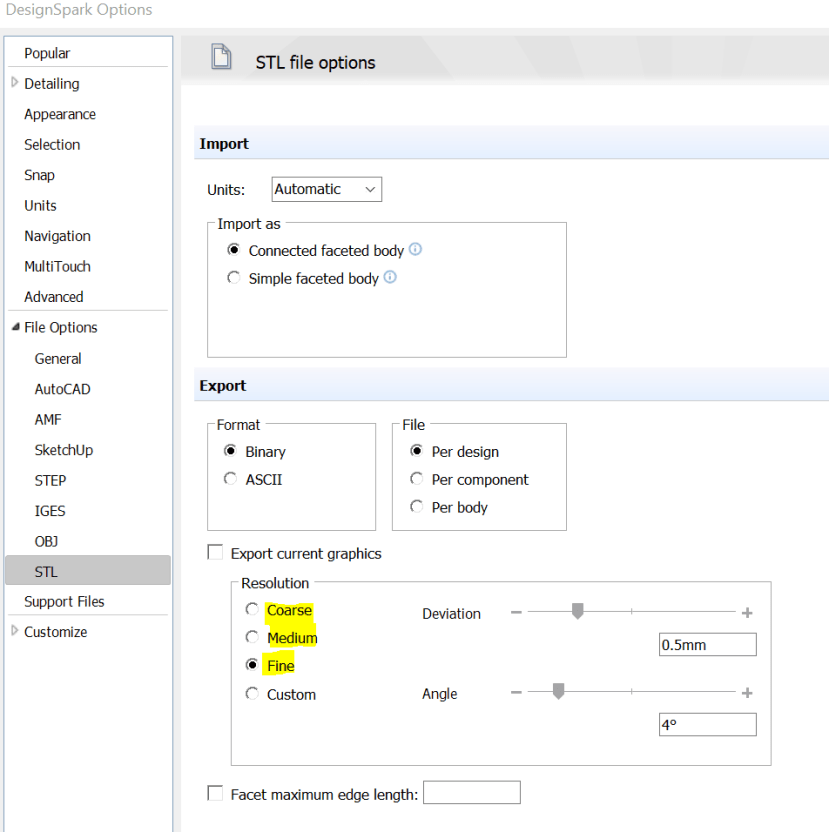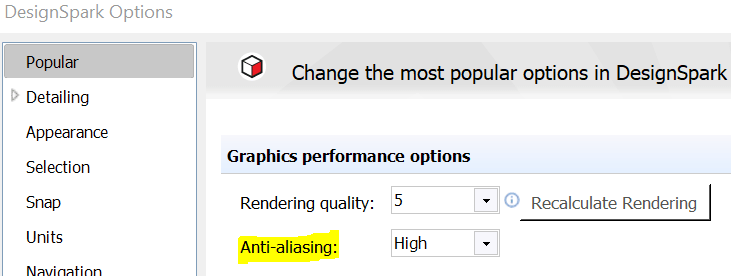How do I get a smooth surface for my exported 3D models?
Follow tutorialHow do you feel about this tutorial? Help us to provide better content for you.
Thank you! Your feedback has been received.
There was a problem submitting your feedback, please try again later.
What do you think of this tutorial?
This tutorial requires:
DesignSpark Mechanical V6.0For STL file exports:
Make sure you visit File -> DesignSpark Mechanical options -> File Options -> STL and change the resolution to a higher setting (FINE or custom). A key point to note here is the balance between file size and quality of output. A very finely detailed STL will have a much smoother texture but will cause long delays while slicing and printing the model itself.
For prototypes, we would suggest going for 'Medium'. If it is customer facing or meant for public display, go for the 'Fine' preset.
Rendering inside DSM:
you can reduce distortion artefacts and smoothen out edges using anti-aliasing. Go to File-> DesignSpark options -> Popular and turn it on. You can adjust the degree of anti-aliasing based on available CPU resources; we suggest 'medium' at first if you have a complex design open.
Here's an example of the results:
You can further improve surface finish of objects including the smoothness of rounds. Go into the object's properties by selecting it from the structure tree and pick 'custom' from the tessellation quality level drop-down.
- Surface tolerance is the distance between Facet Edges and the actual surface. It’s a measure of the distance between the facets and the real geometry.
- Normal tolerance is the angle between adjacent Facet Normals. It’s a measure of the smoothness of the faceting.
- Max edge length sets a limit for Facet size. Smaller Facets match the real geometry better than larger ones.
Enter new values for each until you get desired level of detail. You can use the grid tool from the Measure tab as an aid for the quality of faceting.