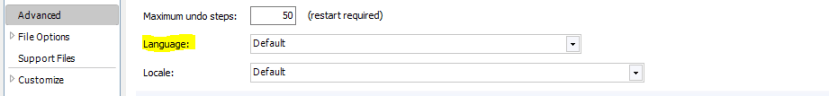How do I change the menu language?
Follow tutorialHow do you feel about this tutorial? Help us to provide better content for you.
Thank you! Your feedback has been received.
There was a problem submitting your feedback, please try again later.
What do you think of this tutorial?
This tutorial requires:
DesignSpark Mechanical V6.0You can change the software language in 'DesignSpark options'. You can find it by clicking on the DSM icon at the top-left corner of the software window or 'File' button. Then, click on the 'Advanced' tab.
DSM is currently available in 25 languages:
English, Bulgarian, Czech, Danish, Finnish, French, German, Hungarian, Italian, Japanese, Korean, Malay (Bahasa Melayu), Nederlands (Dutch), Polish, Portuguese (Brazil), Romanian, Russian, Slovak, Slovenian, Spanish, Swedish, Thai, Turkish, Chinese (Simplified), Chinese (Traditional)